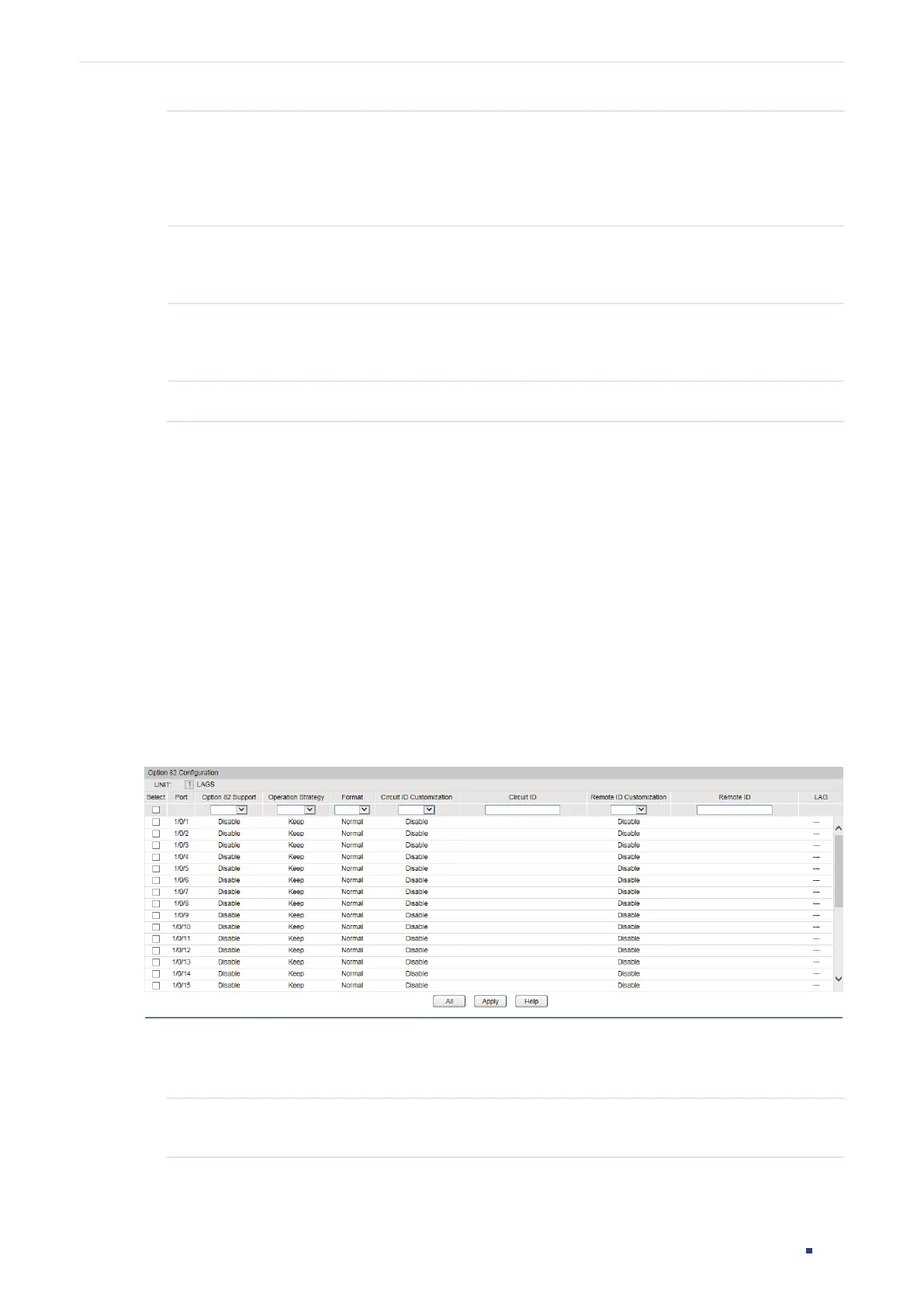Configuration Guide 554
Configuring Network Security DHCP Snooping Configuration
MAC Verify Enable or disable the MAC Verify feature. There are two fields in the DHCP packet
that contain the MAC address of the host. The MAC Verify feature compares the
two fields of a DHCP packet and discards the packet if the two fields are different.
This prevents the IP address resource on the DHCP server from being exhausted
by forged MAC addresses.
Rate Limit Select to enable the rate limit feature and specify the maximum number of DHCP
packets that can be forwarded on the port per second. The excessive DHCP
packets will be discarded.
Decline Protect Select to enable the decline protect feature and specify the maximum number
of DHCP Decline packets that can be forwarded on the port per second. The
excessive DHCP Decline packets will be discarded.
LAG Displays the LAG that the port is in.
2) Click Apply.
3.1.3 (Optional) Configuring Option 82
Option 82 records the location of the DHCP client. The switch can add option 82 to the
DHCP request packet and then transmit the packet to the DHCP server. Administrators can
check the location of the DHCP client via option 82. The DHCP server supporting Option 82
can also set the distribution policy of IP addresses and other parameters, providing a more
flexible address distribution way.
Choose the menu Network Security > DHCP Snooping > Option 82 Config to load the
following page.
Figure 3-3 Option 82 Config
Follow these steps to configure Option 82:
1) Select one or more ports and configure the parameters.
Option 82
Support
Enable the Option 82 feature.