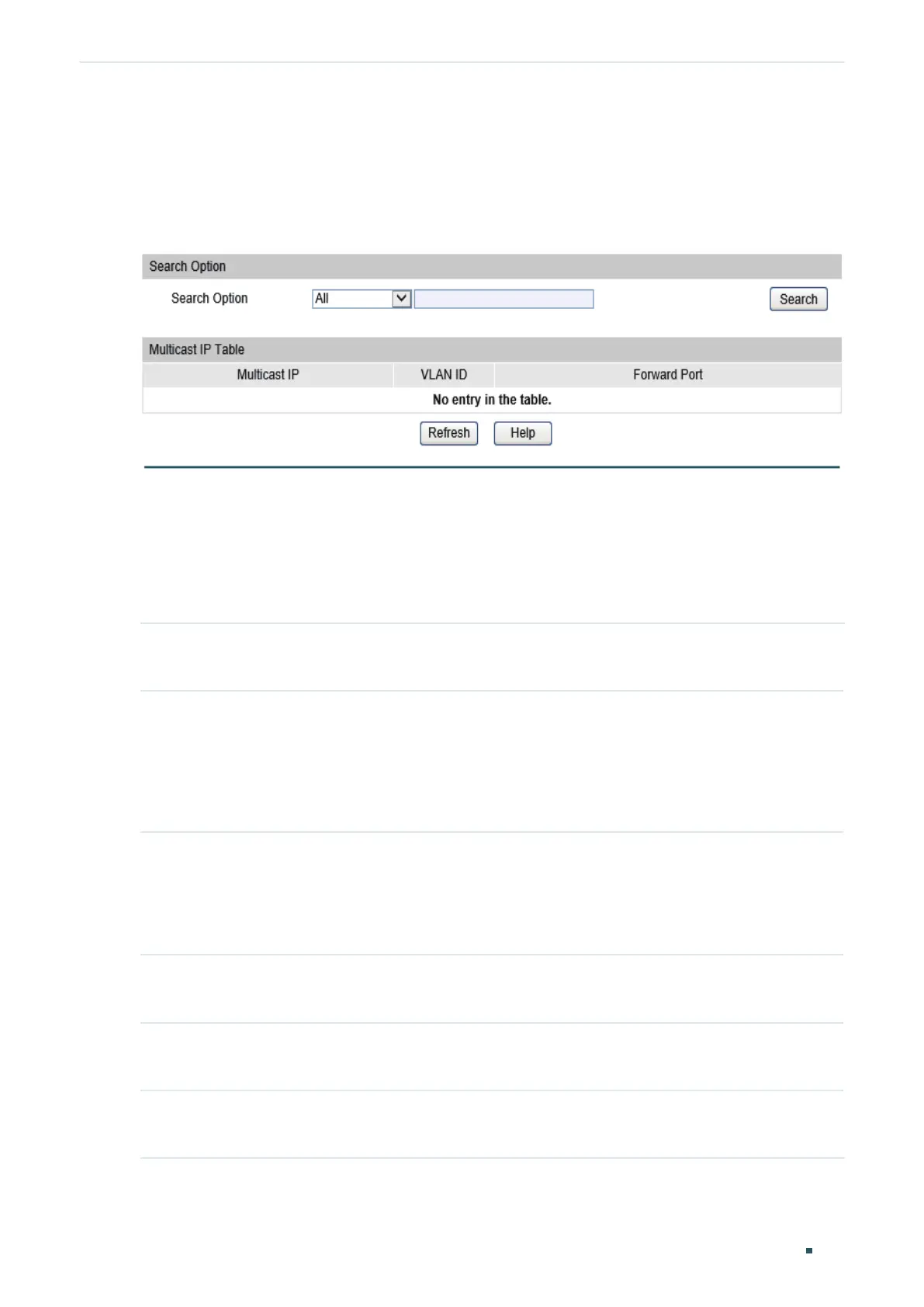Configuration Guide 342
Configuring Layer 2 Multicast Viewing Multicast Snooping Configurations
4.1.1 Viewing IPv6 Multicast Snooping Configurations
Choose the menu Multicast > Multicast Table > IPv6 Multicast Table to view all valid
Multicast IP-VLAN-Port entries.
Figure 4-2 IPv6 Multicast Table
4.2 Using the CLI
4.2.1 Viewing IPv4 Multicast Snooping Configurations
show ip igmp snooping
Displays global settings of IGMP Snooping.
show ip igmp snooping interface [ fastEthernet [
port
|
port-list
] | gigabitEthernet [
port
|
port-list
] ] {basic-
config | max-groups | packet-stat}
Displays settings of IGMP Snooping on the port(s).
port
|
port-list
specifies the port(s) to display.
basic-config | max-groups | packet-stat
displays the related IGMP configuration information.
show ip igmp snooping interface [port-channel [
lagid
] ] {basic-config | max-groups}
Displays settings of IGMP Snooping on the port-channel.
lagid
specifies the LAG(s) to display.
basic-config | max-groups
displays the related IGMP configuration information.
show ip igmp snooping vlan [
vlan-id
]
Displays settings of IGMP Snooping in specific VLAN or all the VLANs.
show ip igmp snooping multi-vlan
Displays settings of IGMP Snooping in the multicast VLAN.
show ip igmp snooping groups vlan
vlan-id multicast_addr
Displays information of specific multicast group in the specific VLAN.
