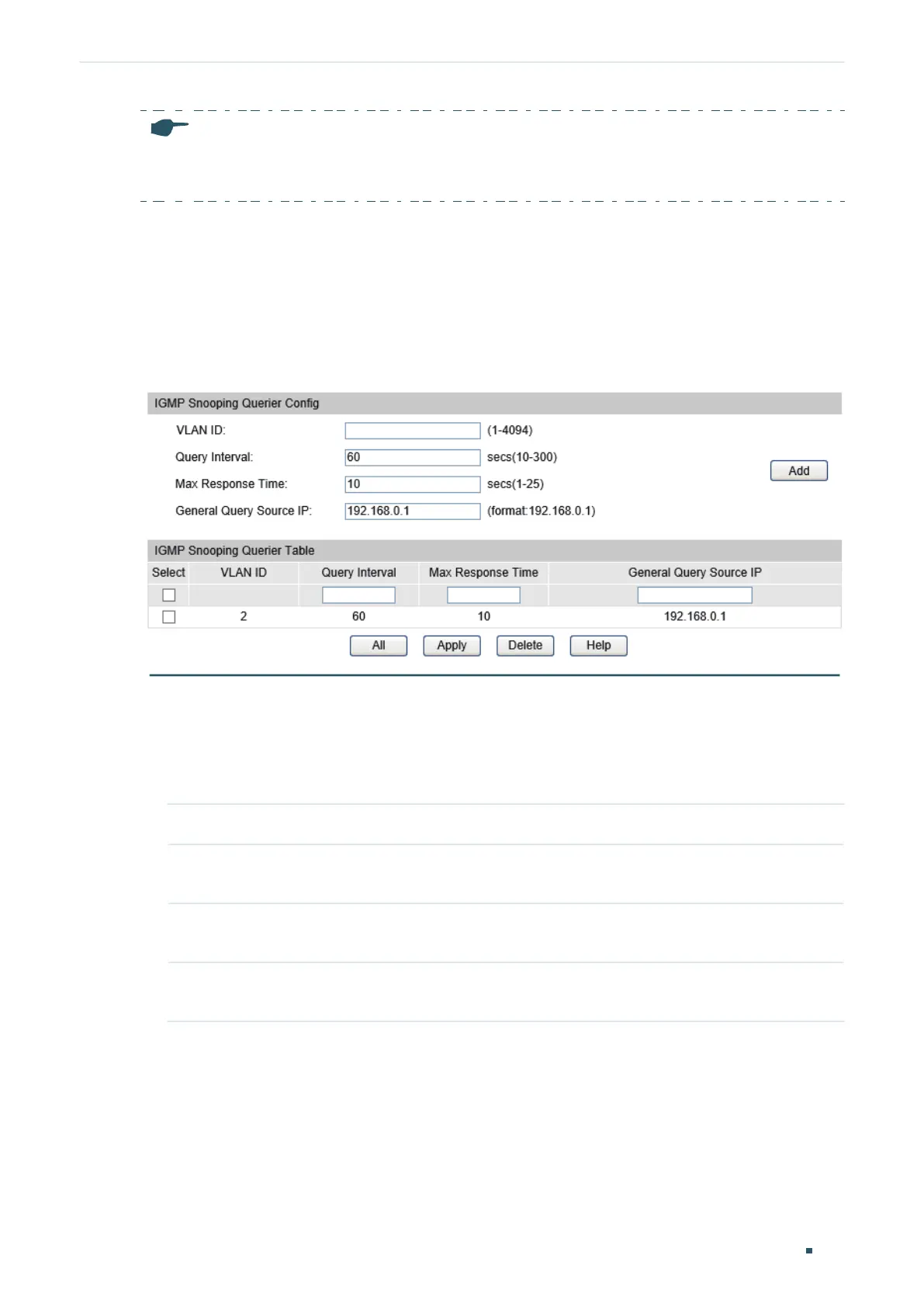Configuration Guide 276
Configuring Layer 2 Multicast IGMP Snooping Configurations
Note:
When configuration is finished, all multicast data through the ports in the VLAN will be processed in
this multicast VLAN.
2.1.5 (Optional) Configuring the Querier
IGMP Snooping Querier sends general query packets regularly to maintain the multicast
forwarding table. Choose the menu Multicast > IGMP Snooping > Querier Config to load
the following page.
Figure 2-5 Querier Config
Configuring the Querier
Follow these steps to configure the querier.
1) Specify a VLAN and configure the querier on this VLAN.
VLAN ID Specify the VLAN to be configured.
Query Interval Enter the interval between general query messages sent by the querier. The valid
values are from 10 to 300 seconds.
Max Response
Time
Enter the host’s maximum response time to general query messages in a range of
1 to 25 seconds.
General Query
Source IP
Specify the source IP address of the general query messages sent by the querier.
It cannot be a multicast address or a broadcast address.
2) Click Add.
3) You can edit the settings in the IGMP Snooping Querier Table.
Viewing Settings of IGMP Querier
The IGMP Snooping Querier Table displays all the related settings of the IGMP querier.
