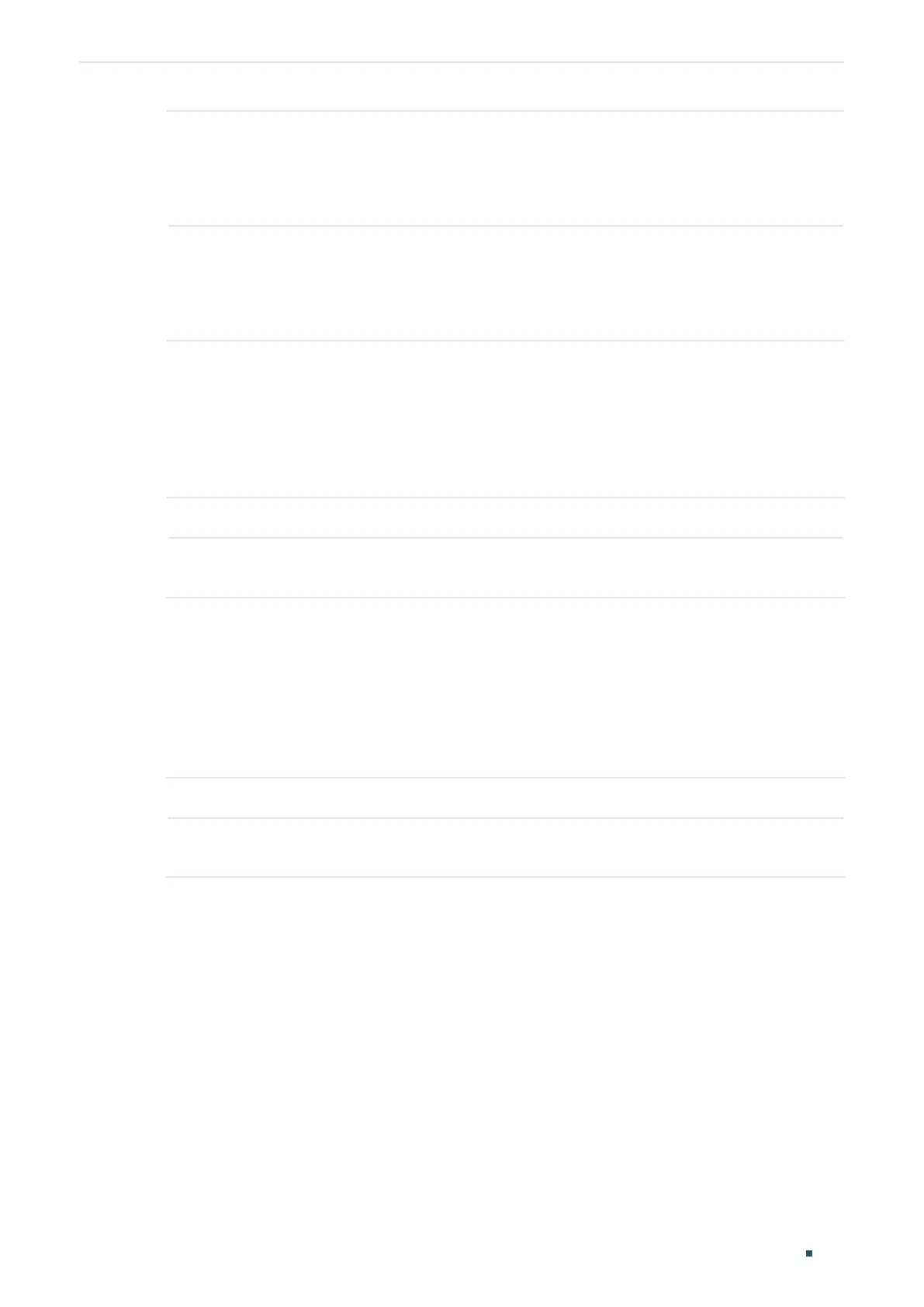Configuring Layer 2 Multicast Configuring MLD Snooping
Configuration Guide
311
Router Port
Time
Specify the aging time of the router ports in the VLAN. If the router port does not
receive any MLD general query message within the router port time, the switch
will no longer consider this port as a router port and delete it from the router port
list. The valid values are from 60 to 600 seconds. When the router port time is 0,
the VLAN uses the global time.
Member Port
Time
Specify the aging time of the member ports in the VLAN. If the member port does
not receive any MLD membership report message from the multicast group within
the member port time, the switch will no longer consider this port as a member
port and delete it from the multicast forwarding table. The valid values are from 60
to 600 seconds. When the member port time is 0, the VLAN uses the global time.
3) Click Create.
(Optional) Configuring the Static Router Ports in the VLAN
Follow these steps to configure static router ports in the designate VLAN:
1) Configure the router ports in the designate VLAN.
VLAN ID Specify the VLAN to be configured.
Static Router
Ports
Select one or more ports to be the static router ports in the VLAN. All multicast
data in this VLAN will be forwarded through the static router ports.
2) Click Create.
(Optional) Configuring the Forbidden Router Ports in the VLAN
Follow these steps to forbid the selected ports to be the router ports in the designate
VLAN:
1) Configure the forbidden router ports in the designate VLAN.
VLAN ID Specify the VLAN to be configured.
Forbidden
Router Ports
Select the ports to forbid them from being router ports in the VLAN.
2) Click Create.
3.1.4 Configuring the Multicast VLAN
In old multicast transmission mode, when users in different VLANs apply for data from
the same multicast group, the Layer 3 device will duplicate this multicast data and deliver
copies to the Layer 2 devices.
With Multicast VLAN configured, all multicast group members will be added to a VLAN.
Layer 3 device only need to send one piece of multicast data to a Layer 2 device, and the
Layer 2 device will send the data to all member ports of the VLAN. In this way, Multicast
VLAN saves bandwidth and reduces network load of Layer 3 devices.
