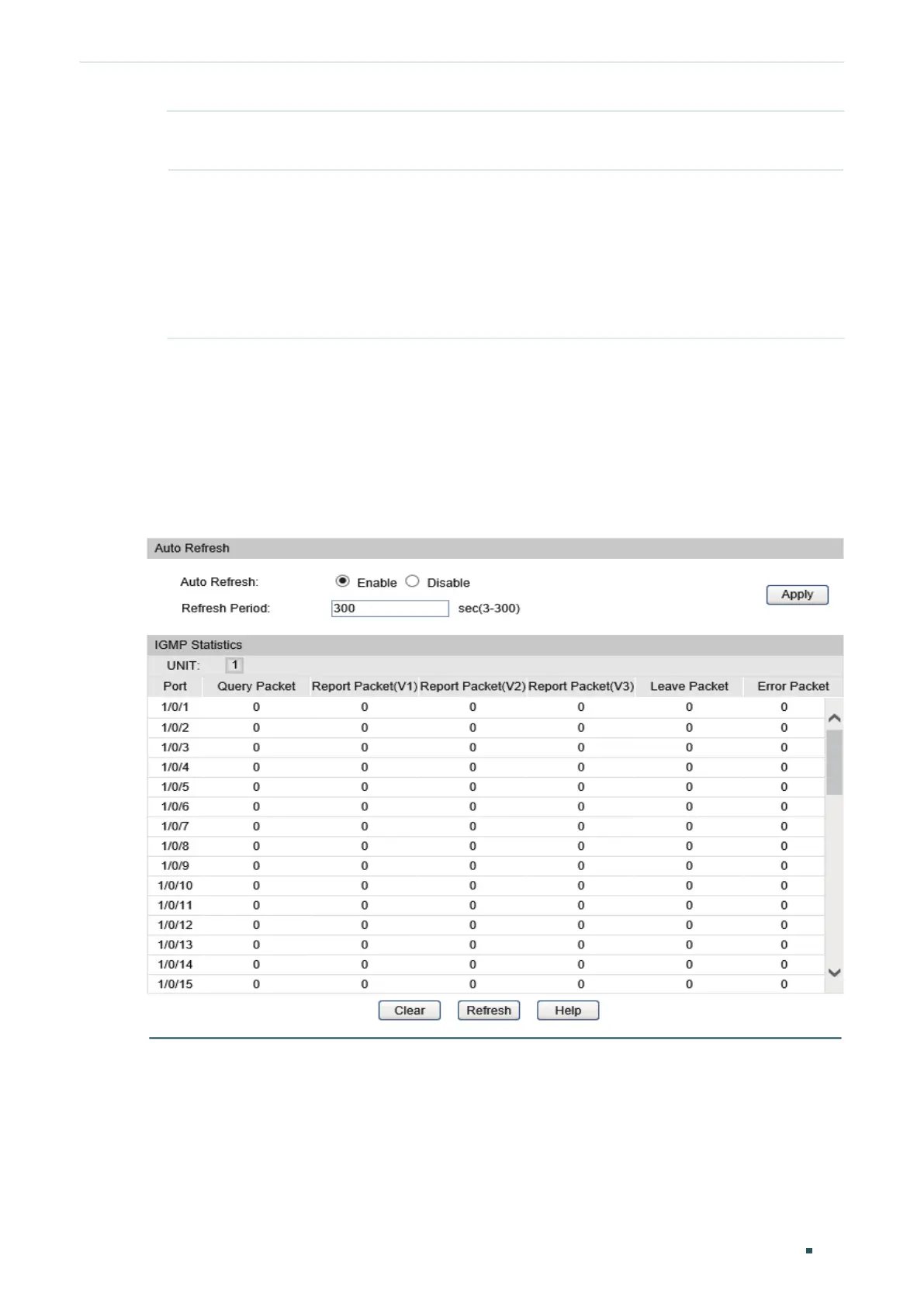Configuration Guide 280
Configuring Layer 2 Multicast IGMP Snooping Configurations
Max Group Enter the number of multicast groups the port can join. The valid values are from
0 to 1000.
Overflow Action Select the action towards the new multicast group when the number of multicast
groups the port joined exceeds max group.
Drop: Drop all subsequent membership report messages, and the port will not join
any new multicast groups.
Replace: Replace the existing multicast group owning the lowest multicast MAC
address with the new multicast group.
2) Click Apply.
2.1.8 Viewing IGMP Statistics on Each Port
Choose the menu Multicast > IGMP Snooping > Packet Statistic to load the following
page.
Figure 2-9 View IGMP Statistics on the Port
Configuring Auto Refresh
Follow these steps to configure auto refresh.
1) Enable or disable Auto Refresh.
