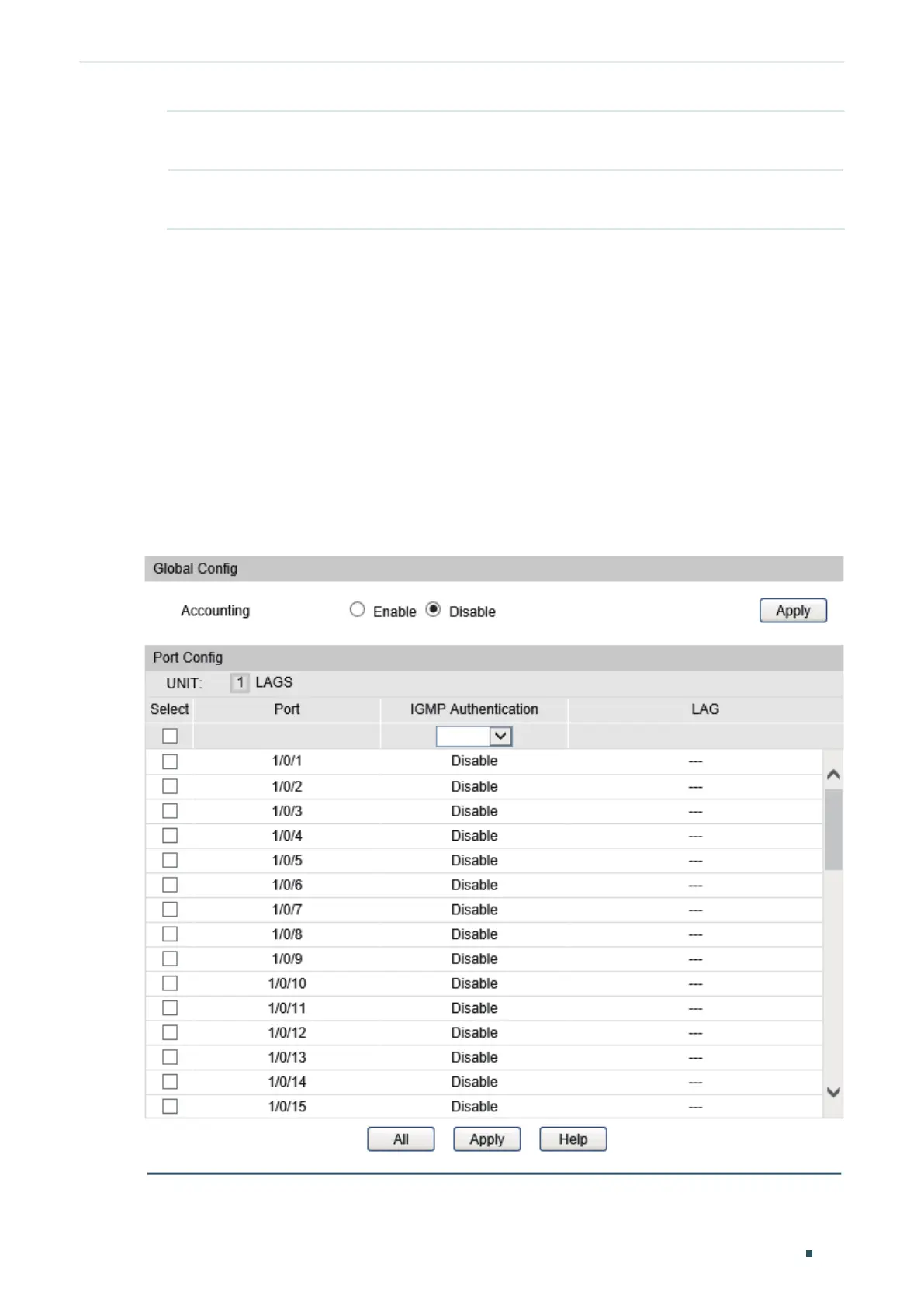Configuring Layer 2 Multicast IGMP Snooping Configurations
Configuration Guide
281
Auto Refresh If Auto Refresh is enabled, statistics of IGMP packets on this page will refresh
automatically.
Refresh Period After Auto Refresh is enabled, enter the interval between each refresh. The valid
values are from 3 to 300 seconds.
2) Click Apply.
Viewing IGMP Statistics
The IGMP Statistics table displays all kinds of IGMP statistics of all the ports.
2.1.9 Enabling IGMP Accounting and Authentication
T1600G-18TS does not support this feature.
Choose the menu Multicast > IGMP Snooping > IGMP Authentication to load the following
page.
Figure 2-10 IGMP Accounting and Authentication
