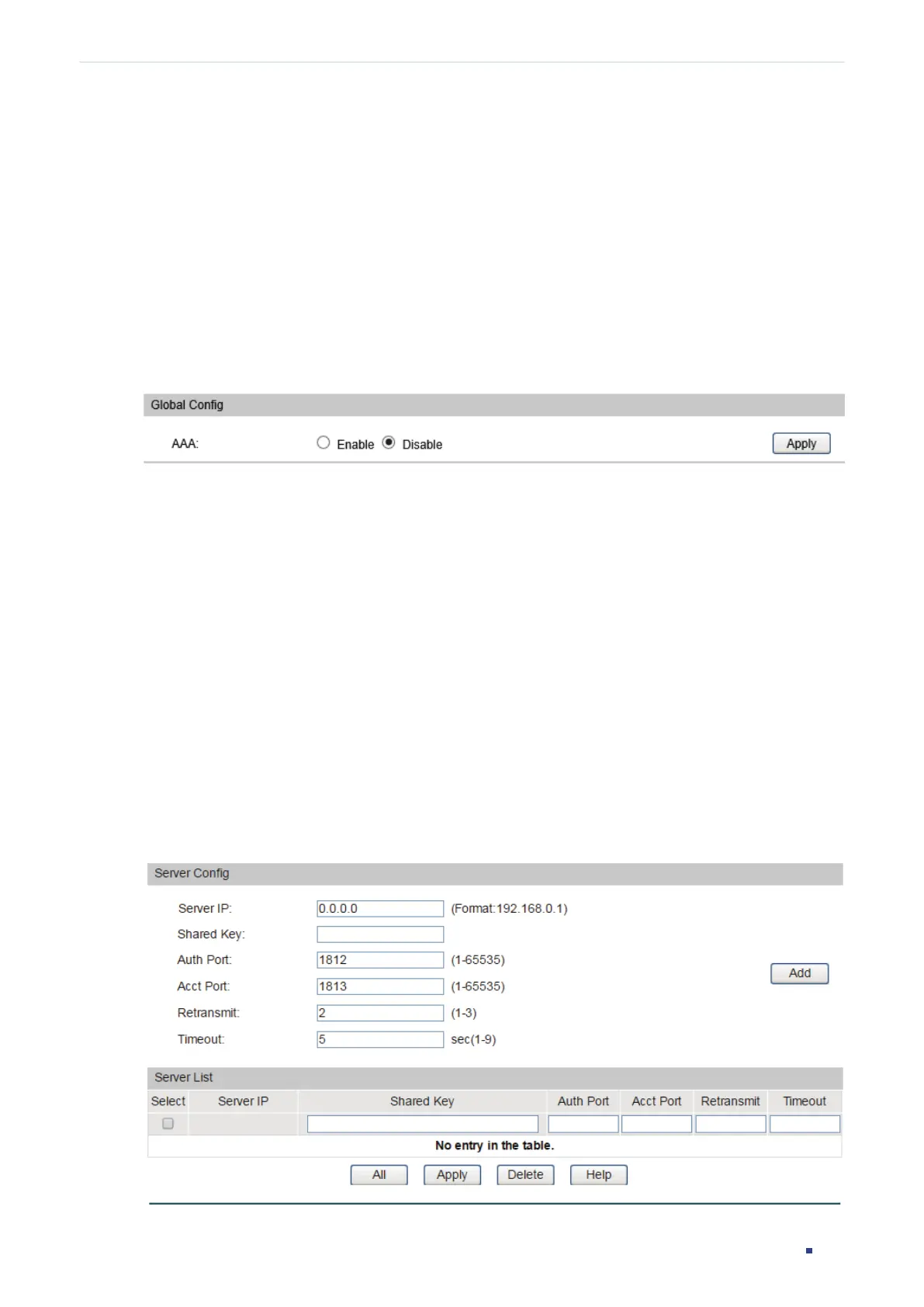Configuration Guide 586
Configuring Network Security AAA Configuration
AAA Application List
The switch supports the following access applications: Telnet, SSH and HTTP. You can
select the configured authentication method lists for each application.
7.1 Using the GUI
7.1.1 Globally Enabling AAA
Choose the menu Network Security > AAA > Global Conifg to load the following page.
Figure 7-1 Global Configuration
Follow these steps to globally enable AAA:
1) In the Global Config section, enable AAA.
2) Click Apply.
7.1.2 Adding Servers
You can add one or more RADIUS/TACACS+ servers on the switch for authentication.
If multiple servers are added, the server that is first added to the group has the highest
priority and authenticates the users trying to access the switch. The others act as backup
servers in case the first one breaks down.
Adding RADIUS Server
Choose the menu Network Security > AAA > RADIUS Conifg to load the following page.
Figure 7-2 RADIUS Server Configuration
