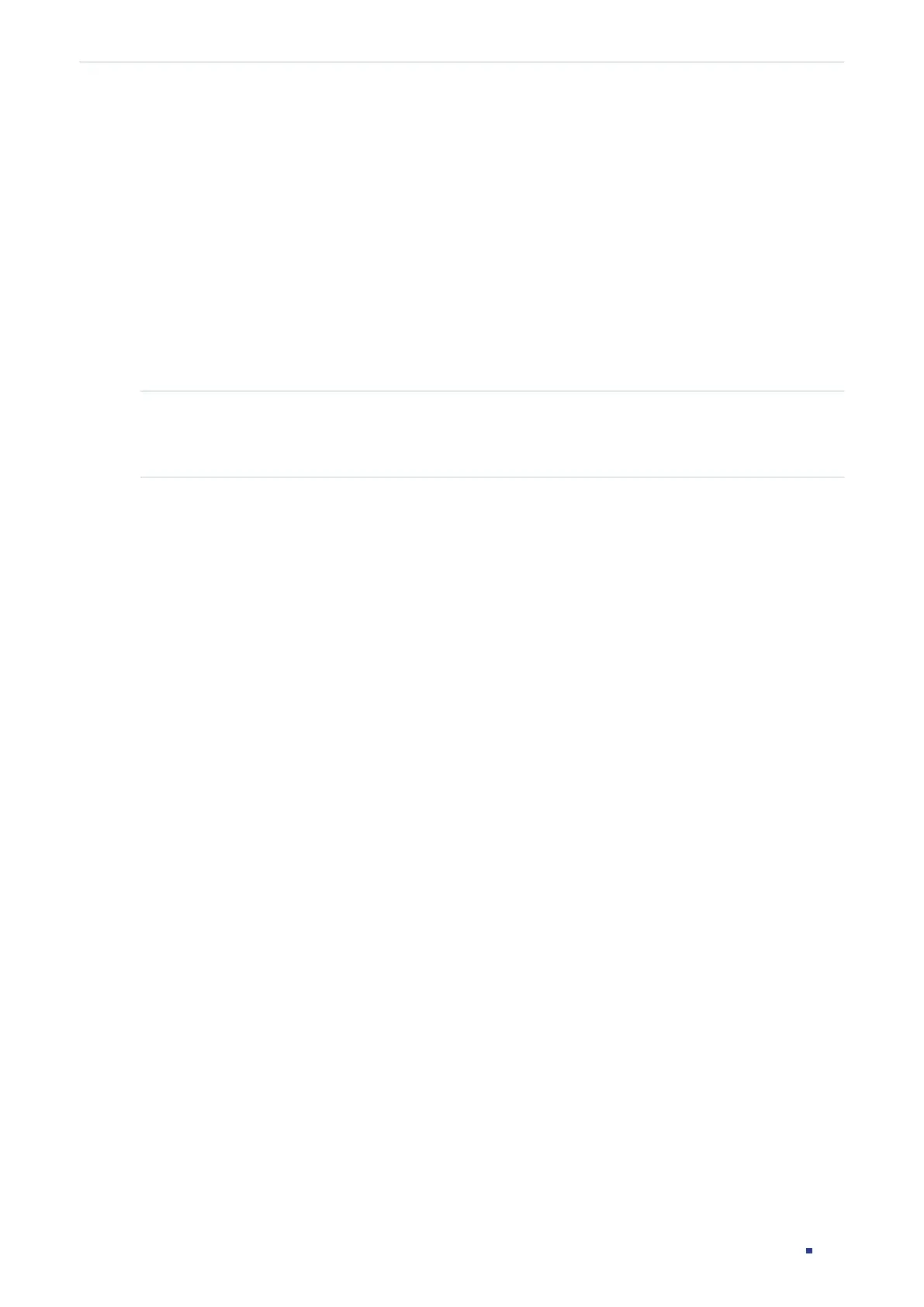Configuration Guide 566
Configuring Network Security ARP Inspection Configurations
Port OverSpeed Rate Current Status LAG
Gi1/0/1 Disabled 15 N/A Normal N/A
Switch(config-if)#end
Switch#copy running-config startup-config
4.2.3 Viewing ARP Statistics
On privileged EXEC mode or any other configuration mode, you can use the following
command to view ARP statistics:
show ip arp inspection statistics
View the ARP statistics on each port, including whether the port is trusted port and the number of received
ARP packets on the port.
