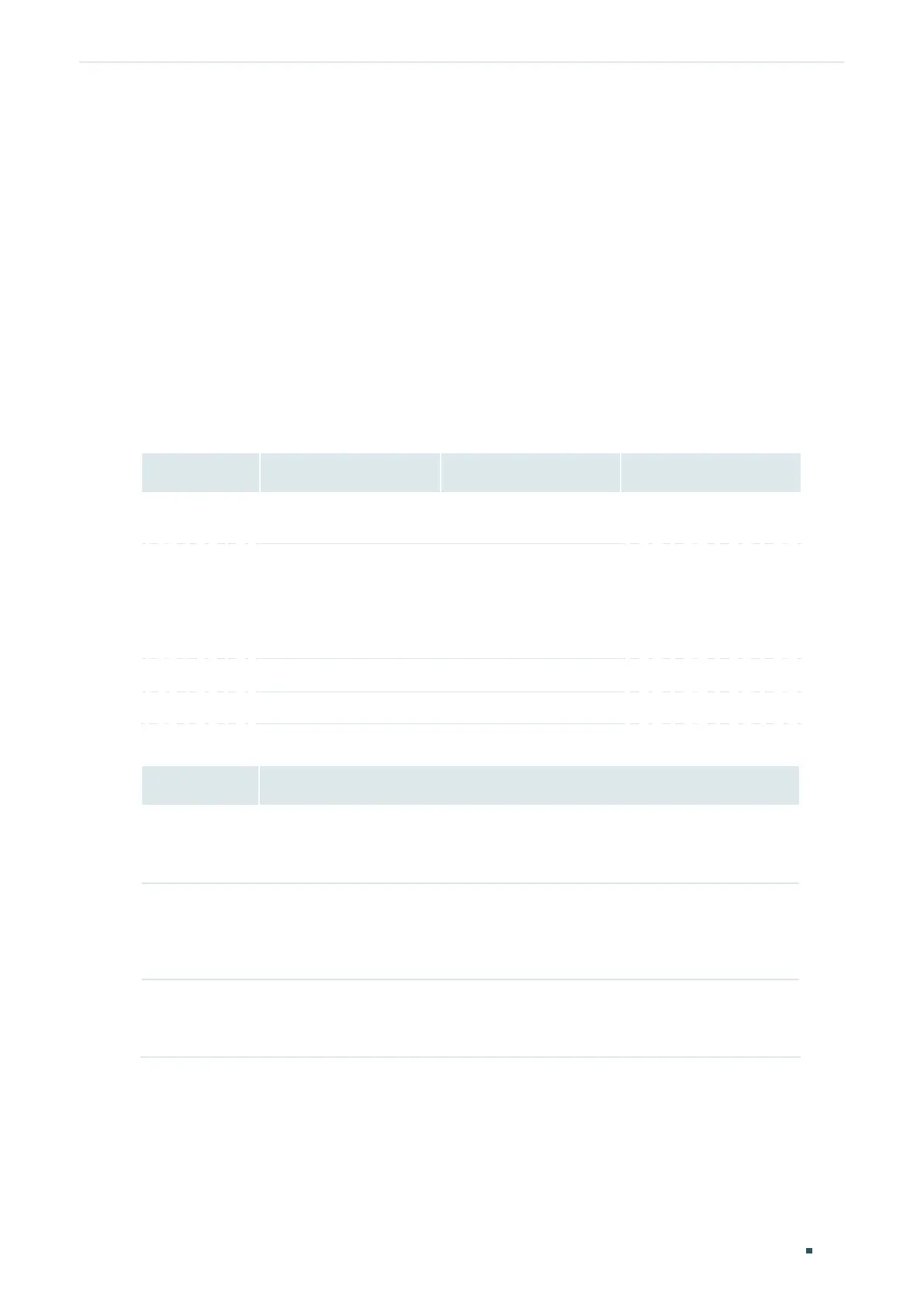Configuration Guide 694
Configuring SNMP & RMON SNMP Overview
1
SNMP Overview
SNMP (Simple Network Management Protocol) is a standard network management
protocol, widely used on TCP/IP networks. It facilitates device management using NMS
(Network Management System) software. With SNMP, network managers can view or
modify network device information, and troubleshoot according to notifications sent by
those devices in a timely manner.
The device supports three SNMP versions: SNMPv1, SNMPv2c and SNMPv3.
Table 1-1
lists features supported by different SNMP versions, and
Table 1-2
shows corresponding
application scenarios.
Table 1-1 Features Supported by Different SNMP Versions
Feature SNMPv1 SNMPv2c SNMPv3
Access Control
Based on SNMP
Community and MIB View
Based on SNMP
Community and MIB View
Based on SNMP User,
Group, and MIB View
Authentication
and Privacy
Based on Community
Name
Based on Community
Name
Supported authentication
and privacy modes are as
follows:
Authentication: MD5/SHA
Privacy: DES
Trap Supported Supported Supported
Inform Not supported Supported Supported
Table 1-2 Application Scenarios of Different Versions
Version Application Scenario
SNMPv1
Applicable to small-scale networks with simple networking, low security
requirements or good stability (such as campus networks and small enterprise
networks).
SNMPv2c
Applicable to medium and large-scale networks with low security requirements
and those with good security (such as VPNs), but with busy services in which
the traffic congestion may occur. You can configure Inform to ensure that the
notifications from managed devices are received by network managers.
SNMPv3
Applicable to networks of various scales, particularly those that have high
security requirements and require devices to be managed by authenticated
administrators (such as when data needs to be transferred on public networks).
