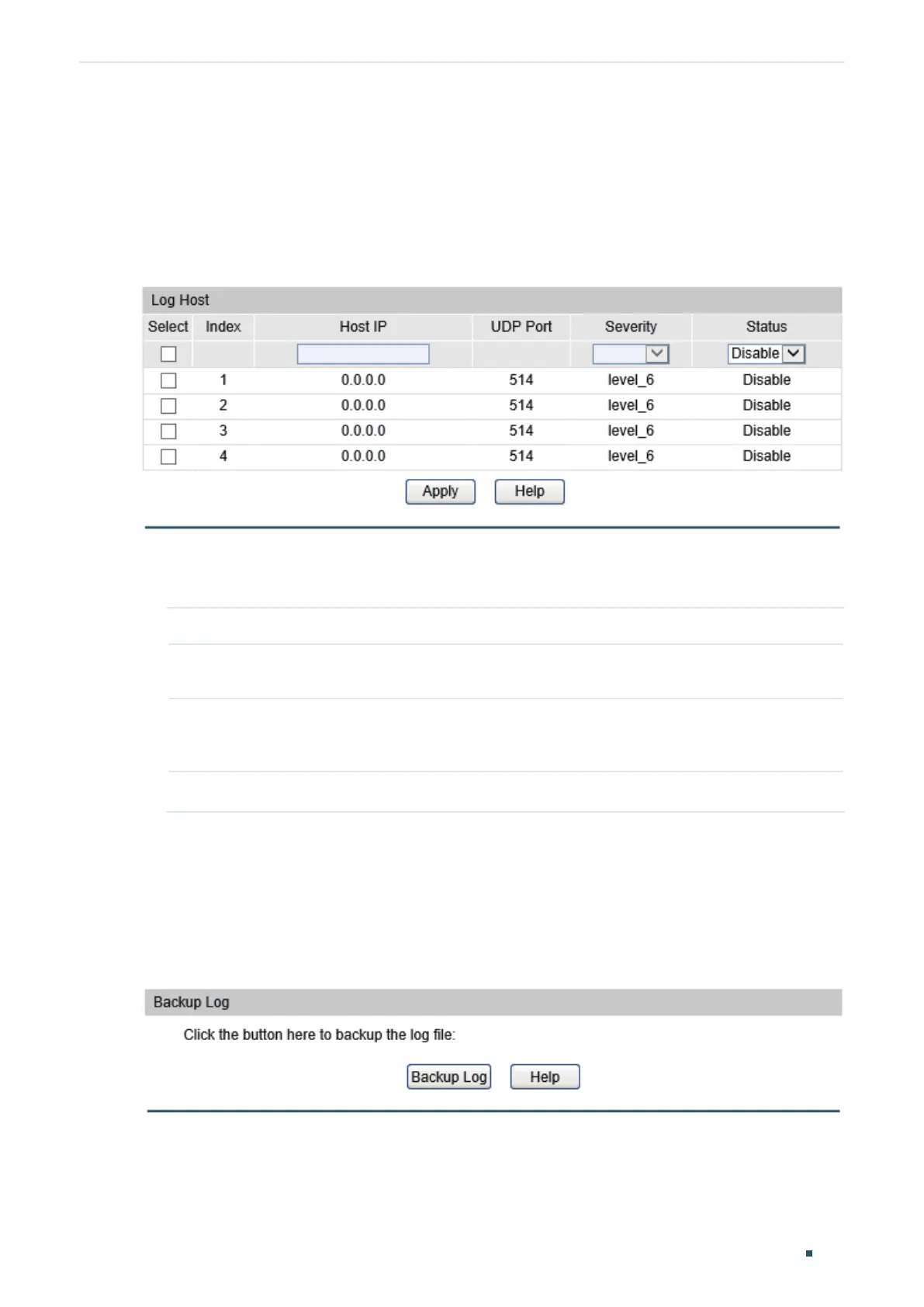Configuring Maintenance System Log Configurations
Configuration Guide
679
3.1.2 Configuring the Remote Log
Remote Log enables the switch to send system logs to a host. To display the logs, the host
should run a log server that complies with the syslog standard.
Choose the menu Maintenance > Log> Remote Log to load the following page.
Figure 3-2 Configuring the Remote Log
Follow these steps to configure remote log:
1) Select an entry to enable the status, and then set the host IP address and severity.
Host IP Specify an IP address for the log host.
UDP Port Displays the UDP port that receives and sends the log information. And the switch
uses the standard port 514.
Severity Specify the severity level of the log information sent to the selected log host.
Only the log with the same or smaller severity level value will be sent to the
corresponding log host.
Status Enable or disable the log host.
2) Click Apply.
3.1.3 Backing up the Log File
Choose the menu Maintenance > Log > Backup Log to load the following page.
Figure 3-3 Backup Log
Click Backup Log to save the system log as a file on your computer. If the switch system
breaks down, you can check the file for troubleshooting.
