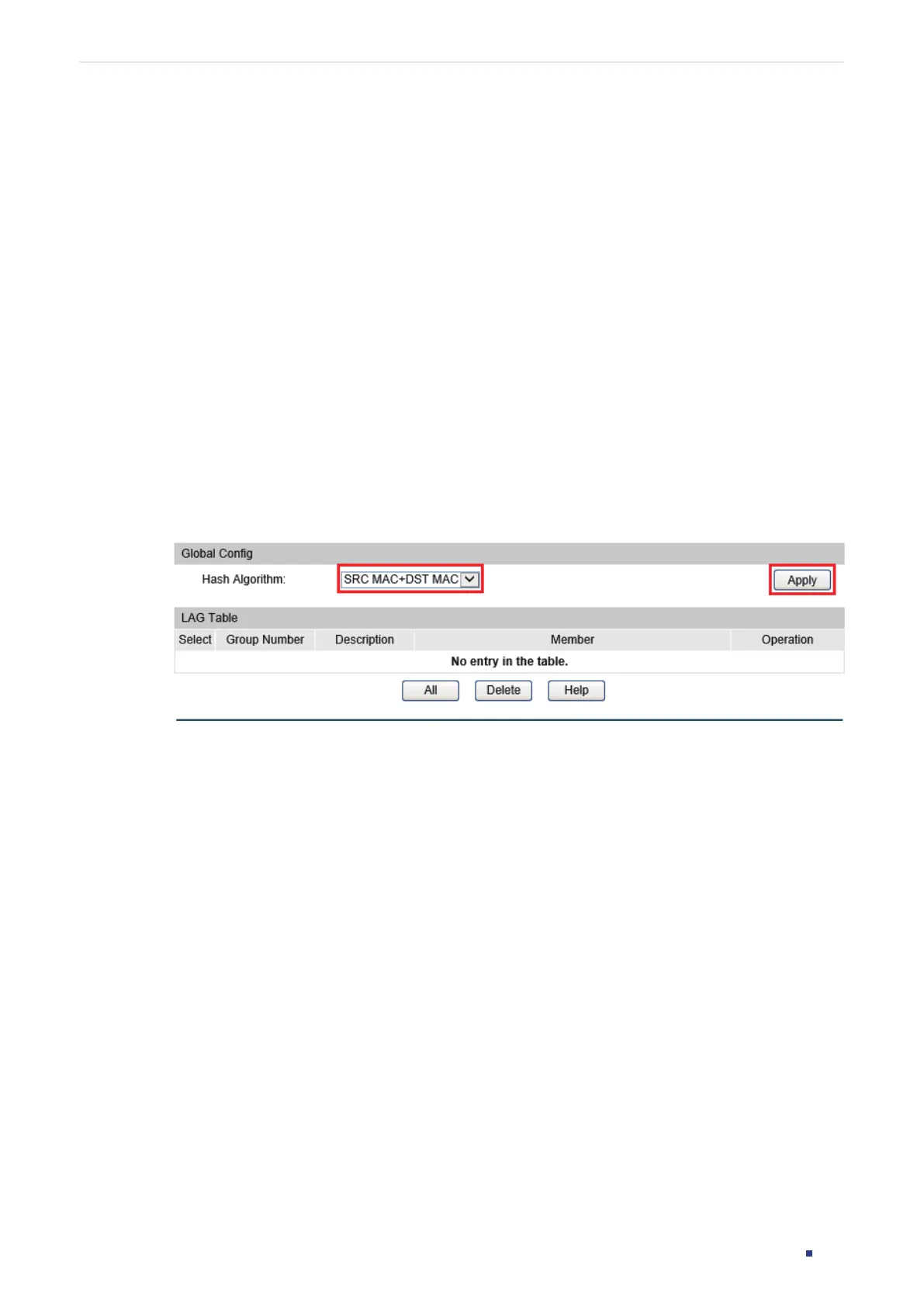Configuration Guide 605
Configuring Network Security Configuration Examples
2) Configure IP-MAC Binding on Switch A. The binding entries for User 1 and User 2 will be
automatically learned via DHCP Snooping, and you need to manually bind the entry for
User 3.
3) Enable ARP Detection on Switch A to prevent ARP cheating attacks.
4) Configure ARP Defend on Switch A to limit the speed of receiving the legal ARP packets
on each port, thus to prevent ARP flooding attacks.
Demonstrated with T1600G-52TS, the following sections provide configuration procedure
in two ways: using the GUI and using the CLI.
8.1.3 Using the GUI
1) Choose the menu Network Security > DHCP Snooping > Global Config to load the
following page. Because all users are in the default VLAN 1, enable DHCP Snooping on
VLAN 1. Click Apply.
Figure 8-2 Global Config
2) Choose the menu Network Security > DHCP Snooping > Port Config to load the
following page. Set port 1/0/4 as the trusted port and ports 1/0/1-port1/0/3 as
untrusted ports, and click Apply.