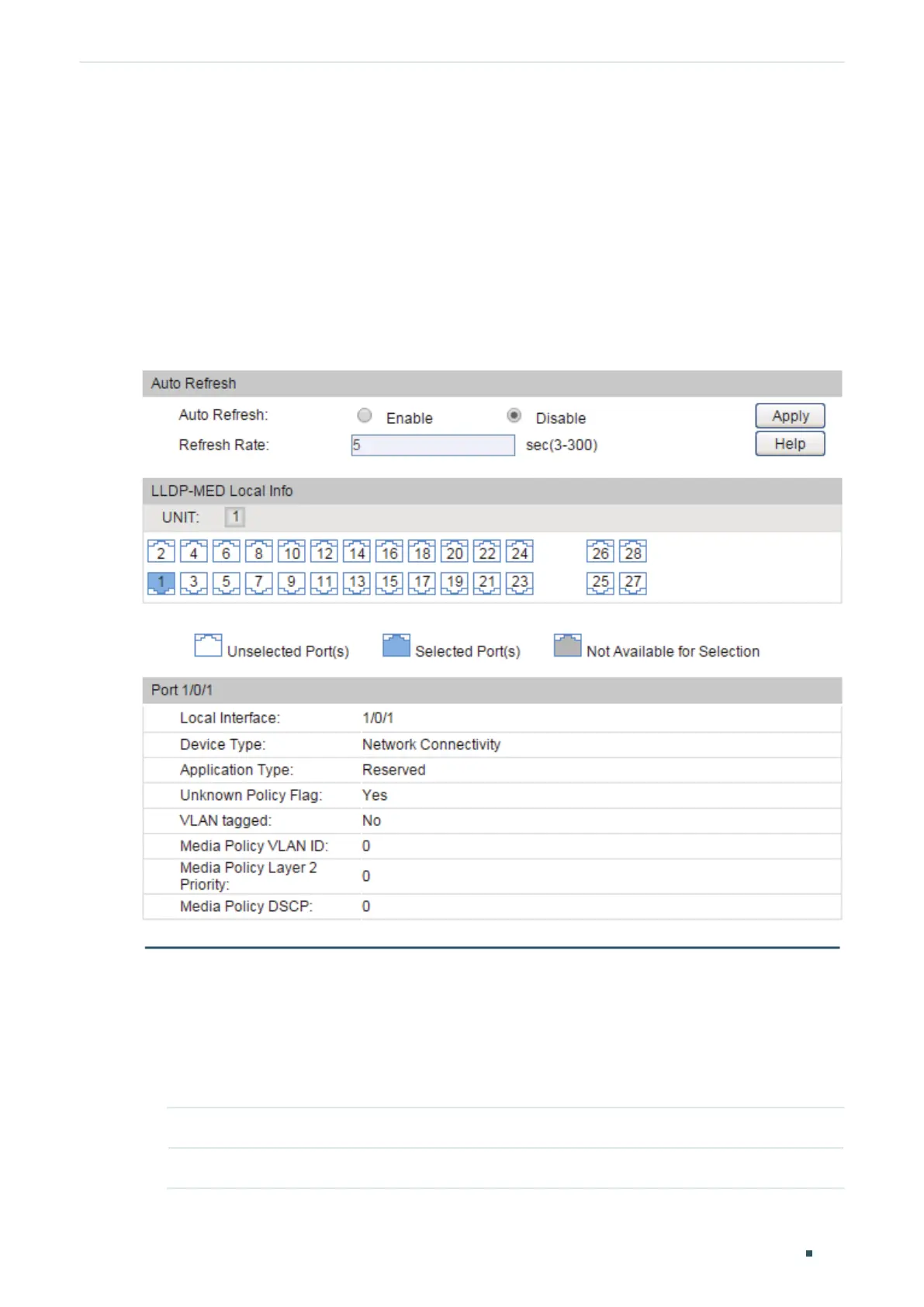Configuring LLDP Viewing LLDP-MED Settings
Configuration Guide
649
5
Viewing LLDP-MED Settings
5.1 Using GUI
Viewing the Local Info
Figure 5-1 LLDP-MED Local Info
Follow these steps to view LLDP-MED local information:
1) In the Auto Refresh section, enable the Auto Refresh feature and set the Refresh Rate
according to your needs. Click Apply.
2) In the LLDP-MED Local Info section, select the desired port and view the LLDP-MED
settings.
Local Interface Displays the local port ID.
Device Type Displays the local device type defined by LLDP-MED.LLDP-MED.
