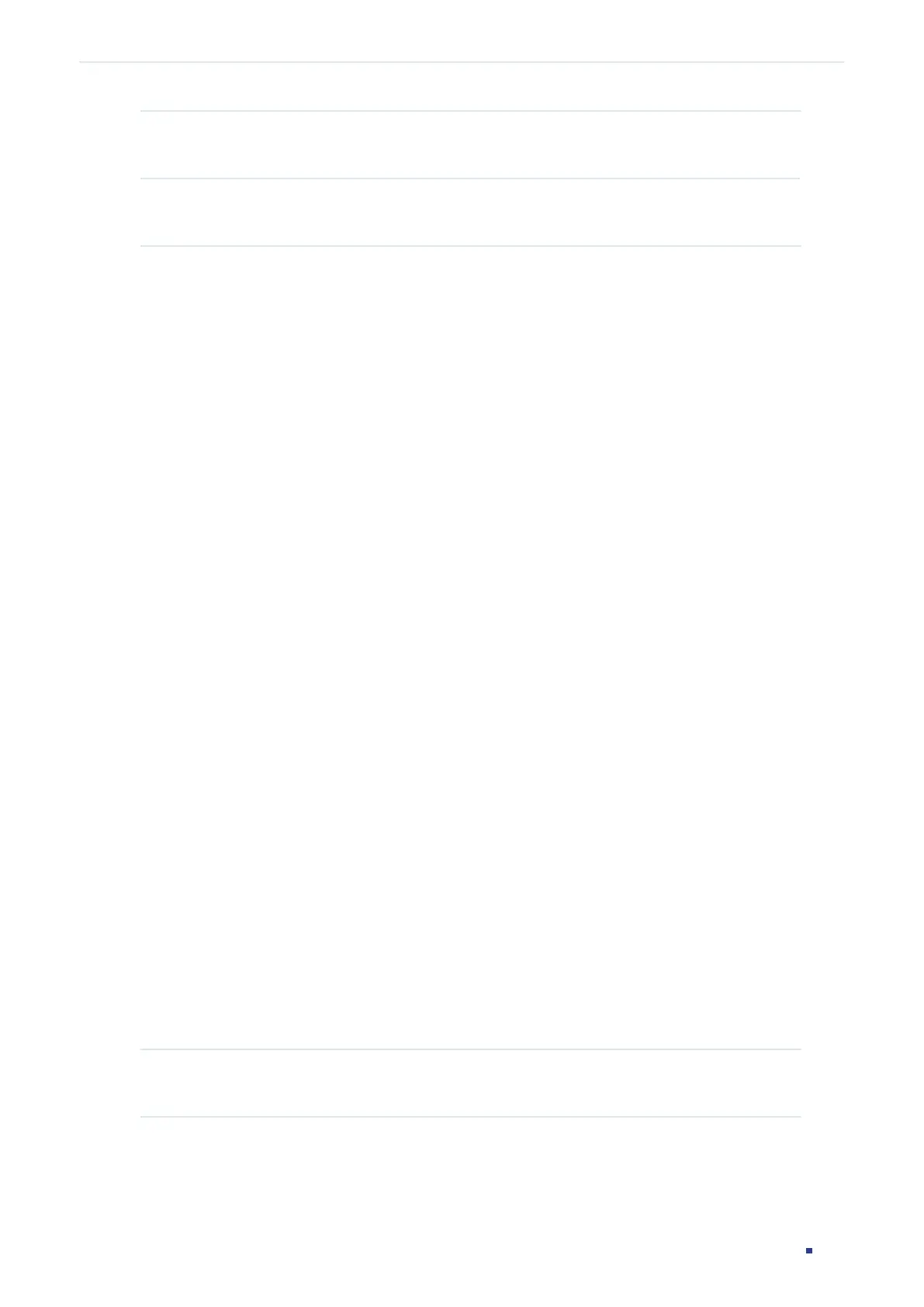Configuration Guide 582
Configuring Network Security 802.1X Configuration
Step 9 end
Return to privileged EXEC mode.
Step 10 copy running-config startup-config
Save the settings in the configuration file.
The following example shows how to enable 802.1X authentication, configure PAP as the
authentication method and keep other parameters as default:
Switch#configure
Switch(config)#dot1x system-auth-control
Switch(config)#dot1x auth-method pap
Switch(config)#show dot1x global
802.1X State: Enabled
Authentication Method: PAP
Handshake State: Enabled
Guest VLAN State: Disable
Guest VLAN ID: N/A
802.1X Accounting State: Disable
Quiet-period State: Disable
Quiet-period Timer: 10 sec.
Max Retry-times For RADIUS Packet: 3
Supplicant Timeout: 3 sec.
Switch(config)#end
Switch#copy running-config startup-config
6.2.3 Configuring 802.1X on Ports
Follow these steps to configure the port:
Step 1 configure
Enter global configuration mode.
