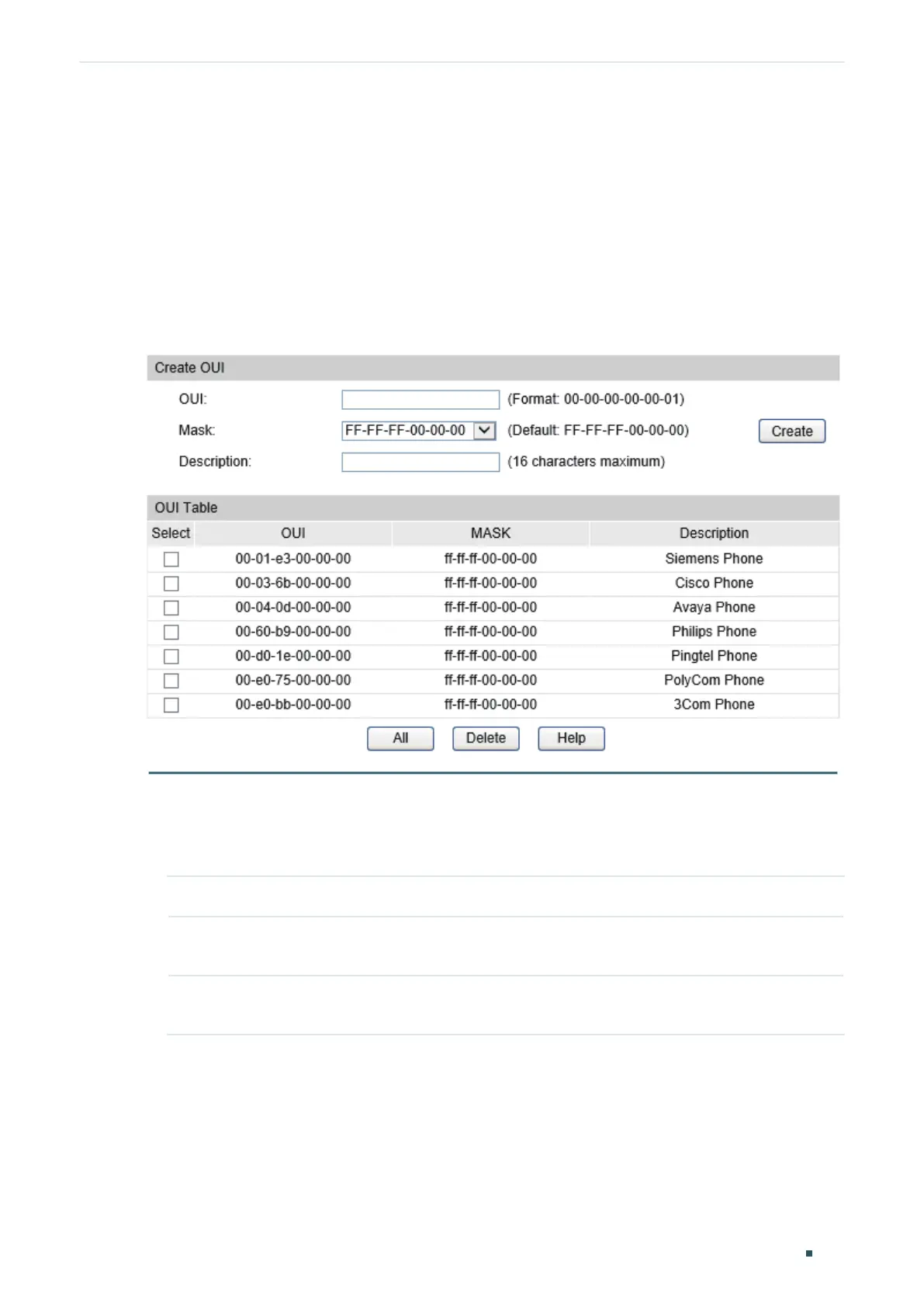Configuring Voice VLAN Voice VLAN Configuration
Configuration Guide
465
2.1 Using the GUI
2.1.1 Configuring OUI Addresses
If the OUI address of your voice device is not in the OUI table, you need to add the OUI
address to the table.
Choose the menu QoS > Voice VLAN > OUI Config to load the following page.
Figure 2-1 Configuring OUI Addresses
Follow these steps to add OUI addresses:
1) Enter an OUI address and the corresponding mask, and give a description about the
OUI address.
OUI Enter the OUI address of your device.
Mask Specify a mask to determine the depth of the OUI that the switch uses to check
source addresses of received packets.
Description Give an OUI address description for identification. The length is no more than 16
characters.
2) Click Create to add an OUI address to the table.
