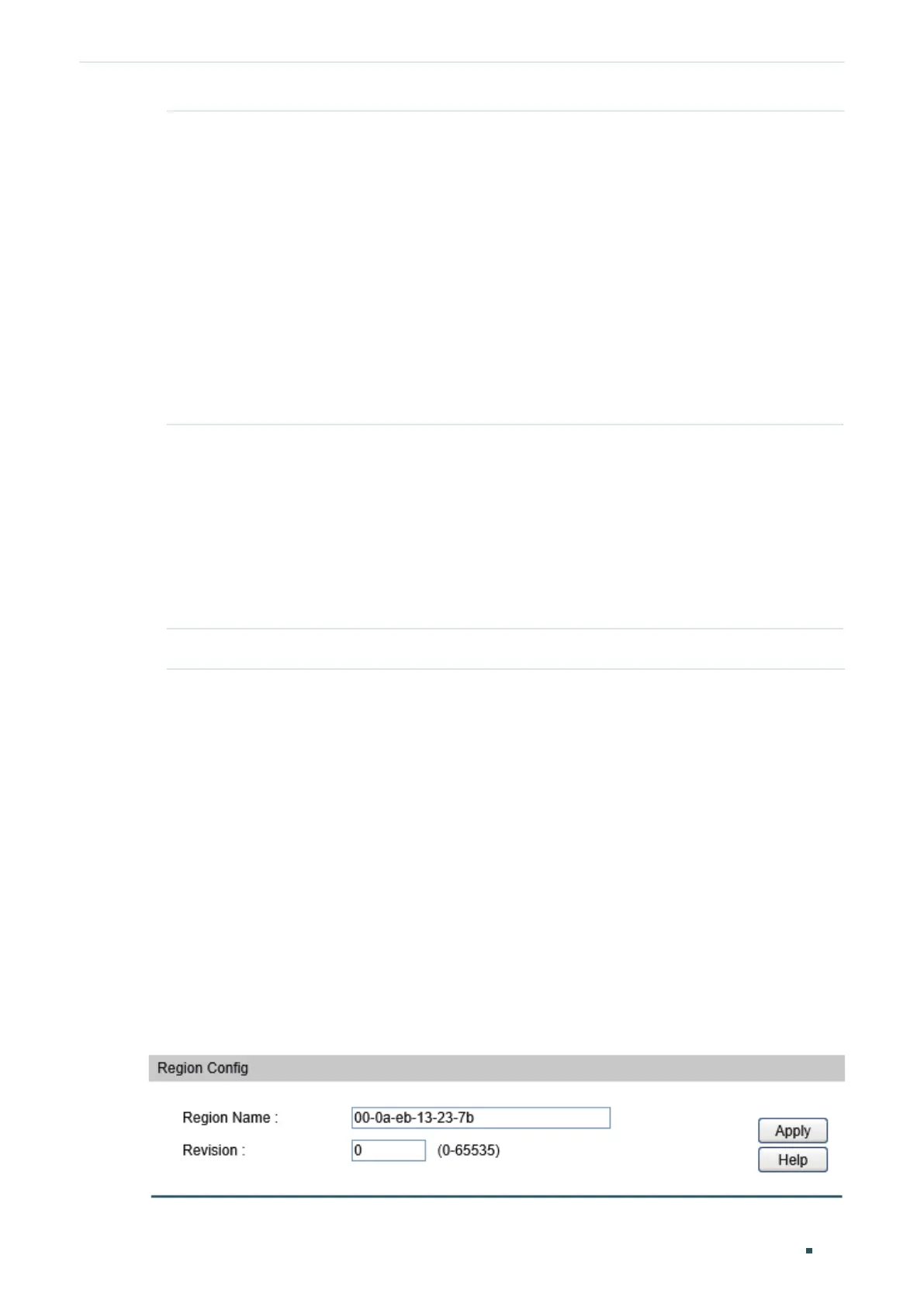Configuration Guide 220
Configuring Spanning Tree MSTP Configurations
Port Role Displays the role that the port plays in CIST.
Root Port: Indicates the port is the root port in CIST.
Designated Port: Indicates the port is the designated port in CIST.
Master Port: Indicates the port provides the lowest root path cost from the
region to the root bridge in CIST. In CIST, each region is regarded as a ‘switch‘,
and the master port is the root port of that ‘switch‘.
Alternate Port: Indicates the port is a backup of a root or master port in
CIST.
Backup Port: Indicates the port is a backup of a designated port in CIST.
Disabled: Indicates the port is not participating in the spanning tree in CIST.
Port Status Displays the port status.
Forwarding: The port receives and sends BPDUs, and forwards user data.
Learning: The port receives and sends BPDUs, and drops the other packets.
Blocking: The port only receives BPDUs and drops the other packets.
Disconnected: The port is enabled with spanning tree function but not
connected to any device.
LAG Displays the LAG the port belongs to.
2) Click Apply.
3.1.2 Configuring the MSTP Region
Configure the region name, revision level, VLAN-Instance mapping of the switch. The
switches with the same region name, the same revision level and the same VLAN-Instance
mapping are considered as in the same region.
Besides, configure the priority of the switch, the priority and path cost of ports in the
desired instance.
Configuring the Region Name and Revision Level
Choose the menu Spanning Tree > MSTP Instance > Region Config to load the following
page.
Figure 3-2 Configuring the Region
