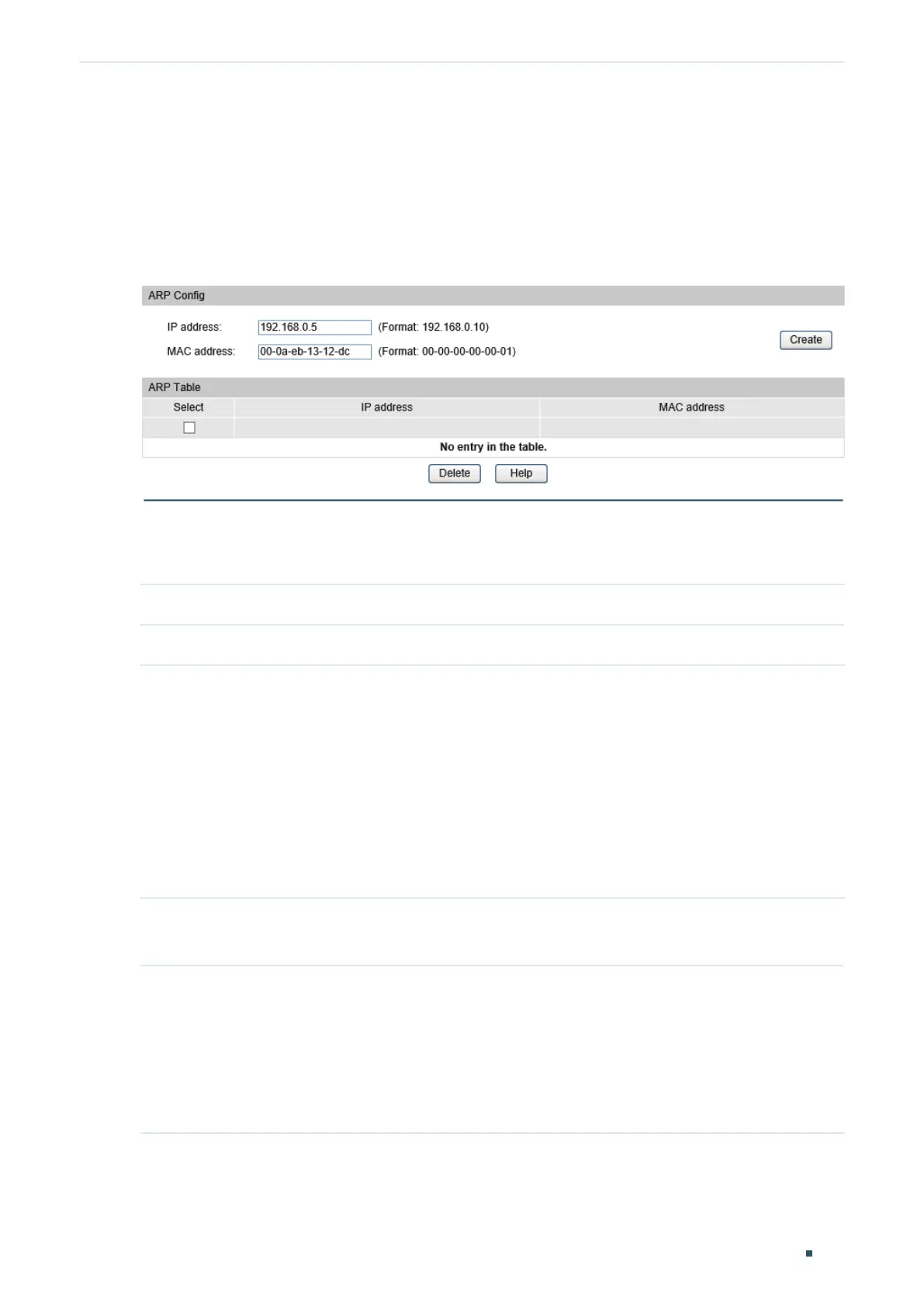Configuring ARP ARP Configurations
Configuration Guide
429
2.1.2 Adding Static ARP Entries Manually
You can add desired static ARP entries by mannually specifying the IP addresses and MAC
addresses.
Choose the menu Routing > ARP > Static ARP to load the following page.
Figure 2-2 Adding Static ARP Entries
Follow these steps to add static ARP Entries:
In the ARP Config section, enter the IP address and MAC address and click Create.
IP address Specify the IP address.
MAC address Specify the MAC address.
2.2 Using the CLI
2.2.1 Configuring ARP Function
Adding Static ARP Entries
Follow these steps to add ARP entries:
Step 1 configure
Enter global configuration mode.
Step 2 arp
ip mac type
Add a static ARP entry.
ip
:
Enter the IP address of the static ARP entry.
mac:
Enter the MAC address of the static ARP entry.
type:
Enter the ARP type. Configure it as 'arpa'.
