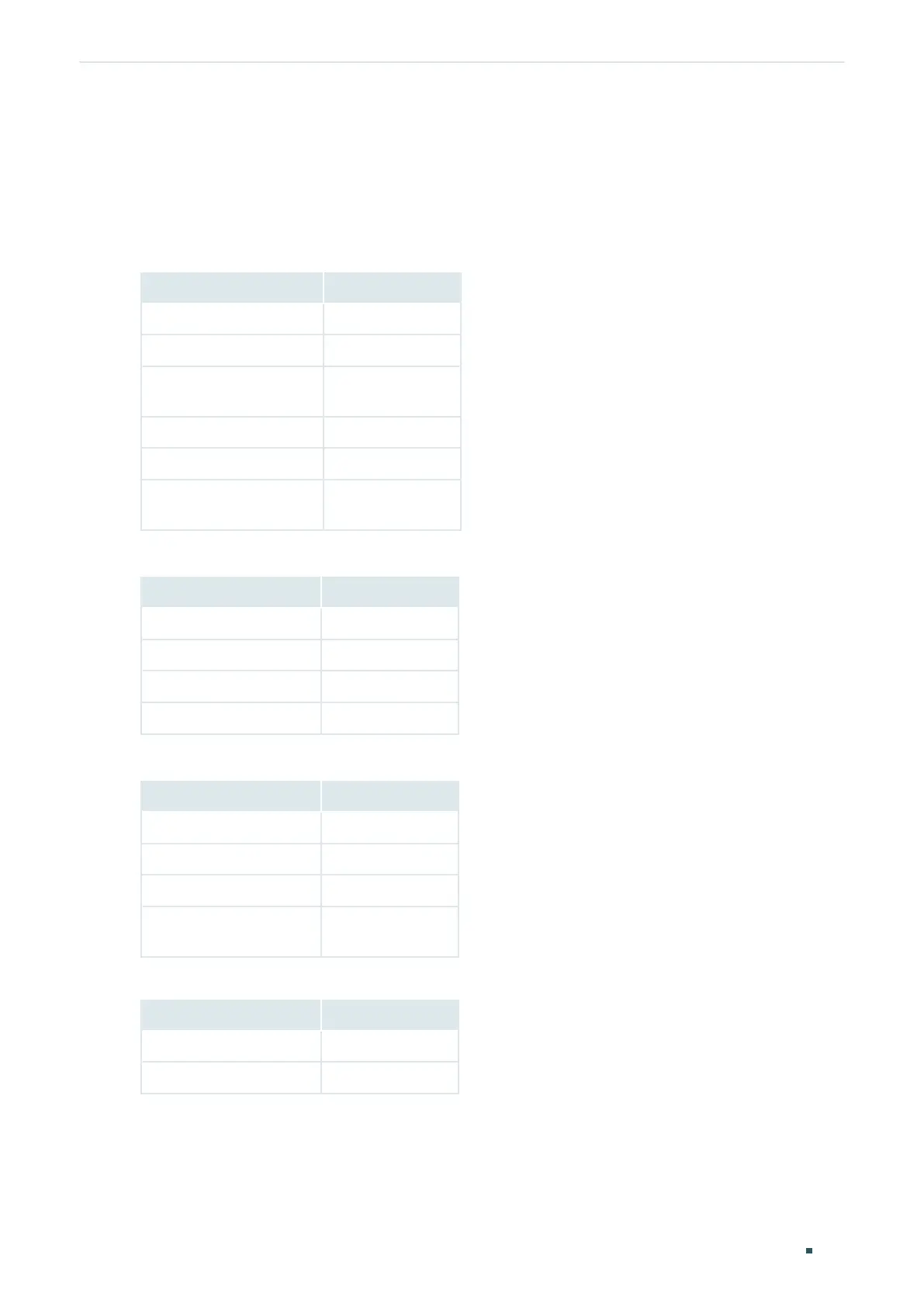Configuration Guide 692
Configuring Maintenance Appendix: Default Parameters
7
Appendix: Default Parameters
Default settings of maintenance are listed in the following tables.
Table 7-1 Default Settings of Local Log
Parameter Default Setting
Status of Log Buffer Enabled
Severity of Log Buffer Level_6
Sync-Periodic of Log
Buffer
Immediately
Status of Log File Disabled
Severity of Log File Level_3
Sync-Periodic of Log
File
24 hours
Table 7-2 Default Settings of Remote Log
Parameter Default Setting
Host IP 0.0.0.0
UDP Port 514
Severity Level_6
Status Disabled
Table 7-3 Default Settings of Ping Config
Parameter Default Setting
Destination IP 192.168.0.1
Ping Times 4
Data Size 64 bytes
Interval 1000
milliseconds
Table 7-4 Default Settings of Tracert Config
Parameter Default Setting
Destination IP 192.168.0.100
Max Hop 4 hops
