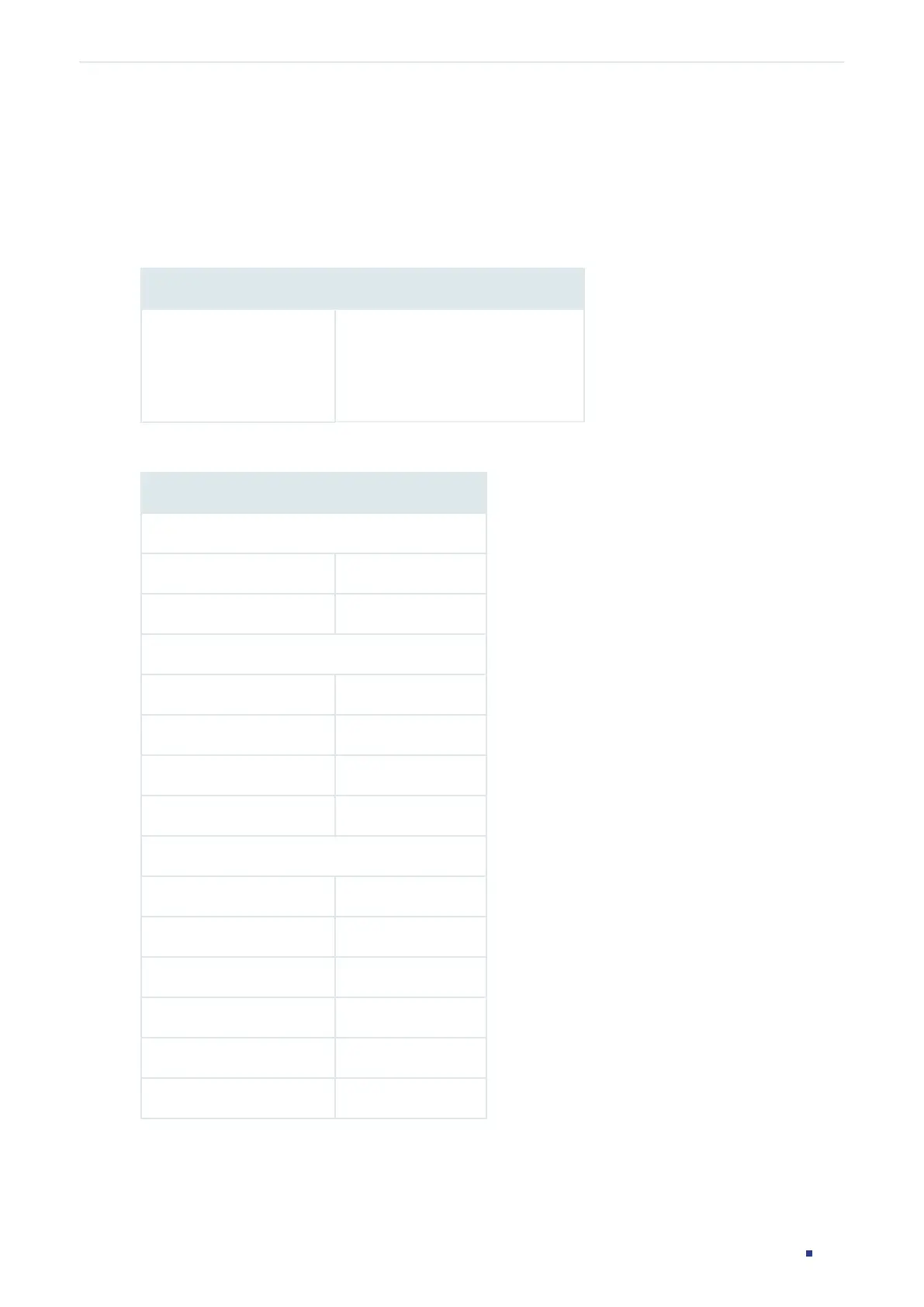Configuration Guide 623
Configuring Network Security Appendix: Default Parameters
9
Appendix: Default Parameters
Default settings of Network Security are listed in the following tables.
Table 9-1 IP-MAC Binding
Parameter Default Setting
Protect Type
For Manual Binding: None
For ARP Scanning: None
For DHCP Snooping: All
Table 9-2 DHCP Snooping
Parameter Default Setting
Global Config
DHCP Snooping Disable
VLAN ID Disable
Port Config
Trusted Port Disable
MAC Verify Enable
Rate Limit Disable
Decline Protect Disable
Option 82 Config
Option 82 Support Disable
Operation Strategy Keep
Circuit ID Customization Disable
Circuit ID None
Remote ID Customization Disable
Remote ID None
