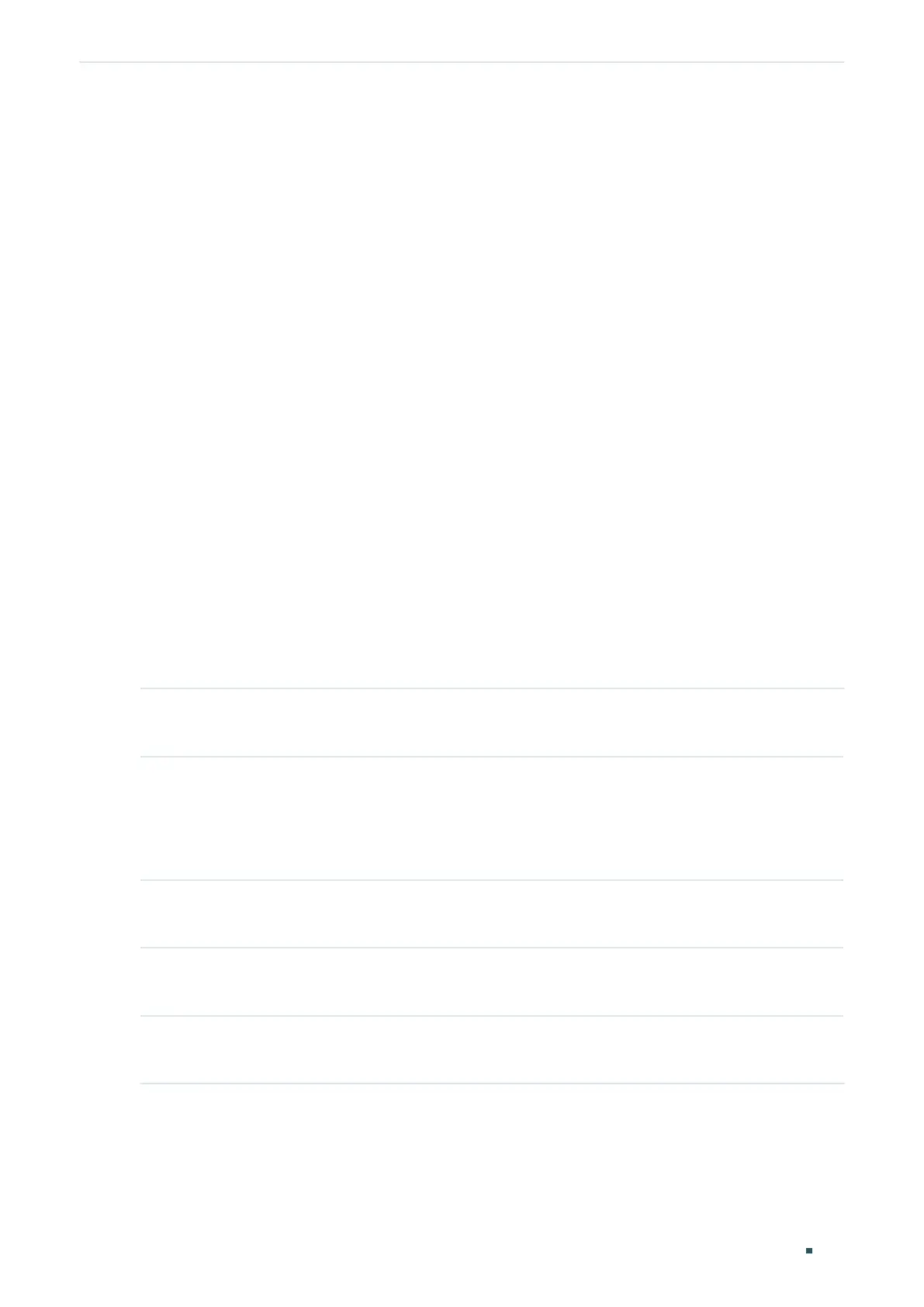Configuration Guide 322
Configuring Layer 2 Multicast Configuring MLD Snooping
Switch(config-if)#ipv6 mld snooping
Switch(config-if)#show ipv6 mld snooping
MLD Snooping :Enable
Unknown Multicast :Pass
Last Query Times :2
Last Query Interval :1
Global Member Age Time :260
Global Router Age Time :300
Global Report Suppression :Disable
Enable Port:Gi1/0/3
Enable VLAN:
Switch(config-if)#end
Switch#copy running-config startup-config
3.2.3 Configuring MLD Snooping Parameters Globally
Configuring Report Message Suppression
Step 1 configure
Enter global configuration mode.
Step 2 ipv6 mld snooping report-suppression
Enable Report Message Suppression globally. If this function is enabled, the switch will only
forward the first MLD report message to Layer 3 devices and suppress subsequent MLD
report messages from the same multicast group during one query interval, which reduces the
number of MLD packets.
Step 3 show ipv6 mld snooping
Show the basic MLD snooping configuration.
Step 4 end
Return to privileged EXEC mode.
Step 5 copy running-config startup-config
Save the settings in the configuration file.
The following example shows how to enable Report Message Suppression:
Switch#configure
Switch(config)#ipv6 mld snooping
