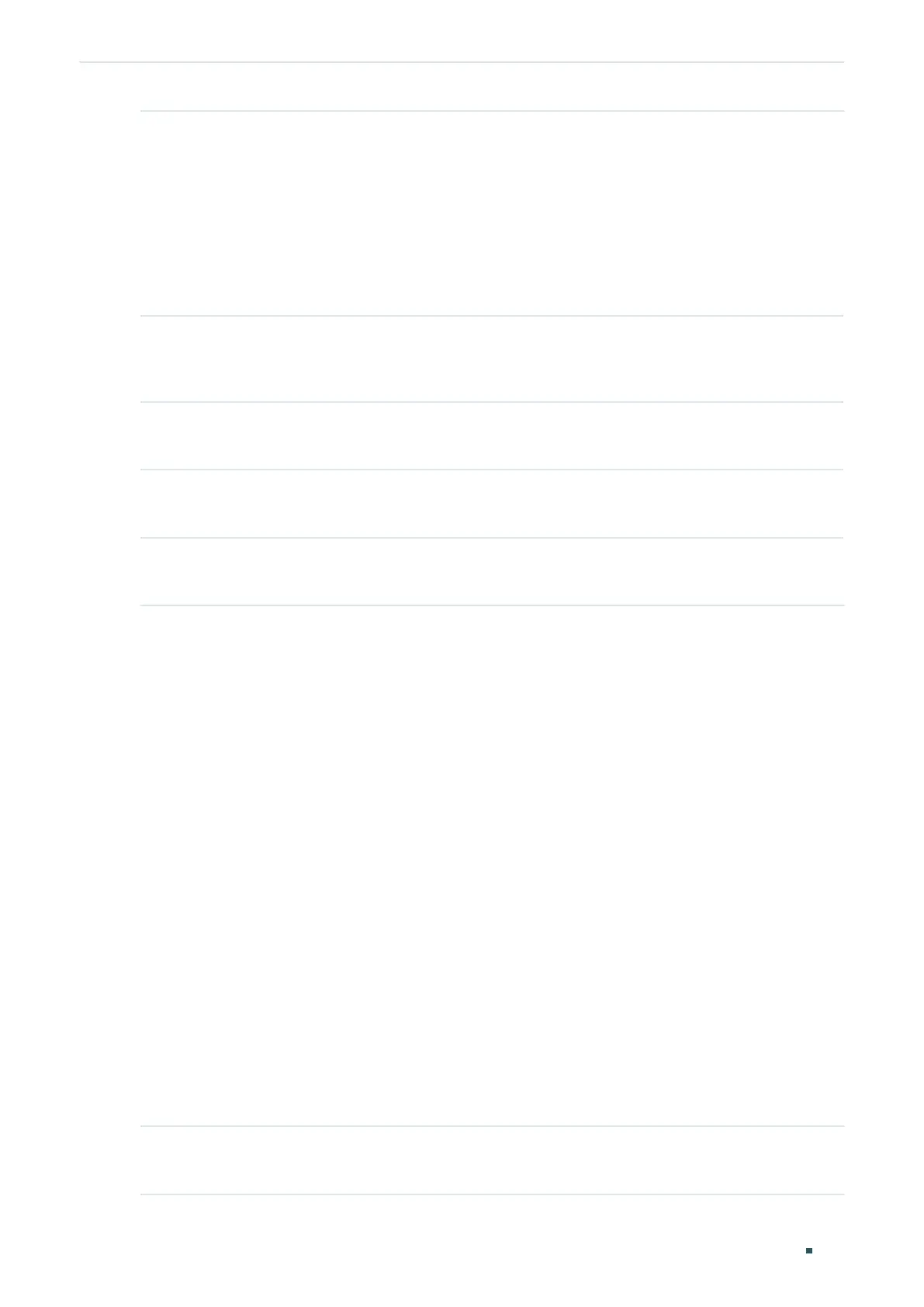Configuration Guide 302
Configuring Layer 2 Multicast IGMP Snooping Configurations
Step 3 permit
deny
Configure the profile's filtering mode.
permit is similar to a whitelist, indicating that the switch only allow specific member ports to
join specific multicast groups.
deny is similar to a blacklist, indicating that the switch disallow specific member ports to join
specific multicast groups.
Step 4 range
start-ip end-ip
Configure the range of multicast IP to be filtered.
start-ip
,
end-ip
are the start IP and end IP of
the IP range respectively.
Step 5 show ip igmp profile [
id
]
Show the detailed IGMP profile configuration.
Step 6 end
Return to privileged EXEC mode.
Step 7 copy running-config startup-config
Save the settings in the configuration file.
The following example shows how to configure Profile 1 so that the switch filters multicast
data sent to 226.0.0.5-226.0.0.10:
Switch#configure
Switch(config)#ip igmp snooping
Switch(config)#ip igmp profile 1
Switch(config-igmp-profile)#deny
Switch(config-igmp-profile)#range 226.0.0.5 226.0.0.10
Switch(config-igmp-profile)#show ip igmp profile
IGMP Profile 1
deny
range 226.0.0.5 226.0.0.10
Switch(config)#end
Switch#copy running-config startup-config
Binding Profile to the Port
Step 1 configure
Enter global configuration mode.
