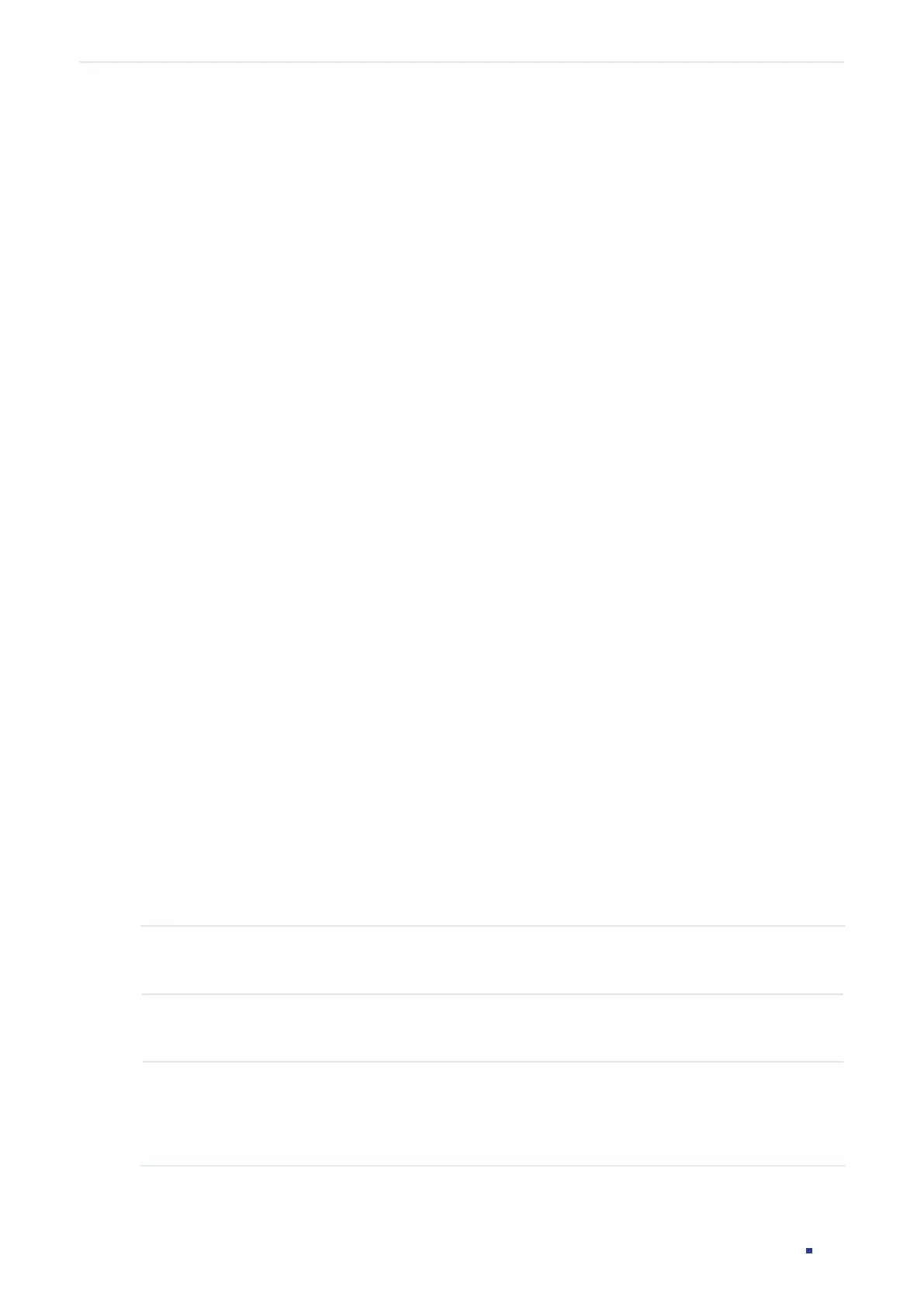Configuration Guide 598
Configuring Network Security AAA Configuration
Methodlist pri1 pri2 pri3 pri4
default local -- -- --
Login1 radius local -- --
Switch(config)#end
Switch#copy running-config startup-config
The following example shows how to create an Enable method list named Enable1, and
configure the method 1 as the default radius server group and the method 2 as local.
Switch#configure
Switch(config)##aaa authentication enable Enable1 radius local
Switch(config)#show aaa authentication enable
Methodlist pri1 pri2 pri3 pri4
default local -- -- --
Enable1 radius local -- --
Switch(config)#end
Switch#copy running-config startup-config
7.2.5 Configuring the AAA Application List
You can configure authentication method lists on the following access applications: Telnet,
SSH and HTTP.
Telnet
Follow these steps to apply the Login and Enable method lists for the application Telnet:
Step 1 configure
Enter global configuration mode.
Step 2 line telnet
Enter line configuration mode.
Step 3 login authentication {
method-list
}
Apply the Login method list for the application Telnet.
method-list
:
Specify the name of the Login method list.
