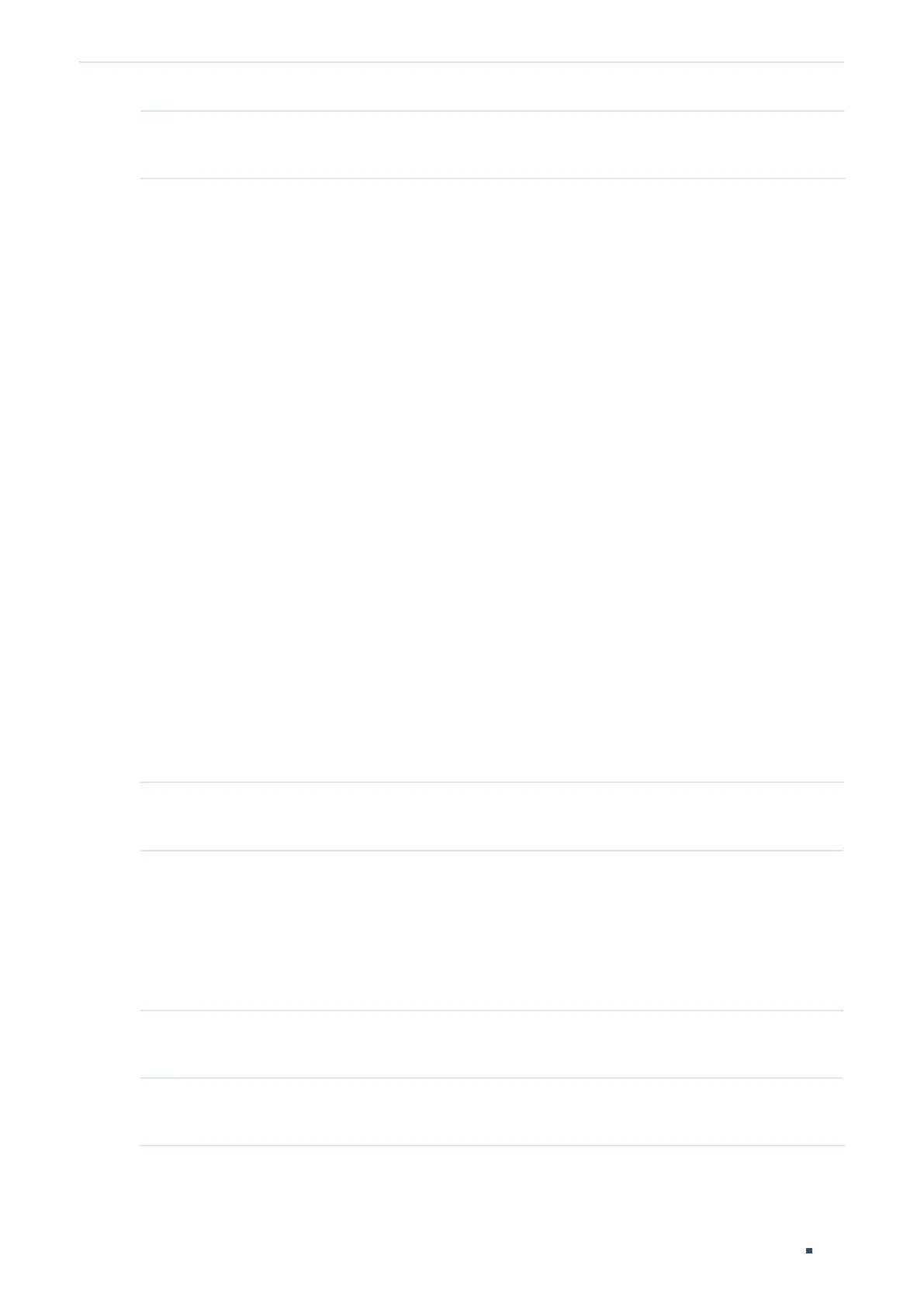Configuration Guide 331
Configuring Layer 2 Multicast Configuring MLD Snooping
Step 5 copy running-config startup-config
Save the settings in the configuration file.
The following example shows how to enable MLD Snooping in VLAN 2 and forbid port
1/0/4-6 from becoming router ports (port 1/0/4-6 will drop all multicast data from Layer 3
devices):
Switch#config
Switch(config)#ipv6 mld snooping
Switch(config)#ipv6 mld snooping vlan-config 2 router-ports-forbidden interface
gigabitEthernet 1/0/4-6
Switch(config)#show ipv6 mld snooping vlan 2
Vlan Id: 2
Router Time:0
Member Time:0
Static Router Port:None
Dynamic Router Port:None
Forbidden Router Port:Gi1/0/4-6
Switch(config)#end
Switch#copy running-config startup-config
Configuring Static Multicast (Multicast IP and Forward Port)
Step 1 configure
Enter global configuration mode.
Step 2 ipv6 mld snooping vlan-config
vlan-id-list
static
ip
interface {gigabitEthernet
port-list
| port-
channel
port-channel-id
}
vlan-id-list
specifies the VLAN to be configured.
ip
specifies the static multicast IP address.
port-list
and
port-channel-id
specify the forward ports (member ports) bound to the static
multicast IP address in the specified VLAN.
Step 3 show ipv6 mld snooping groups static
Show the static MLD snooping configuration.
Step 4 end
Return to privileged EXEC mode.
