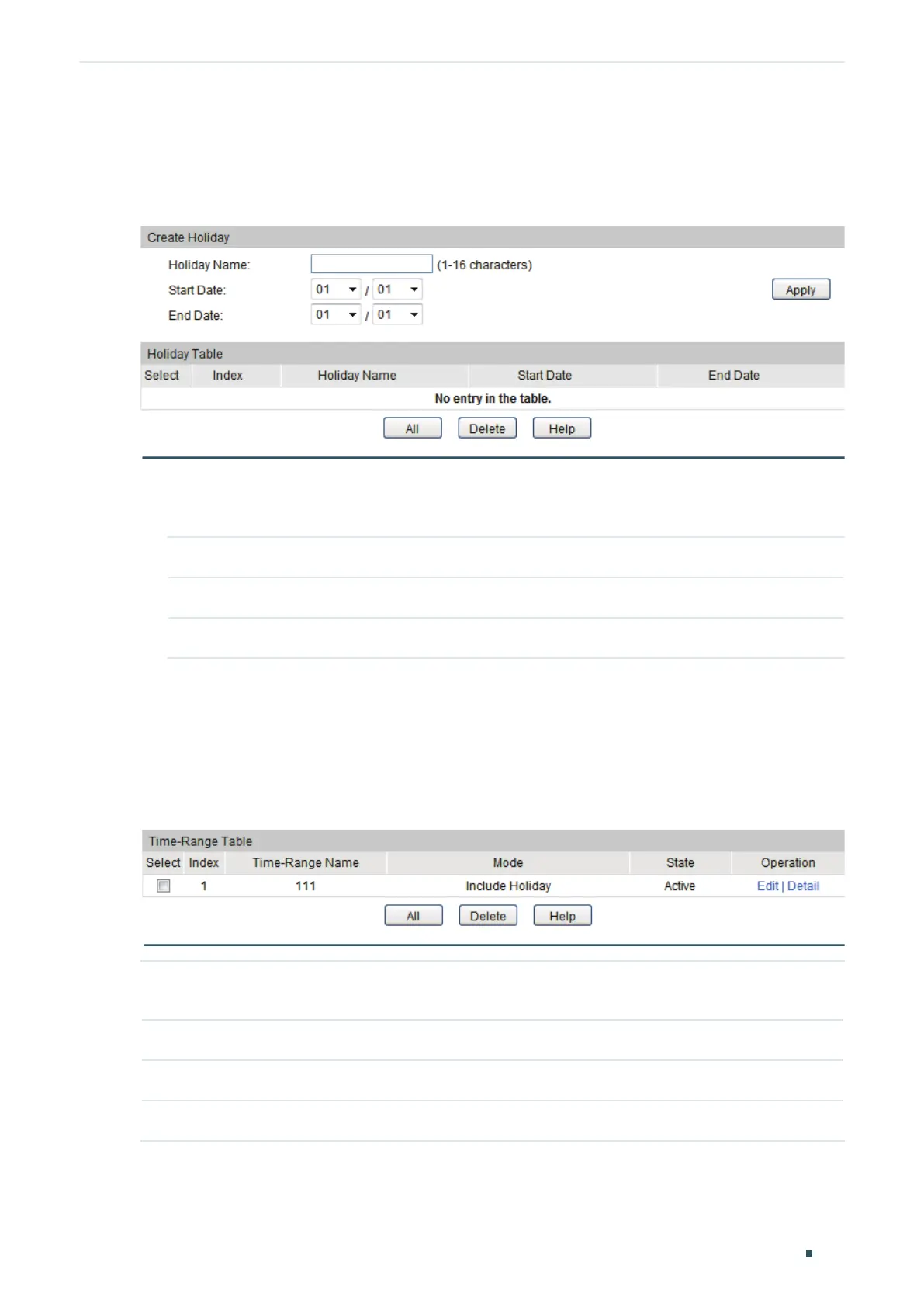Configuring PoE Time-Range Function Configurations
Configuration Guide
499
3.1.2 Configuring the Holiday Parameters
Choose the menu PoE > Time-Range > Holiday Config to load the following page.
Figure 3-4 Configuring the Holiday Parameters
Follow these steps to configure the holiday parameters:
1) In the Create Holiday section, enter a name of the holiday and specify the time.
Holiday Name Specify a name for the holiday time.
Start Date Specify the starting time of the holiday.
End Date Specify the ending time of the holiday.
2) Click Apply.
3.1.3 Viewing the Time-Range Table
Choose the menu PoE > Time-Range > Time-Range Summary to load the following page.
Figure 3-5 Viewing the Time-Range Table
Time-Range
Name
Displays the name of the PoE time-range.
Mode Displays the work mode of the time-range function.
State Displays the state of the time-range function.
Operation View or edit the configuration of the time-range function.