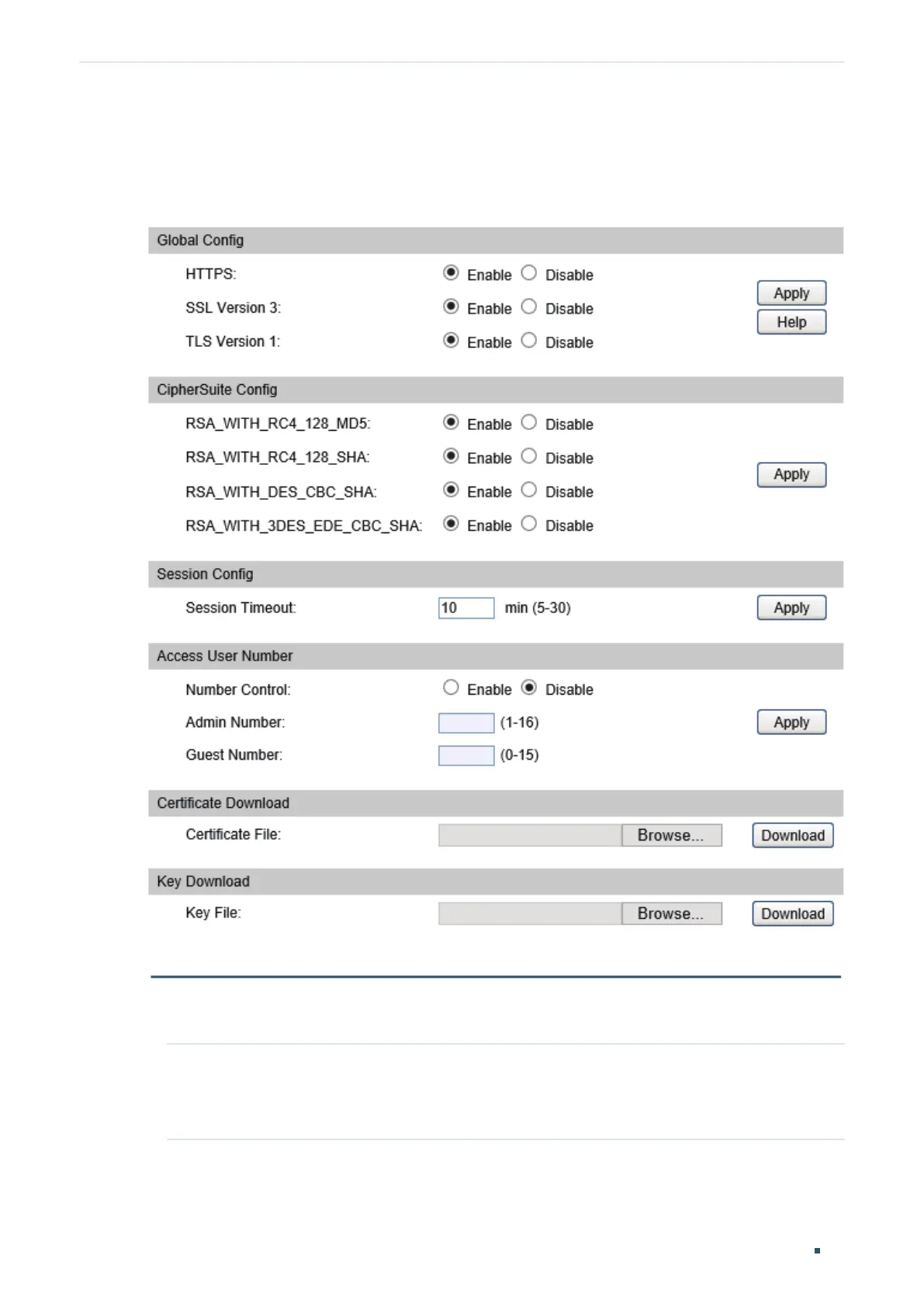Configuration Guide 58
Managing System Access Security Configurations
5.1.3 Configuring the HTTPS Function
Choose the menu System > Access Security > HTTPS Config to load the following page.
Table 5-1 Configuring the HTTPS Function
1) In the Global Config section, select Enable to enable HTTPS function and select the
protocol the switch supports. Click Apply.
HTTPS Select Enable to enable the HTTPS function.
HTTPS function is based on the SSL or TLS protocol. It provides a secure
connection between the client and the switch.
