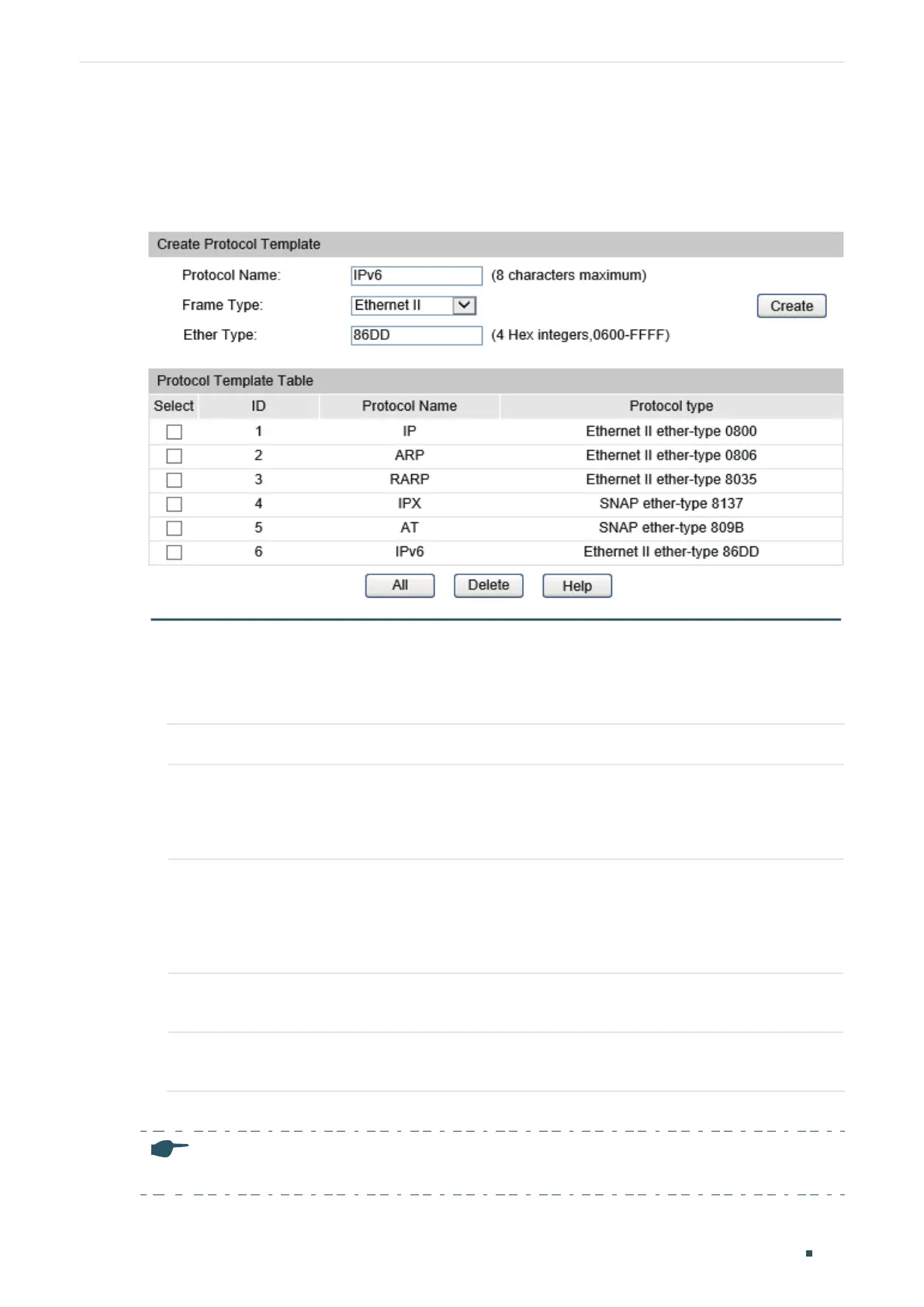Configuring Protocol VLAN Protocol VLAN Configuration
Configuration Guide
183
2.1.2 Creating Protocol Template
Choose the menu VLAN > Protocol VLAN > Protocol Template to load the following page.
Figure 2-1 Create a Protocol Template
Follow these steps to create a protocol template:
1) Check whether your desired template already exists in the Protocol Template Table
section. If not, create it in the Create Protocol Template section.
Protocol Name Enter the name of the new protocol template.
Frame Type Select the frame type of the new protocol template.
For T1600G-18TS, the supported frame type is Ethernet II, and cannot be
configured.
Ether Type When the frame type is Ethernet II or SNAP, enter the Ethernet protocol type value
for the protocol template.
This value is the EtherType field in the Ethernet frame and is used to specify the
data type of the frame.
DSAP When the frame type is LLC, specify the destination service access point with 2
hexadecimal numbers.
SSAP When the frame type is LLC, specify the source service access point with 2
hexadecimal numbers.
2) Click Create to create the protocol template.
Note:
A protocol template that is bound to a VLAN cannot be deleted.
