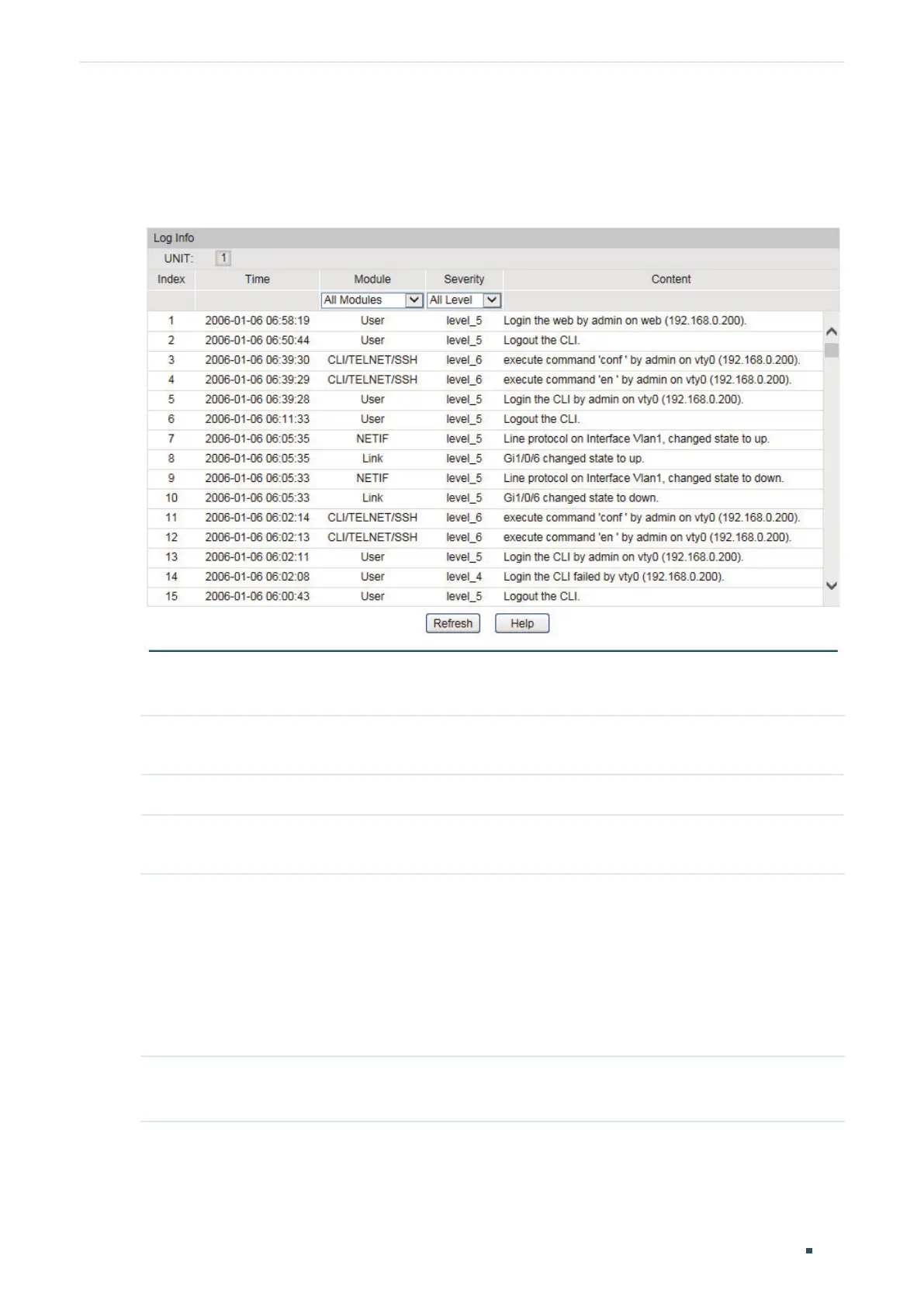Configuration Guide 680
Configuring Maintenance System Log Configurations
3.1.4 Viewing the Log Table
Choose the menu Maintenance > Log> Log Table to load the following page.
Figure 3-4 Viewing the Log Table
Select a module and a severity to view the corresponding log information.
Time To get the exact time when the log event occurs, you need to configure the system
time on the System > System Info > System Time Web management page.
Module Select a module from the drop-down list to display the corresponding log information.
Severity Select a severity level to display the log information whose severity level value is the
same or smaller.
3.2 Using the CLI
3.2.1 Configuring the Local Log
Follow these steps to configure the local log:
Step 1 configure
Enter global configuration mode.
