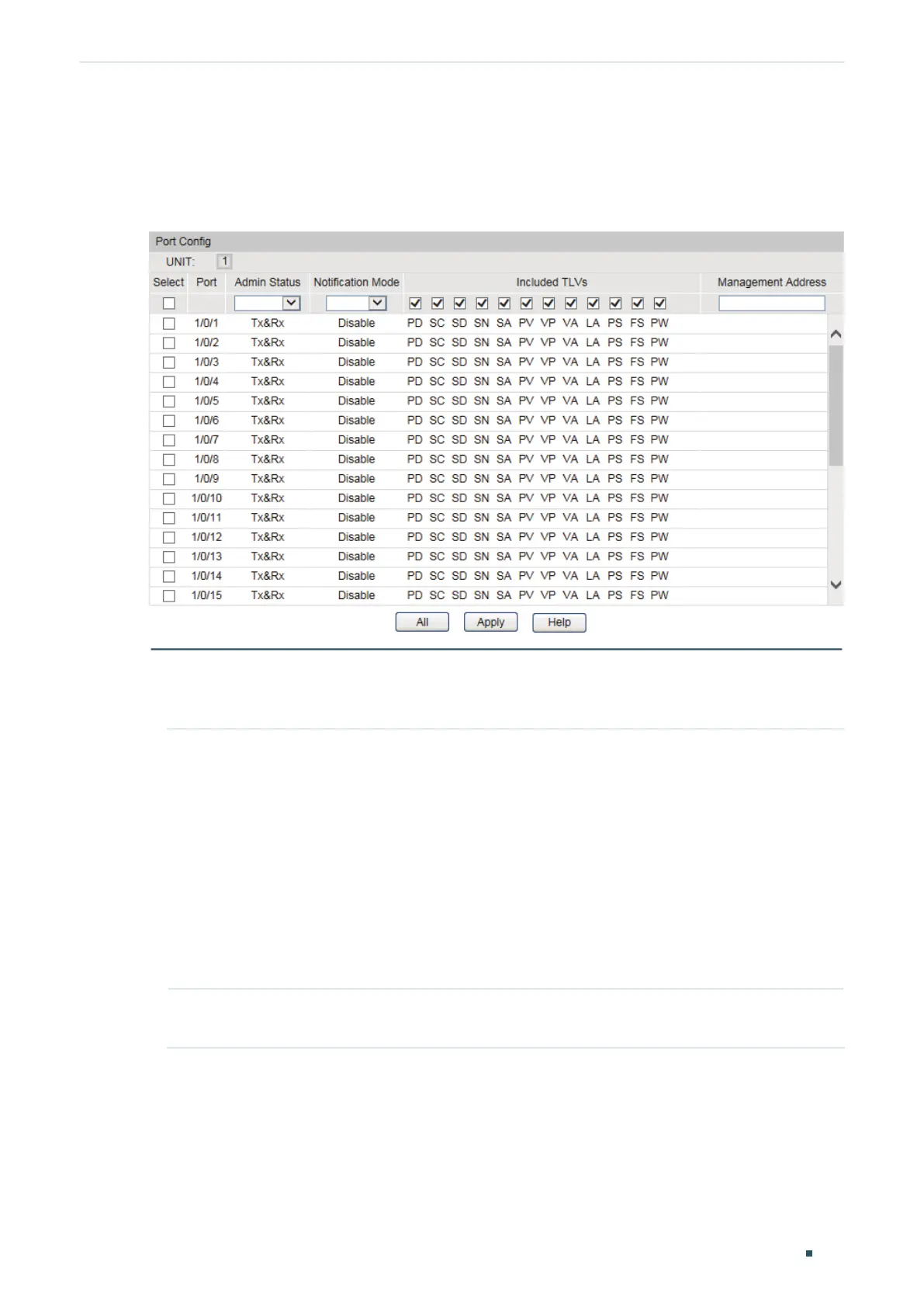Configuring LLDP LLDP Configurations
Configuration Guide
631
2.1.2 Port Config
Choose th menu LLDP > Basic Config > Policy Config to load the following page.
Figure 2-2 Port Config
Follow these steps to configure the LLDP feature for the interface.
1) Select the desired port and set its Admin Status and Notification Mode.
Admin Status Set Admin Status for the port to deal with LLDP packets.
Tx&Rx: The port will transmit LLDP packets and process the received LLDP
packets.
Rx_Only: The port will only process the received LLDP packets but not transmit
LLDP packets.
Tx_Only: The port will only transmit LLDP packets but not process the received
LLDP packets.
Disable: The port will not transmitLLDP packets or process the received LLDP
packets.
Notification
Mode
Select whether to enable SNMP on the port. If it is enabled, the local device will
send Trap messages to inform the NMS when the local information changes.
2) Select the TLVs (Type/Length/Value) included in the LLDP packets according to your
needs.
