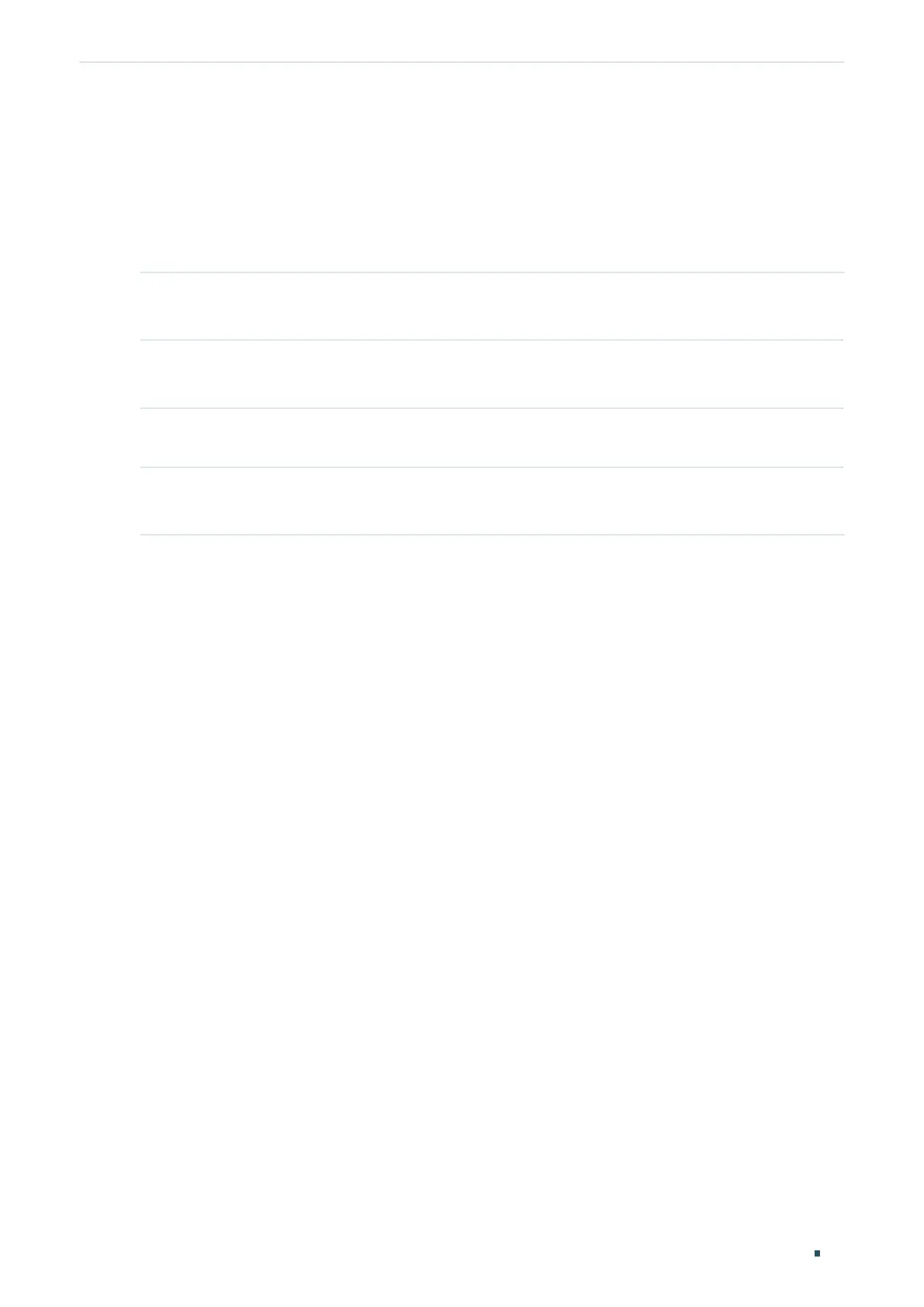Managing System Access Security Configurations
Configuration Guide
69
Switch(config)#end
Switch#copy running-config startup-config
5.2.5 Enabling the Telnet Function
Follow these steps enable the Telnet function:
Step 1 configure
Enter global configuration mode.
Step 2 telnet enable
Enable the telnet function. By default, it is enabled.
Step 3 end
Return to privileged EXEC mode.
Step 4 copy running-config startup-config
Save the settings in the configuration file.
