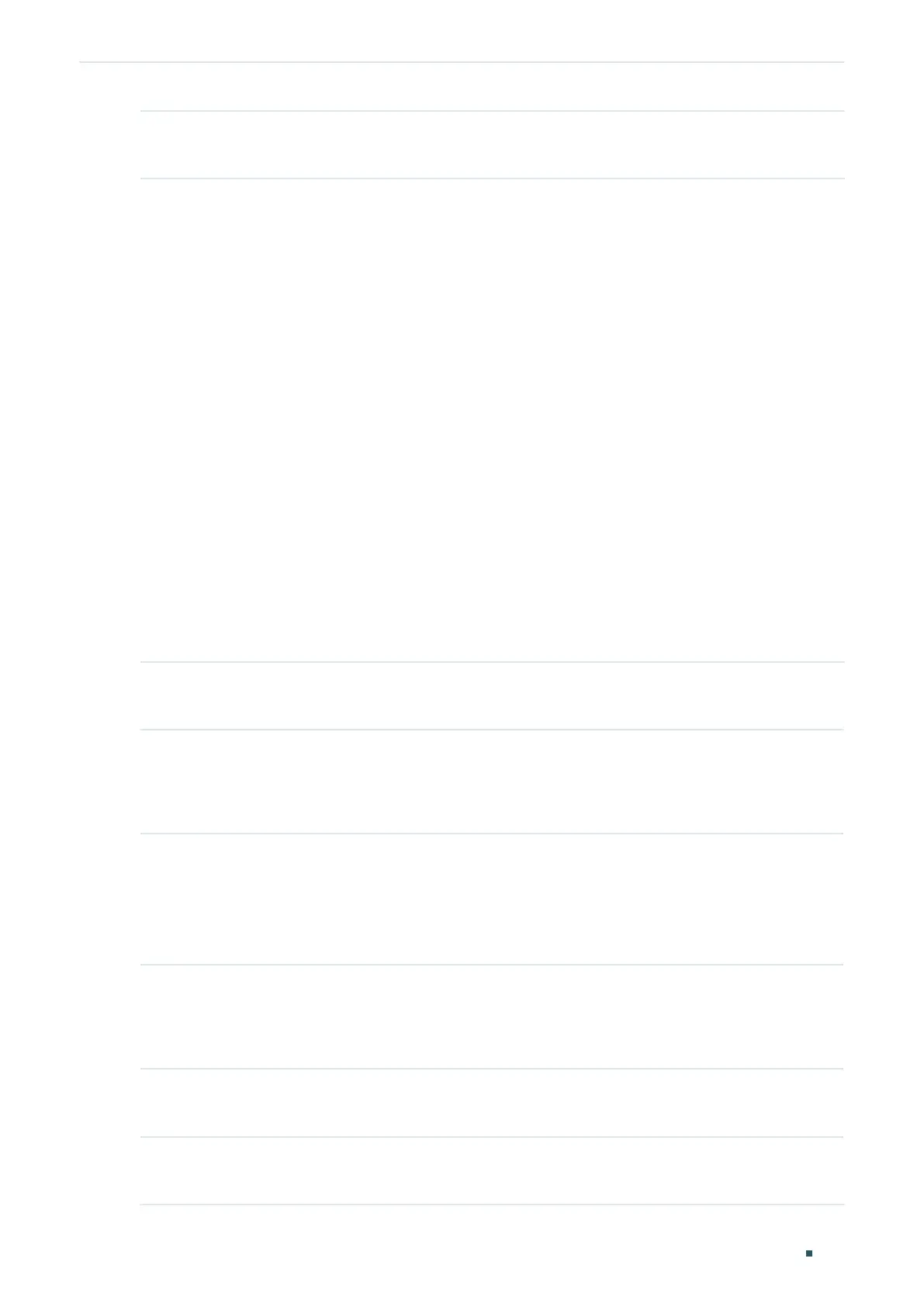Configuring ACL ACL Configurations
Configuration Guide
527
Step 6 copy running-config startup-config
Save the settings in the configuration file.
The following example shows how to create IPv6 ACL 3600 and configure Rule 1 to deny
packets with source IPv6 address CDCD:910A:2222:5498:8475:1111:3900:2020:
Switch#configure
Switch(config)#access-list create 3600
Switch(config)#access-list ipv6 3600 Rule 1 deny sip
CDCD:910A:2222:5498:8475:1111:3900:2020 sip-mask ffff:ffff:ffff:ffff
Switch(config)#show access-list 3600
IPv6 access list 3600
rule 1 deny sip cdcd:910a:2222:5498:8475:1111:3900:2020 sip-mask ffff:ff:ff:ffff:ffff
Switch(config)#end
Switch#copy running-config startup-config
2.2.2 Configuring Policy
Follow the steps below to create a policy and configure the policy actions.
Step 1 configure
Enter global configuration mode
Step 2 access-list policy name
name
Create a Policy.
name
: Assign the policy a name with 1 to 16 characters.
Step 3 access-list policy action
policy-name acl-id
Apply an ACL to the Policy.
policy-name
: The name of the policy.
acl-id
: The ID number of the ACL to be applied.
Step 4 show access-list policy
name
(Optional) View the information of a specified policy.
name
: The policy name desired to show..
Step 5 end
Return to privileged EXEC mode.
Step 6 copy running-config startup-config
Save the settings in the configuration file.
