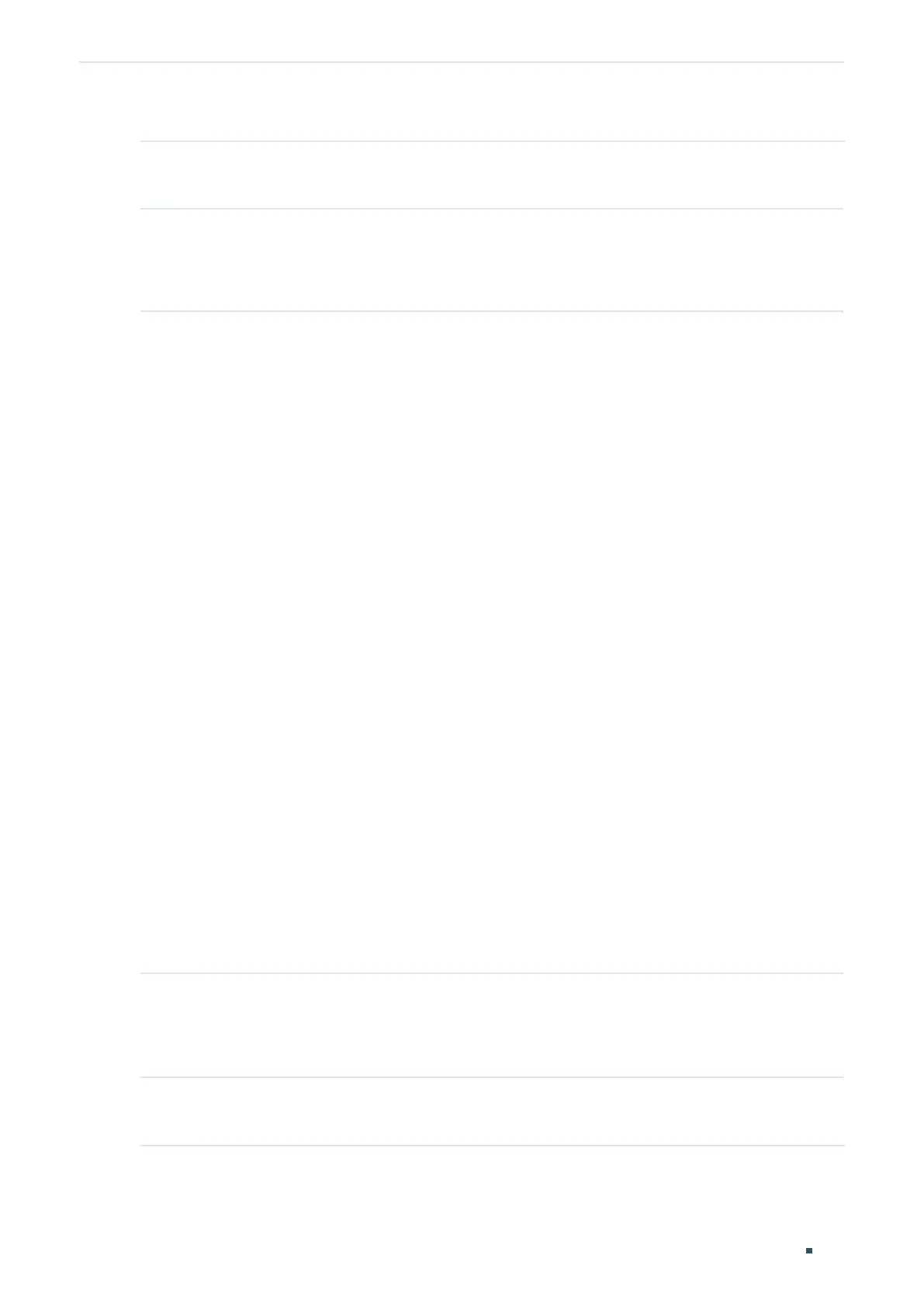Configuration Guide 526
Configuring ACL ACL Configurations
Configuring the IPv6 ACL
Step 1 configure
Enter global configuration mode
Step 2 access-list combined
access-list-num
Create an IPv6 ACL.
access-list-num:
Enter an ACL ID. The ID ranges from 3500 to 4999.
Step 3 access-list ipv6
acl-id
rule
rule-id
{permit | deny}[dscp dscp-value] [flow-label
flow-label-
value
] [sip
source-ip-address
sip-mask
source-ip-mask
] [dip
destination-ip-address
dip-mask
destination-ip-mask
] [s-port
source-port-number
] [d-port
destination-port-number
]
Add a rule to the ACL.
acl-id:
The ID number of the ACL you have created.
rule-id:
Specify the rule ID, which ranges from 0 to 999. It should not be the same as any
existing IPv6 ACL IDs
permit|deny: Specify the operation to be performed with the packets that match the rule. Deny
means to discard; permit means to forward. By default, it is permit.
dscp-value
: Specify a DSCP value to be matched.
flow-label-value
: Specify a Flow Label value to be matched.
source-ip-address:
Enter the source IP address. Enter the destination IPv6 address to be
matched. All types of IPv6 address will be checked. You may enter a complete 128-bit IPv6
address but only the first 64 bits will be valid.
source-ip-mask:
Enter the source IP address mask. The mask is required if the source IPv6
address is entered. Enter the mask in complete format (for example, ffff:ffff:0000:ffff). The
mask specifies which bits in the source IPv6 address to match the rule.
destination-ip-address
: Enter the destination IPv6 address to be matched. All types of IPv6
address will be checked. You may enter a complete 128-bit IPv6 addresses but only the first
64 bits will be valid.
destination-ip-mask:
Enter the source IP address mask. The mask is required if the source IPv6
address is entered. Enter the mask in complete format (for example, ffff:ffff:0000:ffff). The
mask specifies which bits in the source IPv6 address to match the rule.
source-port-number
: Enter the TCP/UDP source port if TCP/UDP protocol is selected.
destination-port-number
: Enter the TCP/UDP destination port if TCP/UDP protocol is selected.
Step 4 show access-list [
access-list-num
]
(Optional) View the current ACL configuration.
access-list-num
: The ID number of the ACL.
Step 5 end
Return to privileged EXEC mode.
