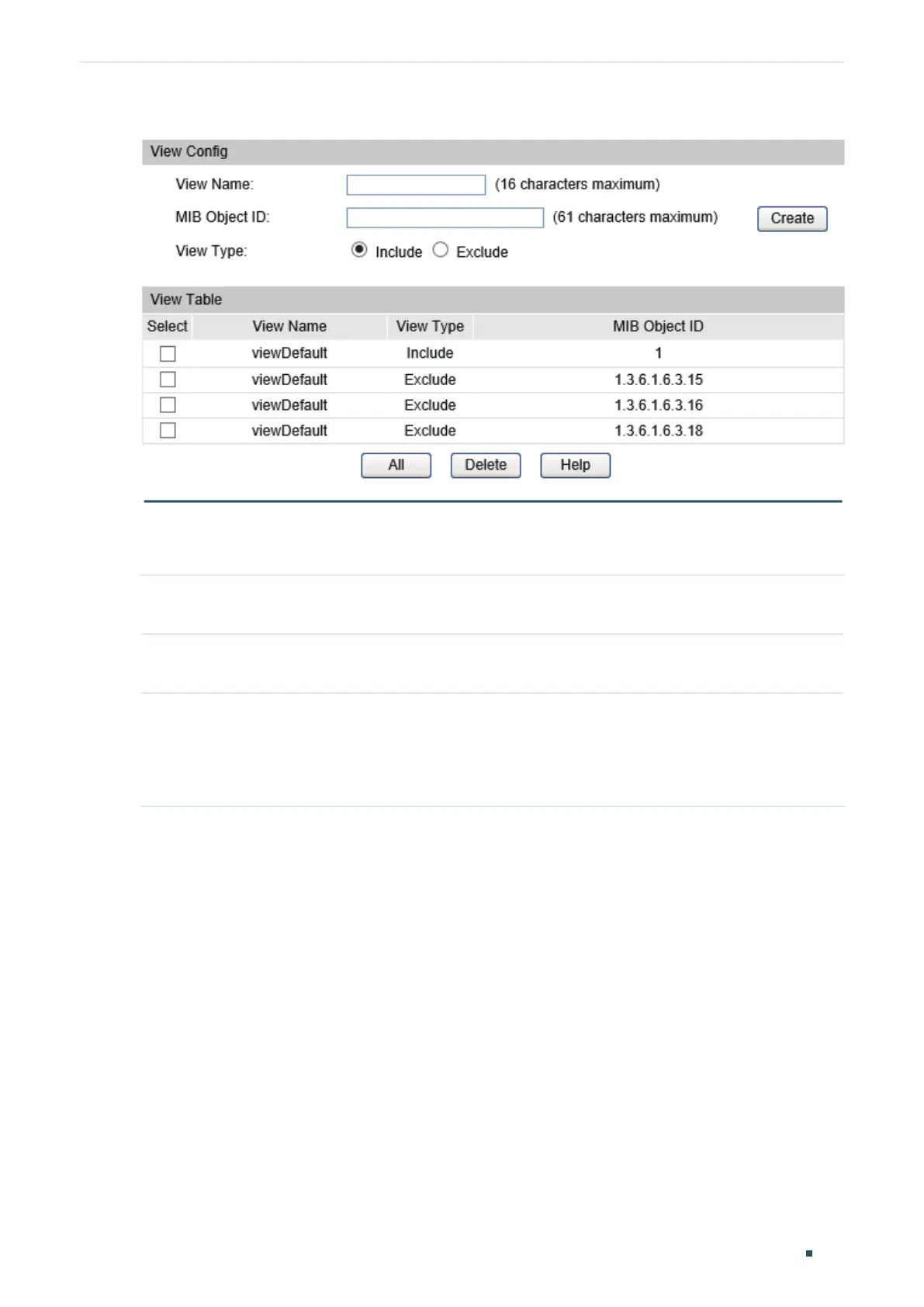Configuring SNMP & RMON SNMP Configurations
Configuration Guide
697
Figure 2-2 SNMP View
Set the view name and one MIB variable that is related to the view. Choose the view type
and click Create to add the view entry.
View Name Set the view name with 1 to 16 characters. A complete view consists of all MIB objects
that have the same view name.
MIB Object ID Enter a MIB Object ID to specify a specific function of the device. For specific ID rules,
refer to the device related MIBs.
View Type Set the view to include or exclude the related MIB object. By default, it is included.
Include: The NMS can view or manage the function indicated by the object.
Exclude: The NMS cannot view or manage the function indicated by the object.
2.1.3 Creating an SNMP Group
Create an SNMP group and configure related parameters.