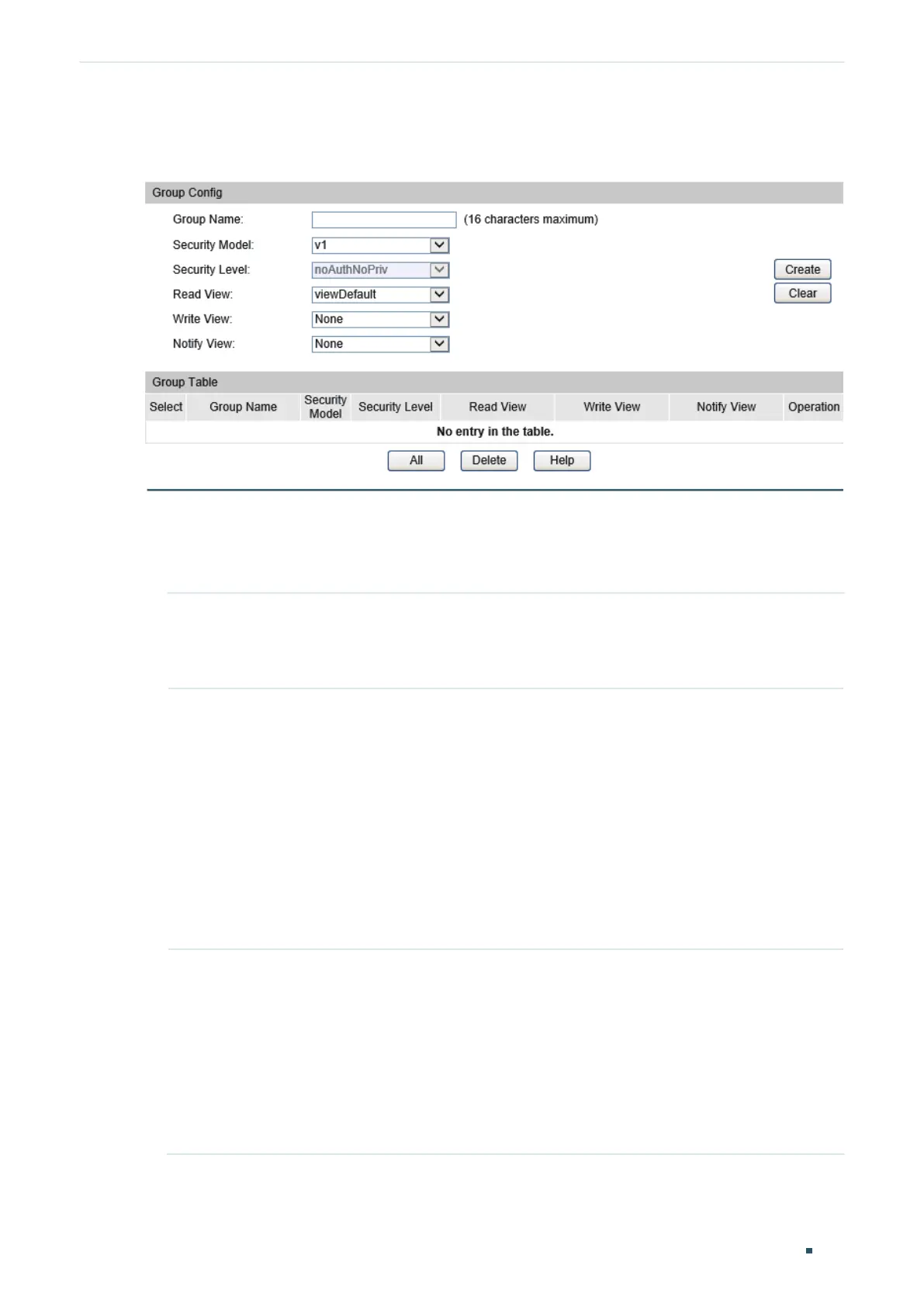Configuration Guide 698
Configuring SNMP & RMON SNMP Configurations
Choose the menu SNMP > SNMP Config > SNMP Group to load the following page.
Figure 2-3 SNMP Group
Follow these steps to create an SNMP Group:
1) Set the group name and security model. If you choose SNMPv3 as the security model,
you need to further configure security level.
Group Name Set the SNMP group name. You may enter 1 to 16 characters.
The identifier of a group consists of a group name, security model and security
level. Groups of the same identifier are recognized as being in the same group.
Security Model Choose the corresponding SNMP version of the security model. By default, it is
SNMPv1.
v1: The security model of the group is SNMPv1. In this mode, community name
match is used for authentication. You can configure the community name on the
SNMP community page.
v2c: The security model of the group is SNMPv2. In this mode, community name
match is used for authentication. You can configure the community name on the
SNMP community page.
v3: The security model of the group is SNMPv3. In this mode, USM (User-Based
Security Model) is used for authentication.
Security Level Set the security level which for the SNMPv3 group. The default is noAuthNoPriv.
noAuthNoPriv: No authentication mode or privacy mode is applied to check or
encrypt packets.
authNoPriv: An authentication mode is applied to check packets, but no privacy
mode is applied to encrypt them.
authPriv: An authentication mode and a privacy mode are applied to check and
encrypt packets.
2) Set the read, write and notify view of the SNMP Group. Click Create.
