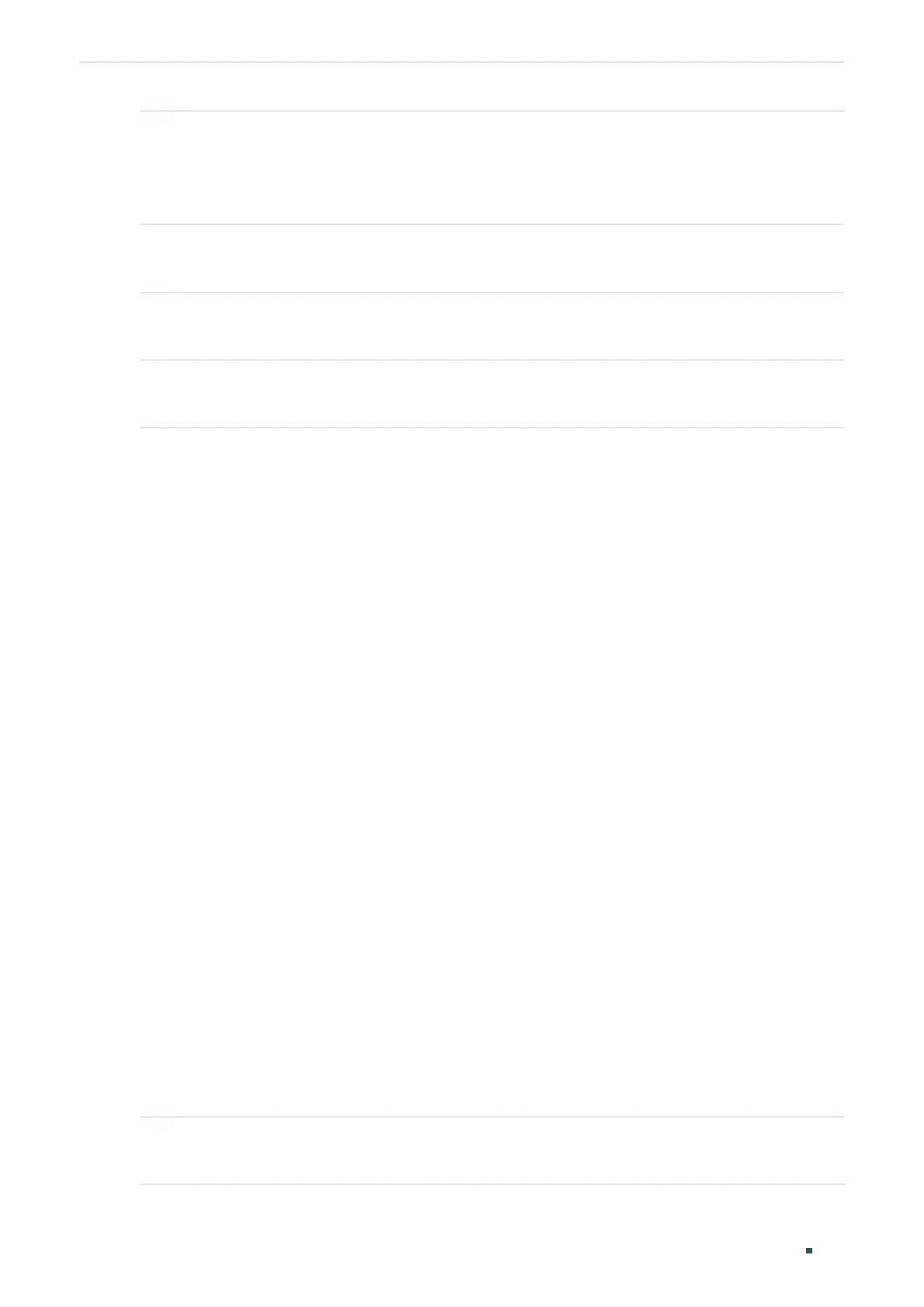Configuration Guide 299
Configuring Layer 2 Multicast IGMP Snooping Configurations
Step 2 ip igmp snooping multi-vlan-config [
vlan-id
] replace-sourceip
ip
vlan-id
specifies the multicast VLAN to be configured.
ip
specifies the new source IP. The switch will replace the source IP in the IGMP multicast data
sent by the multicast VLAN with the IP address you enter.
Step 3 show ip igmp snooping multi-vlan
Show the IGMP snooping configuration in the multicast VLAN.
Step 4 end
Return to privileged EXEC mode.
Step 5 copy running-config startup-config
Save the settings in the configuration file.
The following example shows how to configure VLAN 5 as the multicast VLAN and replace
the source IP in the IGMP packets sent by the switch with 192.168.0.1:
Switch#configure
Switch(config)#ip igmp snooping
Switch(config)#ip igmp snooping multi-vlan-config 5 replace-sourceip 192.168.0.1
Switch(config)#show ip igmp snooping multi-vlan
Multicast Vlan:Enable
Vlan Id: 5
Router Time:300
Member Time:260
Replace Source IP:192.168.0.1
Static Router Port:None
Dynamic Router Port:None
Forbidden Router Port:None
Switch(config)#end
Switch#copy running-config startup-config
2.2.8 Configuring the Querier
Enabling IGMP Querier
Step 1 configure
Enter global configuration mode.
