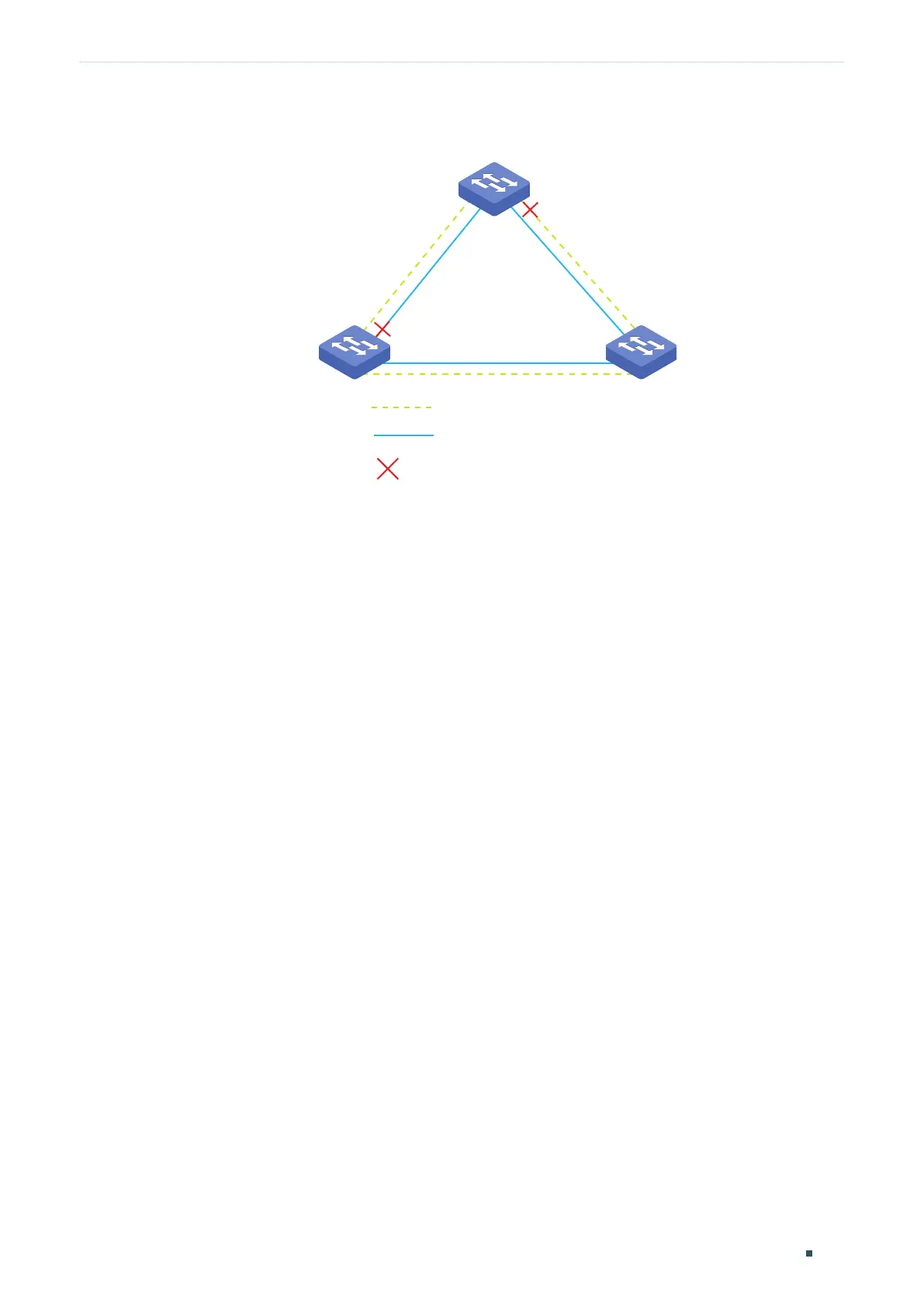Configuring Spanning Tree Configuration Example for MSTP
Configuration Guide
245
Figure 5-2 VLAN-Instance Mapping
Gi1/0/1
Gi1/0/2
Gi1/0/2
Gi1/0/2
Gi1/0/1 Gi1/0/1
Switch C
Switch A
Instance 1: VLAN 101 -VLAN 103
Instance 2: VLAN 104 -VLAN 106
Blocked Port
Switch B
The overview of configuration is as follows:
1) Enable the Spanning Tree function on the ports in each switch.
2) Configure Switch A, Switch B and Switch C in the same region. Configure the region
name as 1, and the revision level as 100. Map VLAN 101 - VLAN 103 to instance 1 and
VLAN 104 - VLAN 106 to instance 2.
3) Configure the priority of Switch B as 0 to set is as the root bridge in instance 1;
configure the priority of Switch C as 0 to set is as the root bridge in instance 2.
4) Configure the path cost to block the specified ports. For instance 1, set the path cost
of port 1/0/1 of Switch A to be greater than the default path cost (200000). For instance
2, set the path cost of port 1/0/2 of Switch B to be greater than the default path cost
(200000).
5) Enable MSTP function in all the switches.
Demonstrated with T1600G-52TS, this chapter provides configuration procedures in two
ways: using the GUI and using the CLI.
5.3 Using the GUI
Configurations for Switch A
1) Choose the menu Spanning Tree > STP Config > Port Config to load the following
page. Enable spanning tree function on port 1/0/1 and port 1/0/2. Here we leave the
values of the other parameters as default settings.
