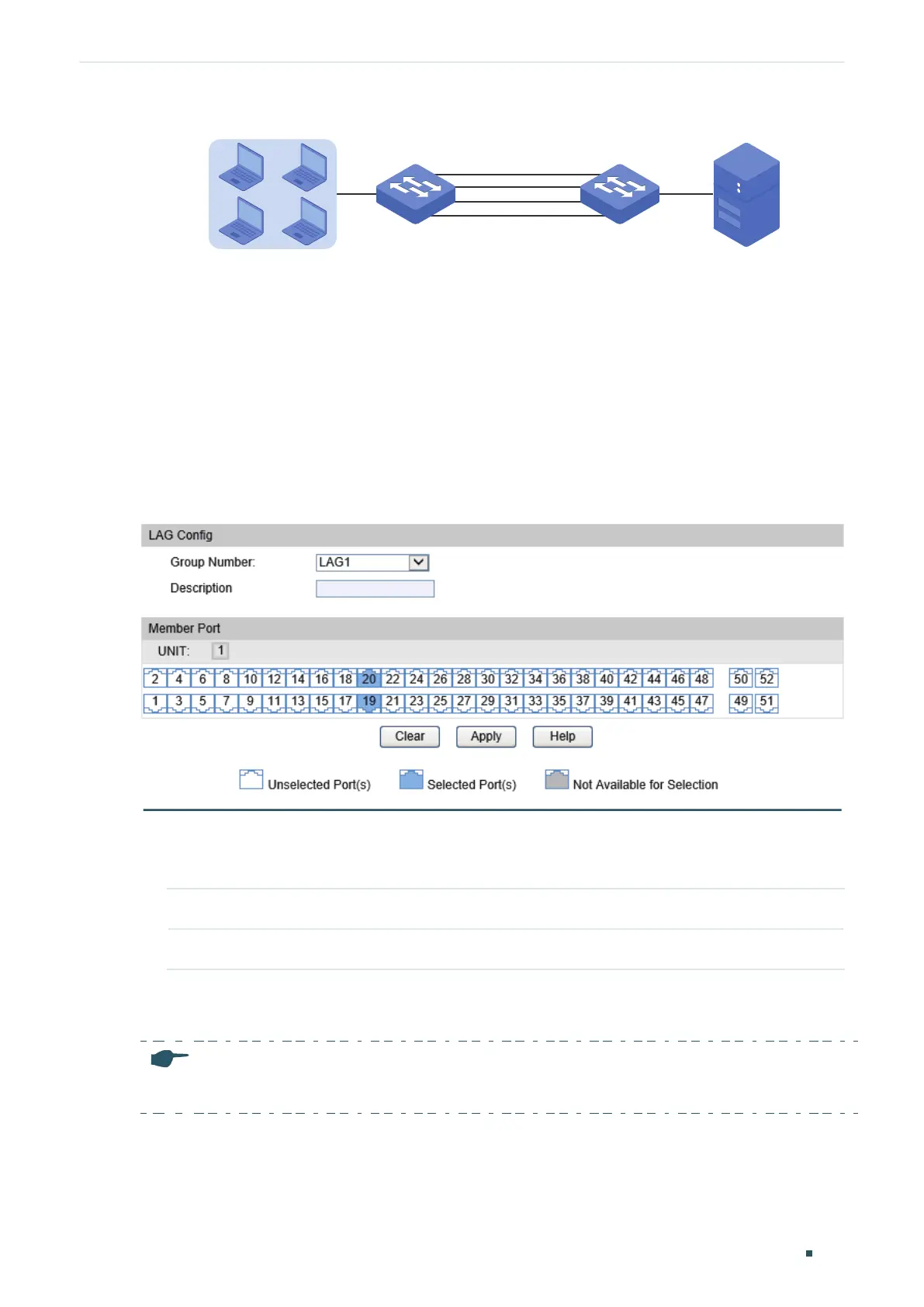Configuring LAG LAG Configuration
Configuration Guide
111
Figure 2-2 Hash Algorithm Configuration
Switch A Switch B
Hosts Server
2.1.2 Configuring Static LAG or LACP
For one port, you can choose only one LAG mode: Static LAG or LACP. And make sure both
ends of a link use the same LAG mode.
Configuring Static LAG
Choose the menu Switching > LAG > Static LAG to load the following page.
Figure 2-3 Static LAG
Follow these steps to configure the static LAG:
1) In the LAG Config section, select an LAG for configuration.
Group Number Select an LAG for static LAG configuration.
Description Displays the LAG mode.
2) In the Member Port section, select the member ports for the LAG. It is multi-optional.
3) Click Apply.
Note:
Clearing all member ports will delete the LAG.
