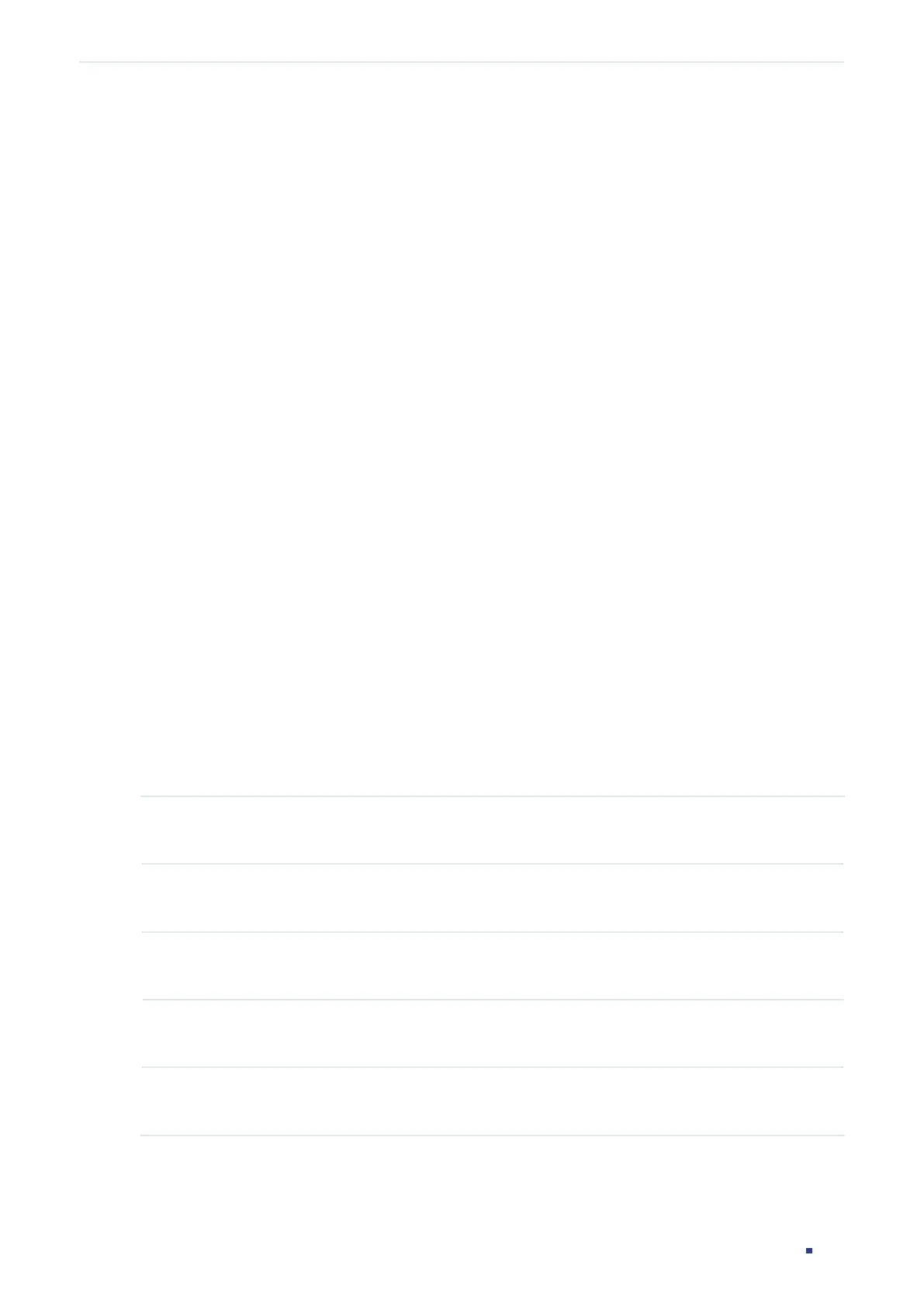Configuration Guide 592
Configuring Network Security AAA Configuration
Tips:
The logged-in guests can enter the Enable password on this page to get
administrative privileges.
On the Server
The accounts created by the RADIUS/TACACS+ server can only view the configurations
and some network information without the Enable password.
Some configuration principles on the server are as follows:
For Login authentication configuration, more than one login account can be created on
the server. Besides, both the user name and password can be customized.
For Enable password configuration:
On RADIUS server, the user name should be set as $enable$, and the Enable password
is customizable. All the users trying to get administrative privileges share this Enable
password.
On TACACS+ server, configure the value of “enable 15“ as the Enable password in the
configuration file. All the users trying to get administrative privileges share this Enable
password.
7.2 Using the CLI
7.2.1 Globally Enabling AAA
Follow these steps to globally enable AAA:
Step 1 configure
Enter global configuration mode.
Step 2 aaa enable
Globally enable the AAA feature.
Step 3 show aaa global
Verify the global configuration of AAA.
Step 4 end
Return to privileged EXEC mode.
Step 5 copy running-config startup-config
Save the settings in the configuration file.
The following example shows how to globally enable AAA:
