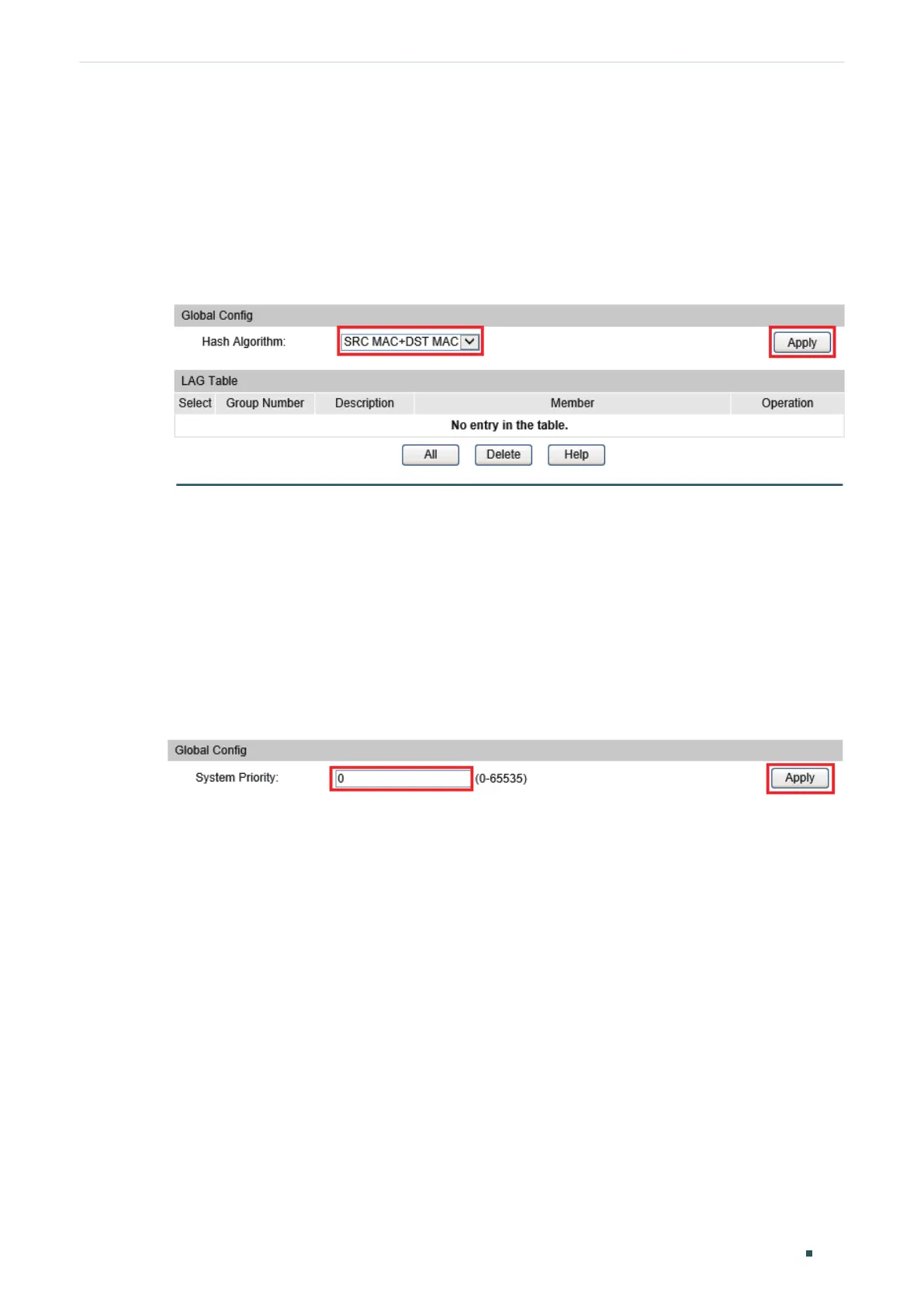Configuring LAG Configuration Example
Configuration Guide
119
3.3 Using the GUI
The configurations of Switch A and Switch B are similar. The following introductions take
Switch A as an example.
1) Choose the menu Switching > LAG > LAG Table to load the following page. Select the
hash algorithm as ‘SRC MAC+DST MAC’.
Figure 3-2 Global Configuration
2) Choose the menu Switching > LAG > LACP Config to load the following page. In the
Global Config section, specify the system priority of Switch A as 0 and Click Apply.
Remember to ensure that the system priority value of Switch B is bigger than 0.
Figure 3-3 System Priority Configuration
3) In the LACP Config section, select ports 1/0/1-10, and respectively set the admin key,
port priority, mode and status for each port as follows. Click Apply.
