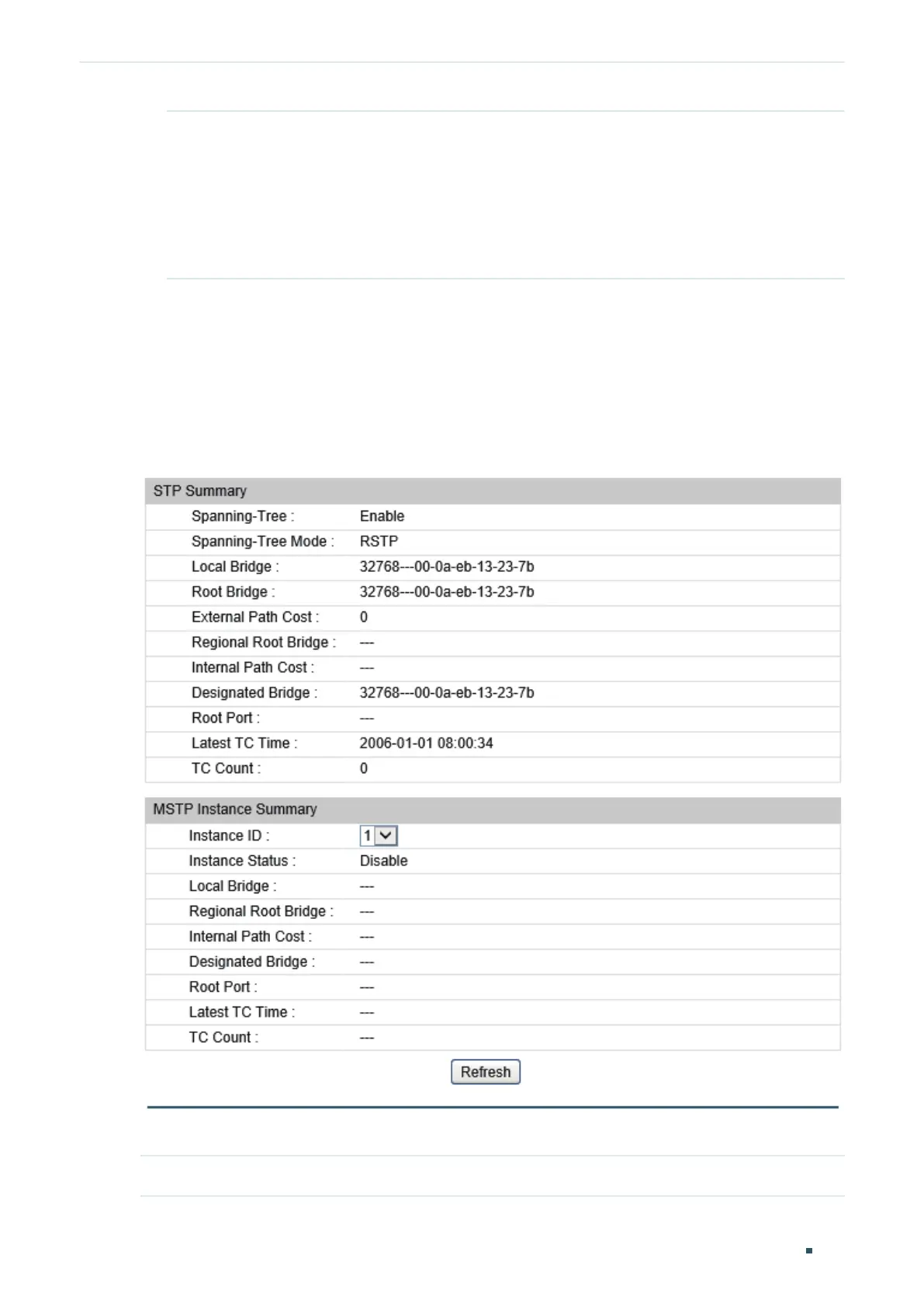Configuration Guide 212
Configuring Spanning Tree STP/RSTP Configurations
Mode Select the desired spanning tree mode as STP/RSTP on the switch. By default, it’s
STP.
STP: Specify the spanning tree mode as STP.
RSTP: Specify the spanning tree mode as RSTP.
MSTP: Specify the spanning tree mode as MSTP.
2.1.3 Verifying the STP/RSTP Configurations
Verify the STP/RSTP information of your switch after all the configurations are finished.
Choose the menu Spanning Tree > STP Config > STP Summary to load the following
page.
Figure 2-3 Verifying the STP/RSTP Configurations
The STP Summary section shows the summary information of spanning tree :
Spanning Tree Displays the status of the spanning tree function.
