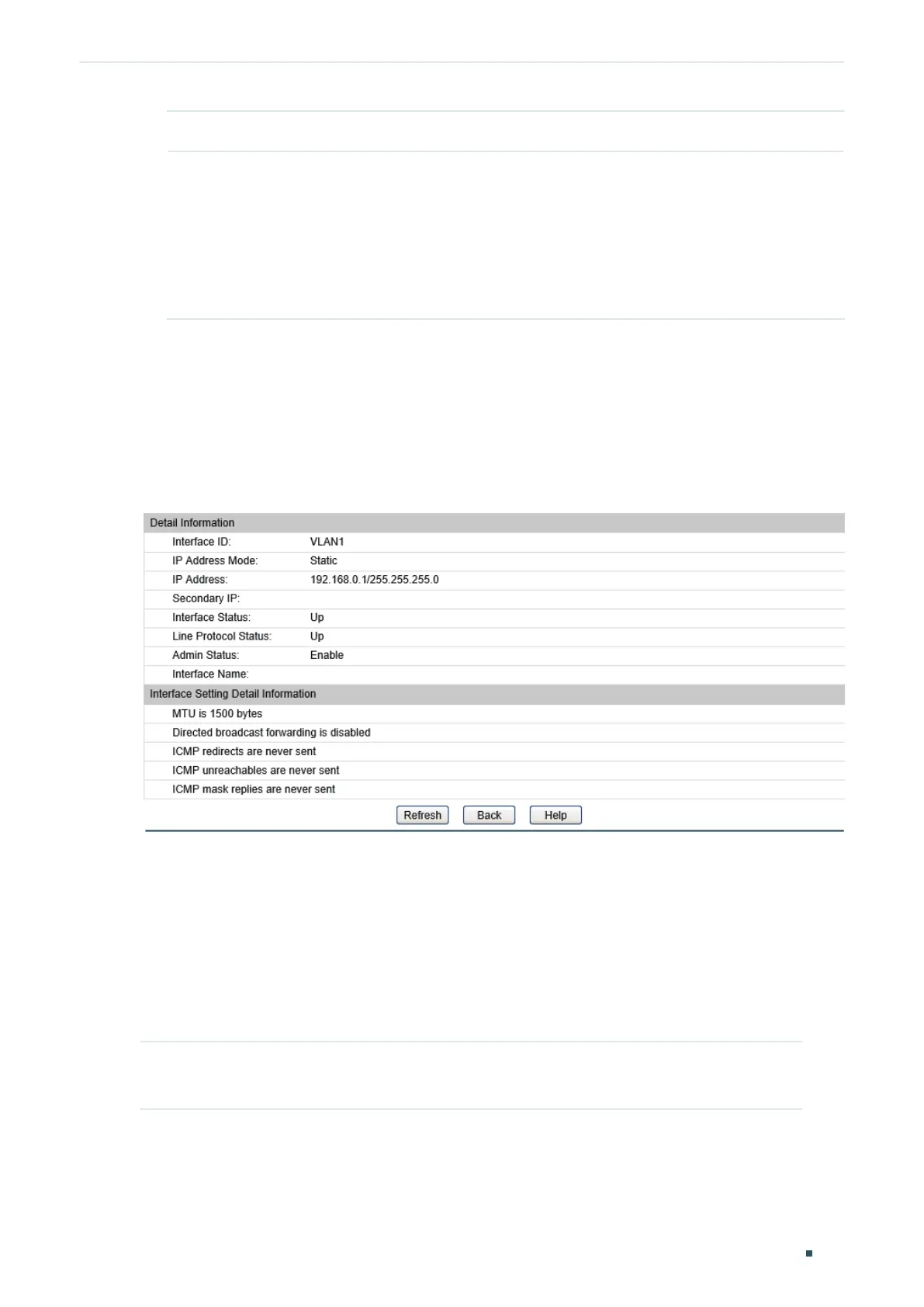Configuring Logical Interfaces Logical Interfaces Configurations
Configuration Guide
383
Valid Lifetime Displays the valid lifetime of the global address.
Status Displays the status of the global address.
Normal: Indicates that the global address is normal.
Try: Indicates that the global address may be newly configured.
Repeat: Indicates that the global address is duplicate. It is illegal to access the
switch using this global address.
2.1.4 Viewing Detail Information of the Interface
In
Figure 2-1
you can view the corresponding interface entry you create in the Interface
List section. On the corresponding interface entry, click Detail to load the following page
and view the detail information of the interface.
Figure 2-4 Viewing the detail information of the interface
2.2 Using the CLI
2.2.1 Creating a Layer 3 Interface
Follow these steps to create a Layer 3 interface. You can create a VLAN interface, a
loopback interface, a routed port or a port-channel interface according to your needs.
Step 1 configure
Enter global configuration mode.
