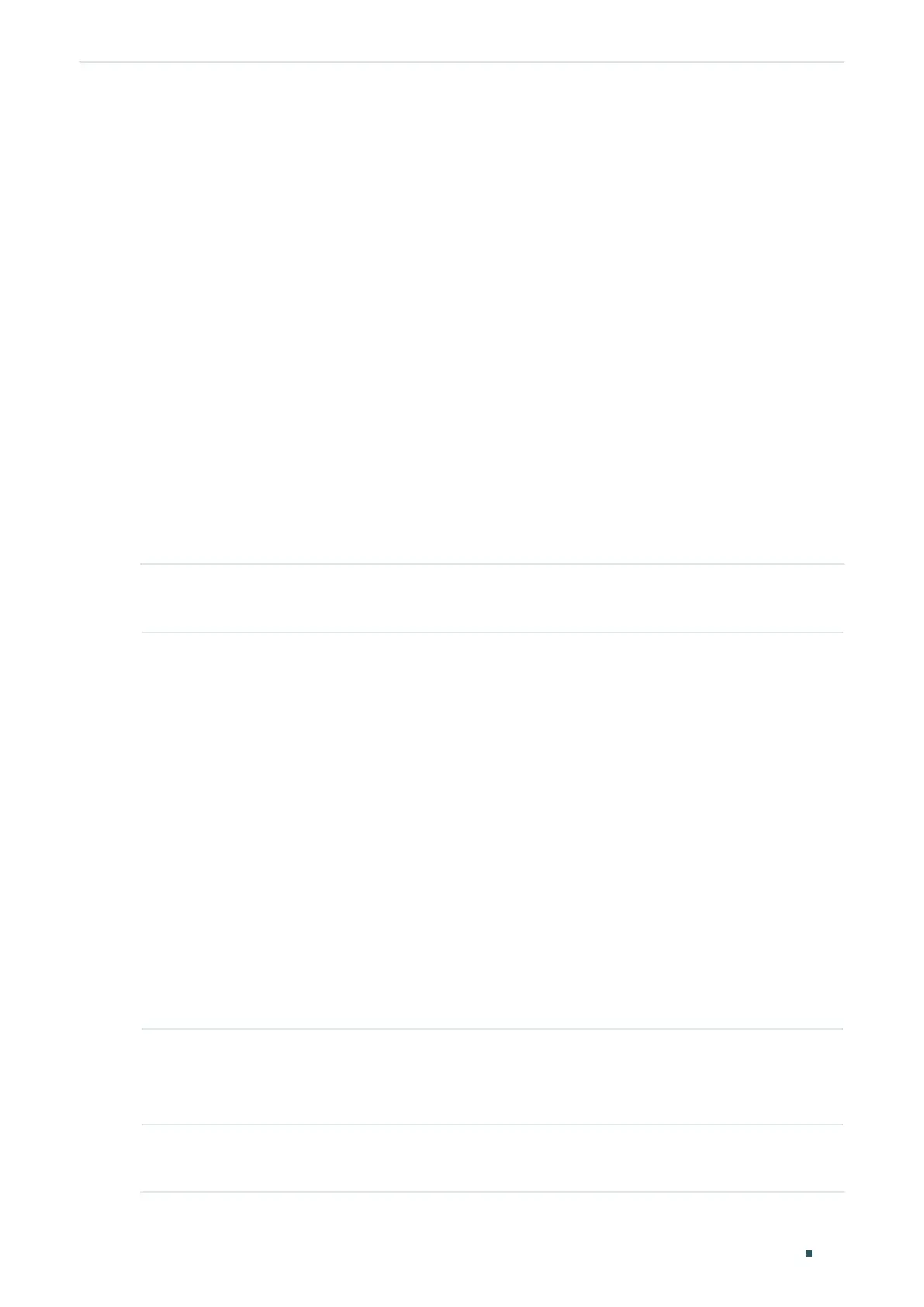Configuring DHCP DHCP Relay Configuration
Configuration Guide
417
Switch(config)#show ip dhcp relay
......
DHCP relay option 82 is enabled.
Existed option 82 field operation: keep.
......
Switch(config)#end
Switch#copy running-config startup-config
3.2.3 Specifying DHCP Server for Interface or VLAN
You can specify DHCP server for an layer-3 interface or for a VLAN. The following
respectively introduces how to configure DHCP Interface Relay and DHCP VLAN Relay.
DHCP Interface Relay
Follow these steps to DHCP Interface Relay:
Step 1 configure
Enter global configuration mode.
Step 2 Enter Layer 3 interface configuration mode:
interface vlan
vid
Enter VLAN interface configuration mode.
vid
:Specify the ID of the VLAN that will be configured as a DHCP relay agent. The valid
values are from 1 to 4094.
interface {
fastEthernet
port
| gigabitEthernet
port
}
no switchport
Enter Routed Port interface configuration mode.
port:
Specify the ID of the routed port that will be configured as a DHCP relay agent.
interface port-channel
lagid
Enter Port-channel configuration mode.
lagid:
Specify the ID of the LAG.
Step 3 ip helper-address
ip-addr
Specify DHCP server for the Layer 3 interface.
ip-addr:
Enter the IP address of the DHCP server.
Step 4 show ip dhcp relay
Verify the configuration of DHCP Relay.
