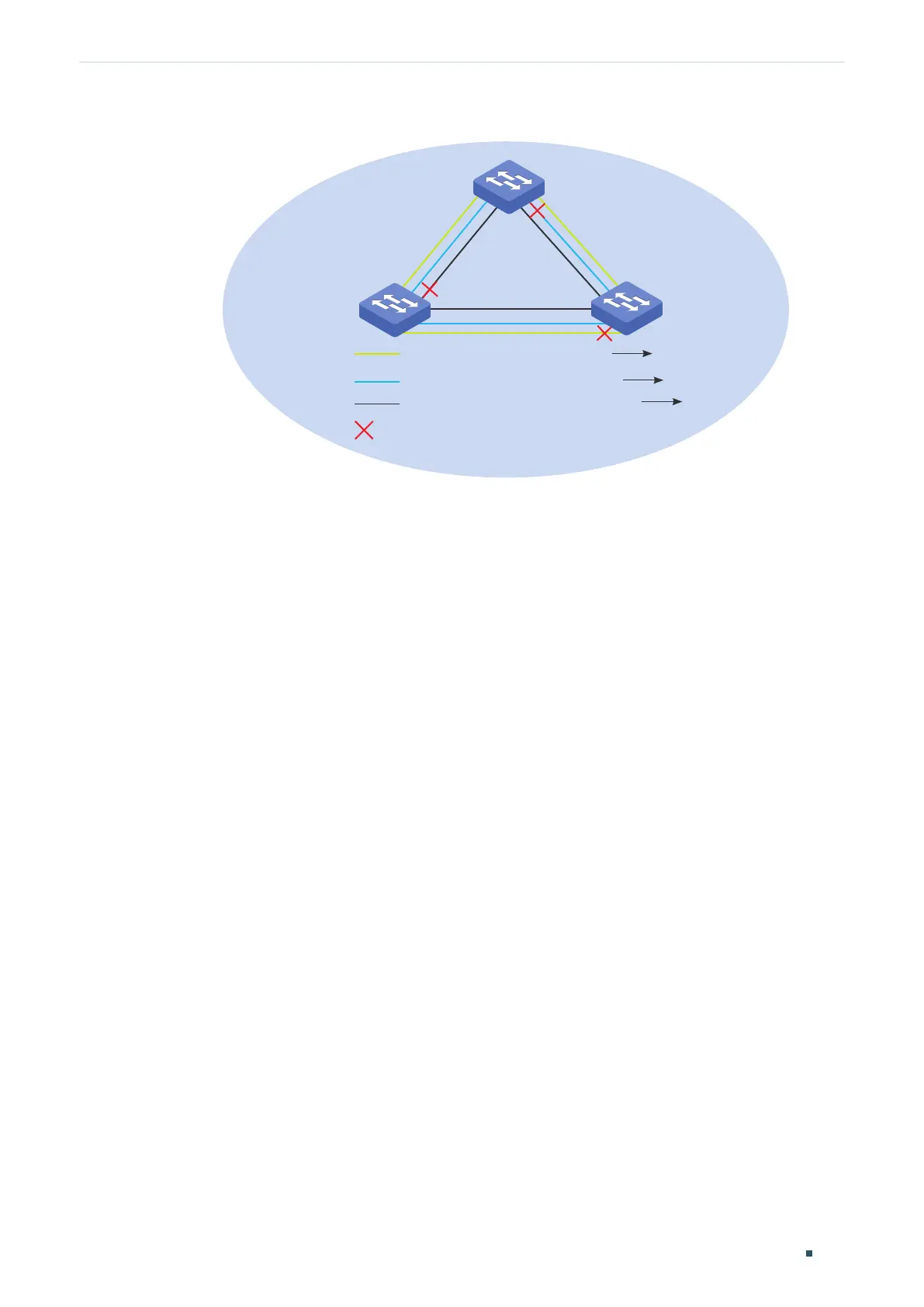Configuring Spanning Tree Spanning Tree
Configuration Guide
205
Figure 1-4 MST Region
A
C
Instance 1 (root bridge: A) VLAN 3 Instance 1
VLAN 4-5 Instance 2
Other VLANs IST
Instance 2 (root bridge: B)
IST (root bridge: C)
Blocked port
B
VLAN-Instance Mapping
VLAN-Instance Mapping describes the mapping relationship between VLANs and
instances. Multiple VLANs can be mapped to a same instance, but one VLAN can be
mapped to only one instance. As Figure 1-4 shows, VLAN 3 is mapped to instance 1, VLAN
4 and VLAN 5 are mapped to instance 2, the other VLANs are mapped to the IST.
IST
The Internal Spanning Tree, which is a special MST instance with an instance ID of 0. By
default, all the VLANs are mapped to IST.
CST
The Common Spanning Tree, which is the spanning tree connects all MST regions. As is
shown in Figure 1-3, region1-region 4 are connected by the CST.
CIST
The Common and Internal Spanning Tree, comprising IST and CST, is the spanning tree
that connects all the switches in the network.
1.3 STP Security
STP Security prevents the loops caused by wrong configurations or BPDU attacks. It
contains Loop Protect, Root Protect, BPDU Protect, BPDU Filter and TC Protect functions.
»
Loop Protect
Loop Protect function is used to prevent loops caused by link congestions or link failures.
It is recommended to enable this function on root ports and alternate ports.
