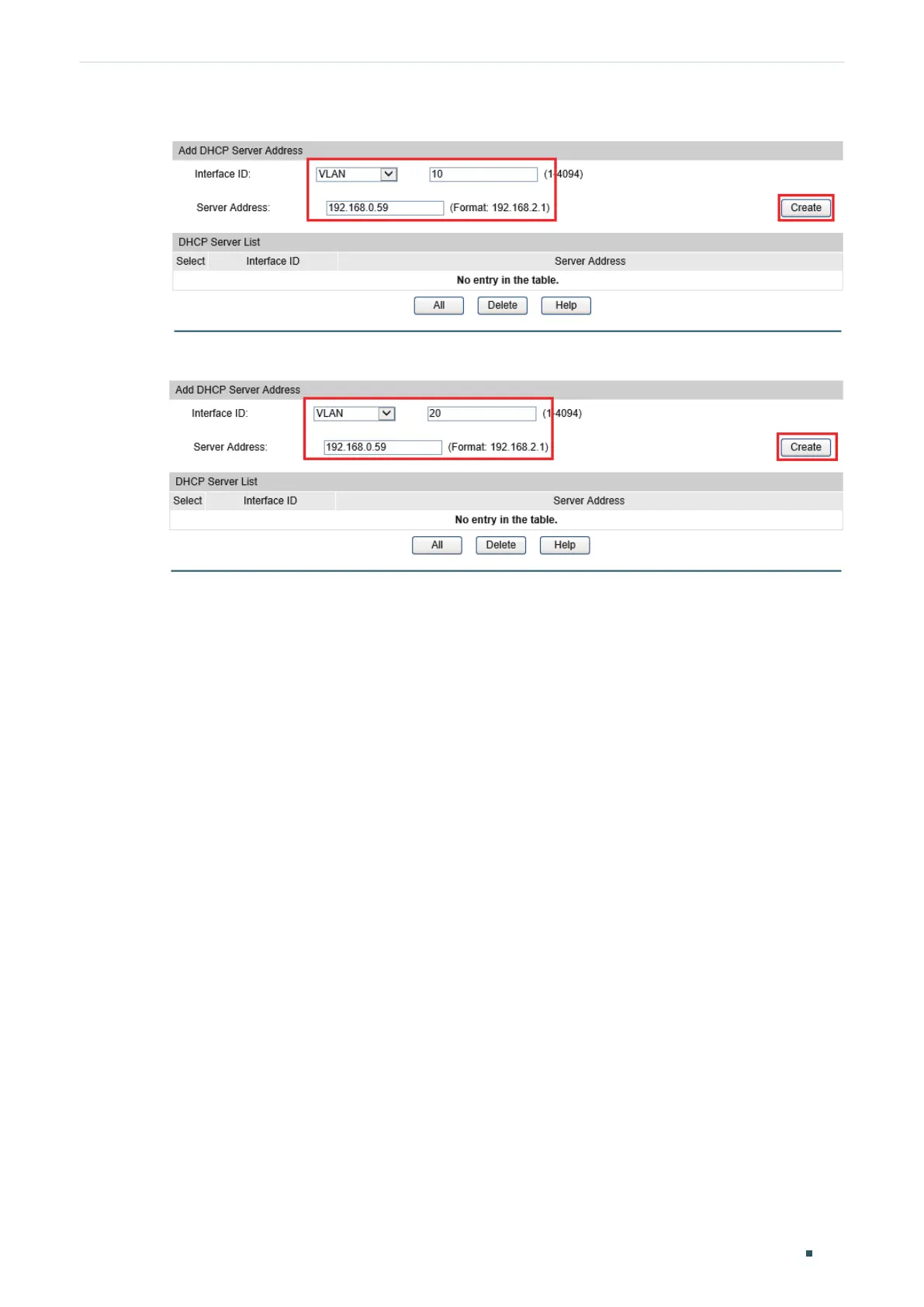Configuring DHCP Configuration Examples
Configuration Guide
423
Figure 4-2 Specify DHCP Server for Interface VLAN 10
Figure 4-3 Specify DHCP Server for Interface VLAN 20
3) Click Save Config to save the settings.
4.1.4 Using the CLI
Follow these steps to configure DHCP Interface Relay:
1) Enable DHCP Relay.
Switch#configure
Switch(config)#service dhcp relay
2) Specify the DHCP server for the interface VLAN 10.
Switch(config)#interface vlan 10
Switch(config-if)#ip helper-address 192.168.0.59
Switch(config-if)#exit
3) Specify the DHCP server for interface VLAN 20
Switch(config)#interface vlan 20
Switch(config-if)#ip helper-address 192.168.0.59
Switch(config-if)#end
Switch#copy running-config startup-config
Verify the Configurations
Switch#show ip dhcp relay
