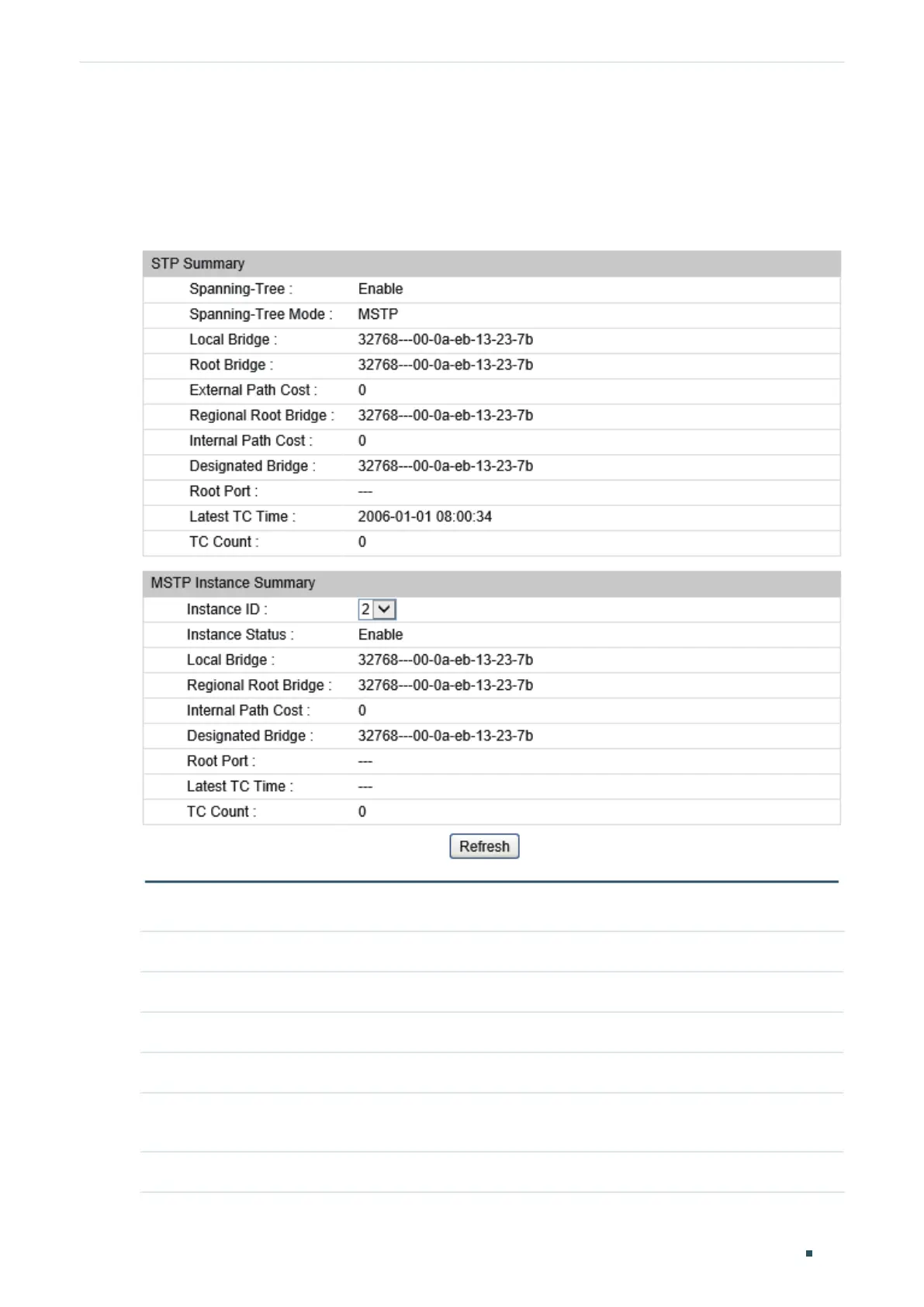Configuring Spanning Tree MSTP Configurations
Configuration Guide
227
3.1.4 Verifying the MSTP Configurations
Choose the menu Spanning Tree > STP Config > STP Summary to load the following
page.
Figure 3-6 Verifying the MSTP Configurations
The STP Summary section shows the summary information of CIST:
Spanning Tree Displays the status of the spanning tree function.
Spanning-Tree Mode Displays the spanning tree mode.
Local Bridge Displays the bridge ID of the local switch. The local bridge is the current switch.
Root Bridge Displays the bridge ID of the root bridge in CIST.
External Path Cost Displays the external path cost. It is the root path cost from the switch to the root
bridge in CIST.
Regional Root Bridge Displays the bridge ID of the root bridge in IST.
