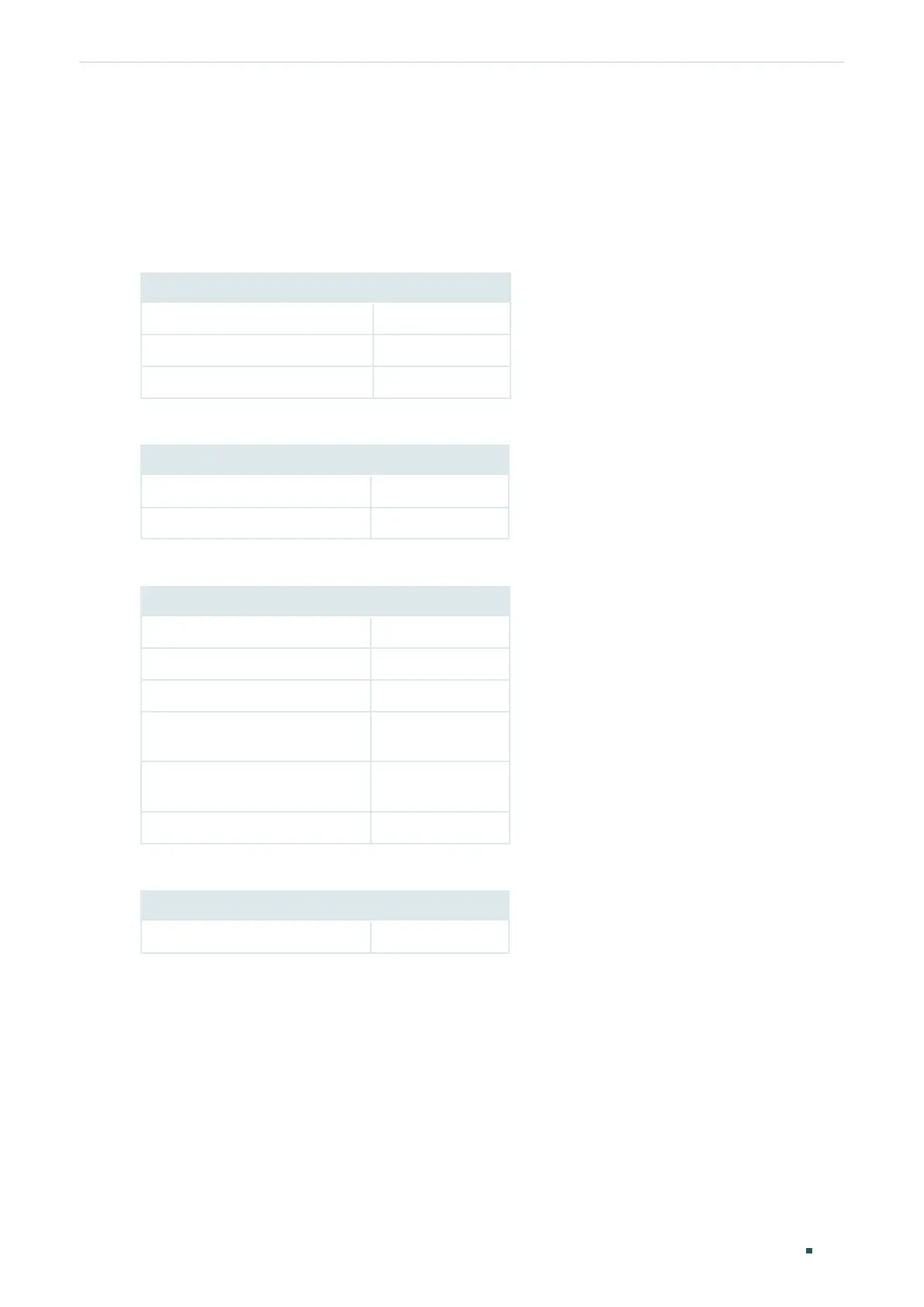Configuration Guide 150
Managing MAC Address Table Appendix: Default Parameters
5
Appendix: Default Parameters
Default settings of the MAC Address Table are listed in the following tables.
Table 5-1 Entries in the MAC Address Table
Parameter Default Setting
Static Address Entries None
Dynamic Address Entries Auto-learning
Filtering Address Entries None
Table 5-2 Default Settings of Dynamic Address Table
Parameter Default Setting
Auto Aging Enable
Aging Time 300 seconds
Table 5-3 Default Settings of MAC Notification
Parameter Default Setting
Global Status Disable
Table Full Notification Disable
Notification Interval 1 Second
Learned Mode Change
Notification
Disable
Exceed Max Learned
Notification
Disable
New MAC Learned Notification Disable
Table 5-4 Default Settings of MAC VLAN Security
Parameter Default Setting
MAC VLAN Security Disable
