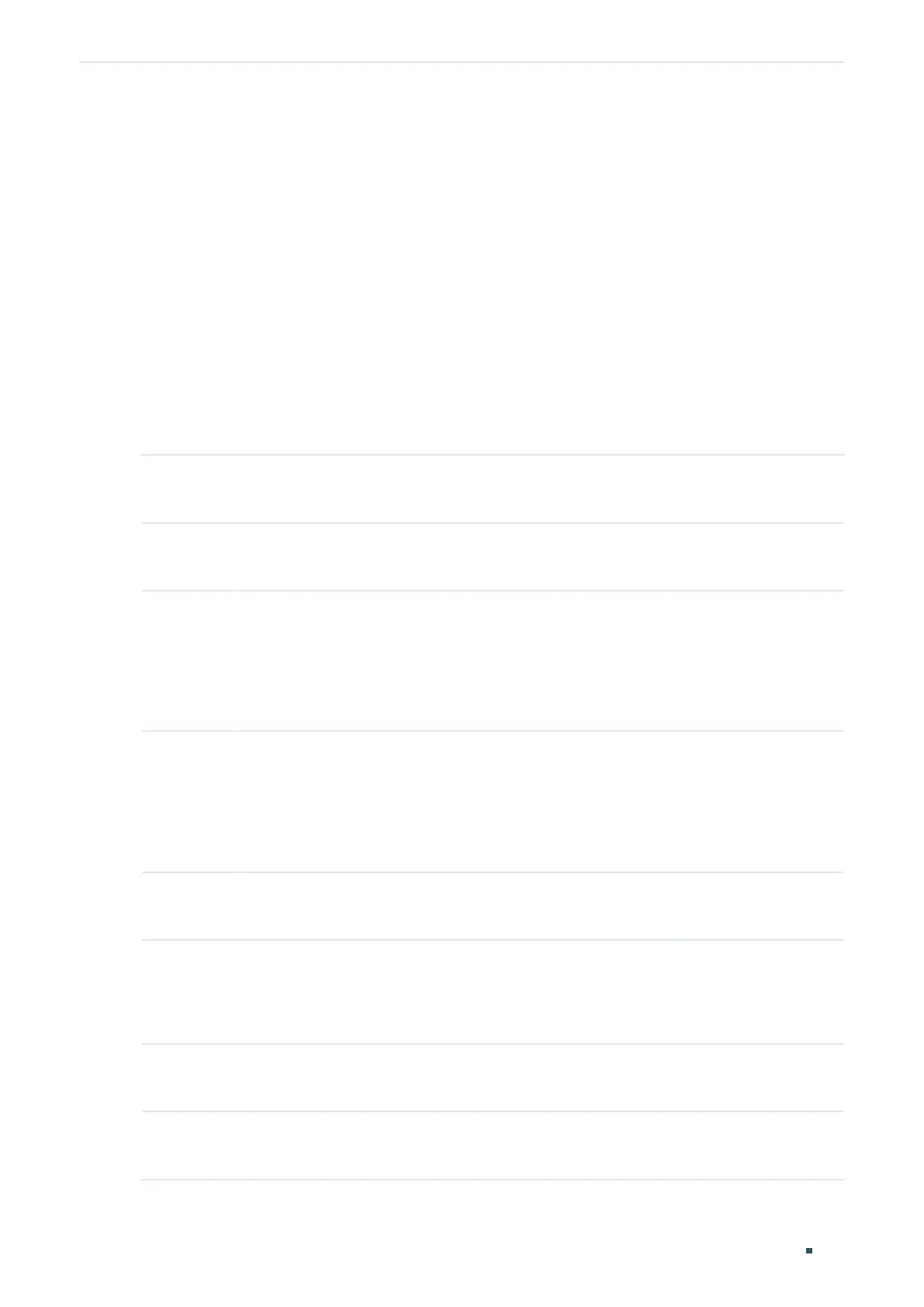Configuration Guide 186
Configuring Protocol VLAN Protocol VLAN Configuration
2 ARP EthernetII ether-type 0806
3 RARP EthernetII ether-type 8035
4 IPX SNAP ether-type 8137
5 AT SNAP ether-type 809B
6 IPv6 EthernetII ether-type 86DD
Switch(config)#end
Switch#copy running-config startup-config
2.2.3 Configuring Protocol VLAN
Follow these steps to configure protocol VLAN:
Step 1 configure
Enter global configuration mode.
Step 2 show protocol-vlan template
Check the index of each protocol template.
Step 3 protocol-vlan vlan
vid
template
index
Bind the protocol template to the VLAN.
vid
: ID of the 802.1Q VLAN where the port with protocol VLAN enabled is.
index
: Protocol template index.
Step 4 interface {
fastEthernet
port
| range fastEthernet
port-list
| gigabitEthernet
port
| range
gigabitEthernet
port-list
| port-channel
lag-id
| range port-channel
lag-list
}
Enter interface configuration mode.
port |port-list
: The number or the list of the Ethernet port that you want to configure.
lag-id |lag-list:
The ID or the list of the LAG that you want to configure.
Step 5 show protocol-vlan vlan
Check the protocol VLAN index (entry-id) of each protocol group.
Step 6 protocol-vlan group
entry-id
Add the specified port to the protocol group.
entry-id:
Protocol VLAN index.
Step 7 end
Return to Privileged EXEC Mode.
Step 8 copy running-config startup-config
Save the settings in the configuration file.
