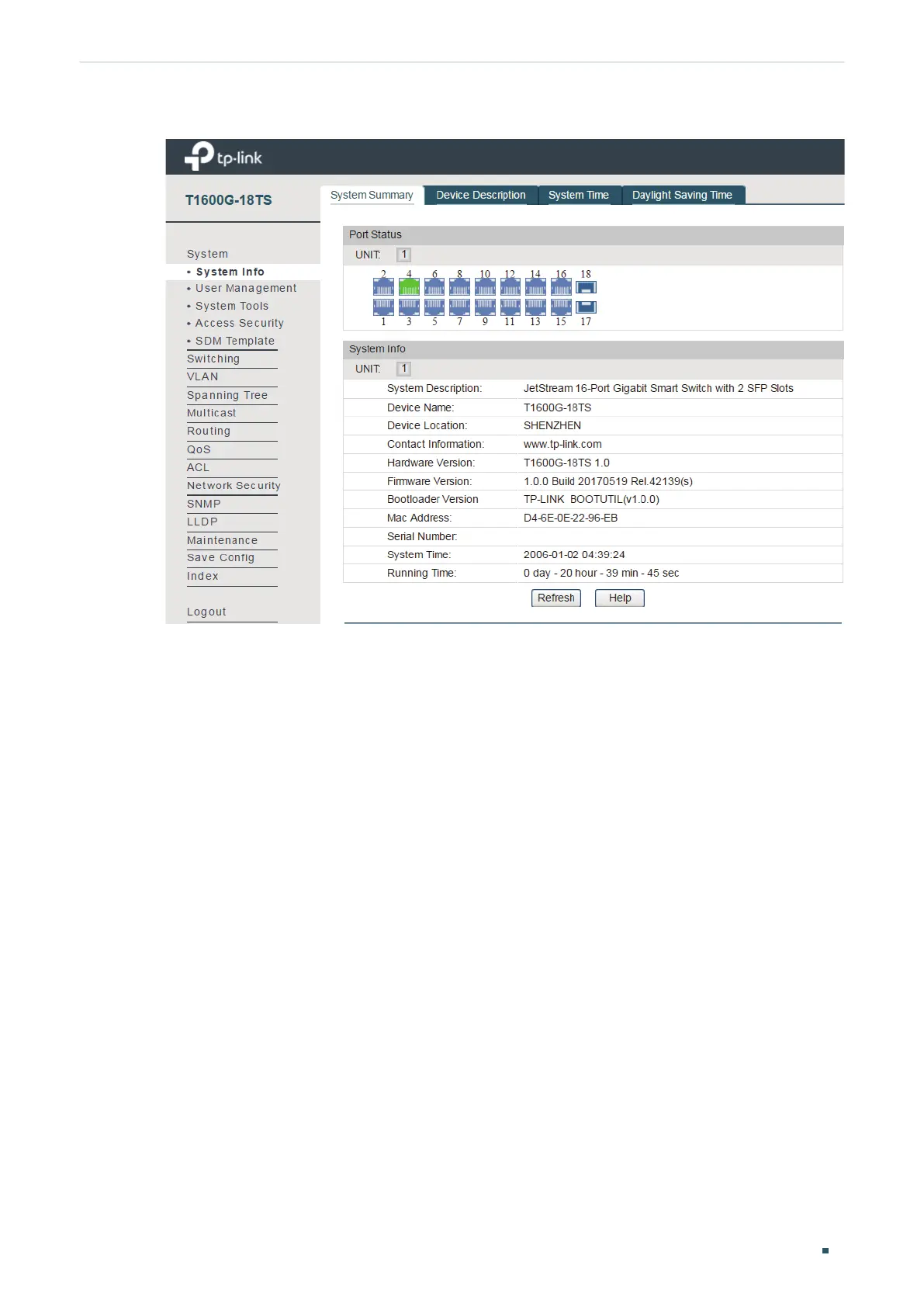Configuration Guide 6
Accessing the Switch Web Interface Access
Figure 2-3 Web interface
2.2 Save Config Function
The switch’s configuration files fall into two types: the running configuration file and the
start-up configuration file.
After you perform configurations on the sub-interfaces and click Apply, the modifications
will be saved in the running configuration file. The configurations will be lost when the
switch reboots.
If you need to keep the configurations after the switch reboots, please use the Save Config
function on the main interface to save the configurations in the start-up configuration file.
