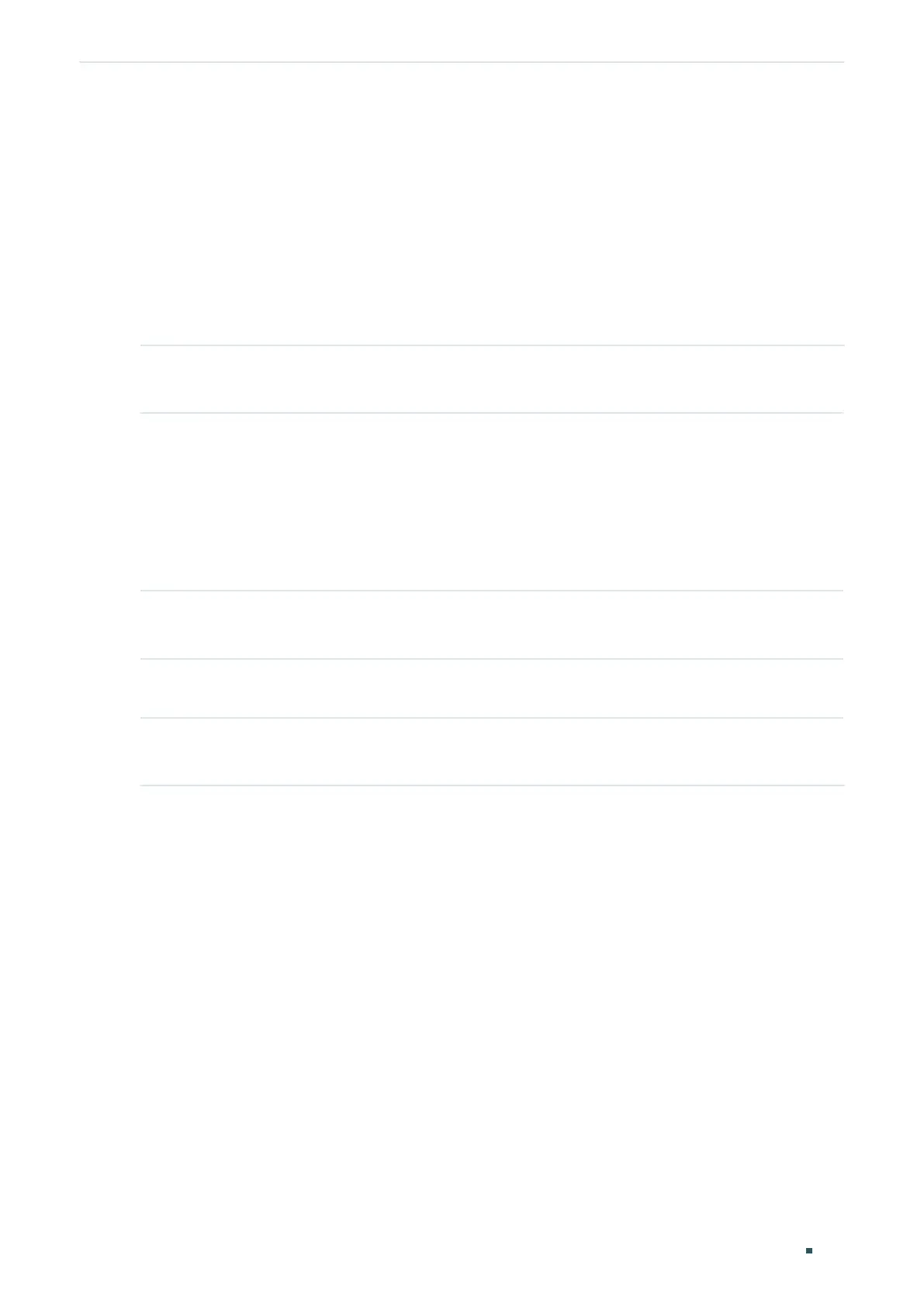Configuration Guide 502
Configuring PoE Time-Range Function Configurations
Switch(config)#interface gigabitEthernet 1/0/7
Switch(config-if)#power inline time-range time-range1
Switch(config-if)#end
Switch#copy running-config startup-config
3.2.2 Configuring the Holiday Parameters
Follow these steps to configure the holiday parameters:
Step 1 configure
Enter global configuration mode.
Step 2 power holiday
name
start-date
start-date
end-date
end-date
Create a time range for the holiday.
name
: Specify a name for the holiday. It ranges from 1 to 16 characters. If the name contains
spaces, enclose the name in double quotes.
start-date
: Specify the starting time of the holiday in the format of MM/DD.
end-date
: Specify the ending time of the holiday in the format of MM/DD.
Step 3 show power holiday
Verify the defined PoE holiday.
Step 4 end
Return to privileged EXEC mode.
Step 5 copy running-config startup-config
Save the settings in the configuration file.
The following example shows how to create a holiday named holiday1. Set the starting date
as 08/16, set the ending date as 08/20.
Switch#configure
Switch(config)#power holiday holiday1 start-date 08/16 end-date 08/20
Switch(config)#show power holiday
Index Holiday Name Start-End
----- ------------ ---------------
1 holiday1 08.16-08.20
Switch(config)#end
Switch#copy running-config startup-config
