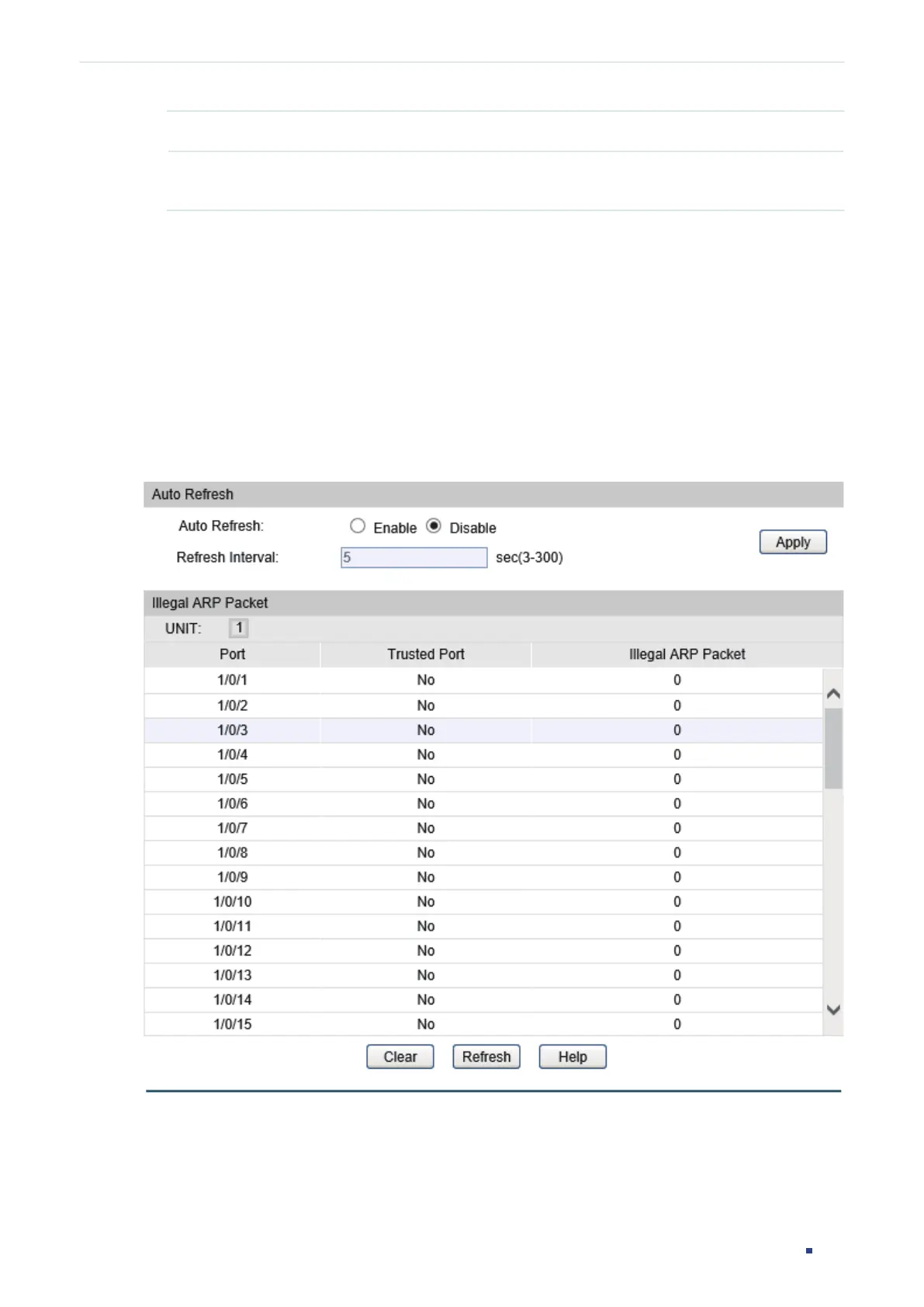Configuration Guide 562
Configuring Network Security ARP Inspection Configurations
LAG Displays the LAG that the port is in.
Operation Click the Recover button to restore the port to the normal status. The ARP
Defend for this port will be re-enabled.
2) Click Apply.
4.1.3 Viewing ARP Statistics
You can view the number of the illegal ARP packets received on each port, which facilitates
you to locate the network malfunction and take the related protection measures.
Choose the menu Network Security > ARP Inspection > ARP Statistics to load the following
page.
Figure 4-3 ARP Statistics
In the Auto Refresh section, you can enable the auto refresh feature and specify the
refresh interval, and thus the web page will be automatically refreshed.
