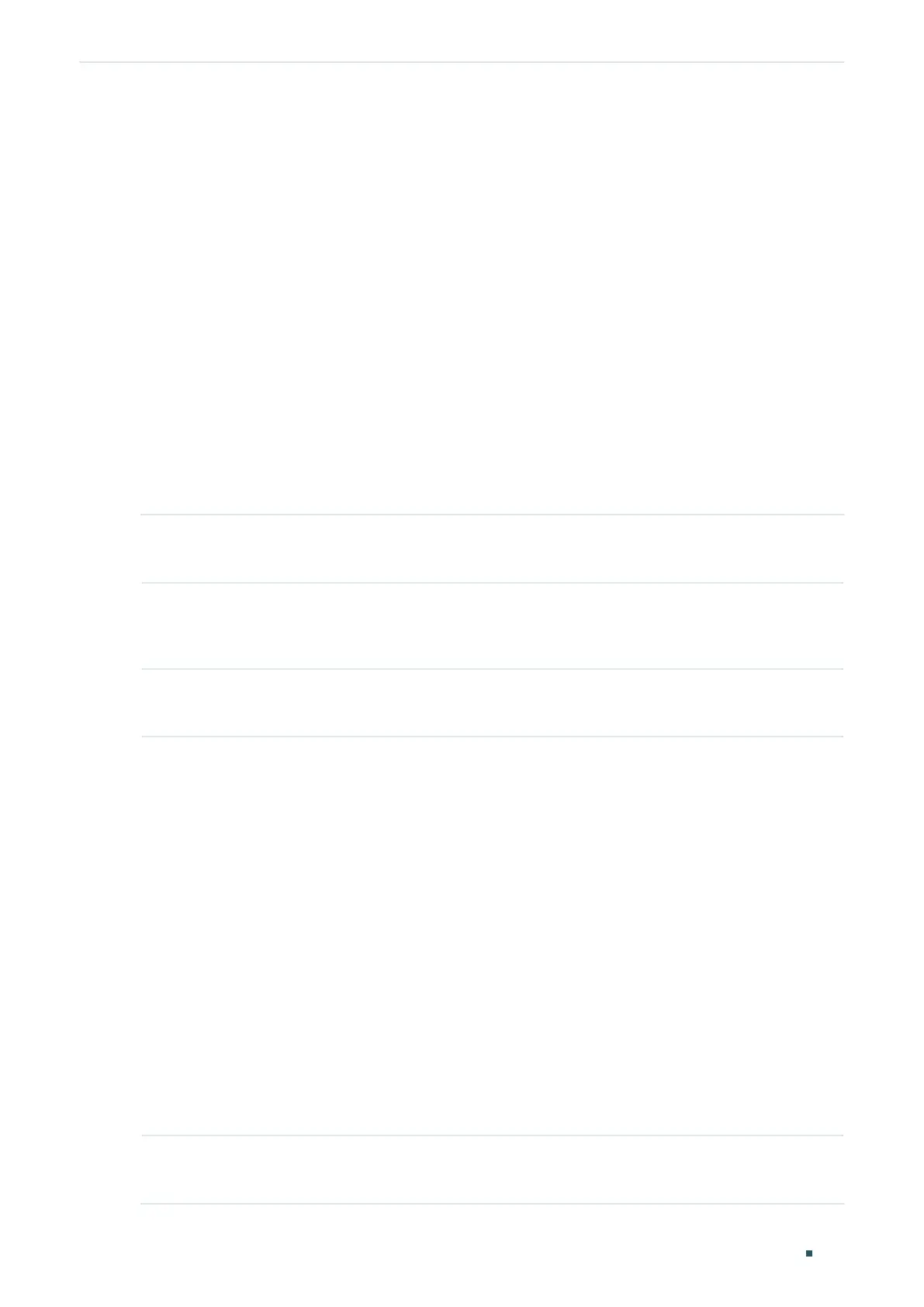Configuring LLDP LLDP-MED Configurations
Configuration Guide
641
TTL Multiplier: 4
Tx Delay: 2 seconds
Initialization Delay: 2 seconds
Trap Notification Interval: 5 seconds
Fast-packet Count: 3
LLDP-MED Fast Start Repeat Count: 4
Switch(config)#end
Switch#copy running-config startup-config
3.2.2 Port Config
Select the desired port, enable LLDP-MED and select the TLVs (Type/Length/Value)
included in the outgoing LLDP packets according to your needs.
Step 1 configure
Enter global configuration mode.
Step 2 interface {fastEthernet
port
| range fastEthernet
port-list
| gigabitEthernet
port
| range
gigabitEthernet
port-list
| ten-gigabitEthernet
port
| range ten-gigabitEthernet
port-list
]
Enter interface configuration mode.
Step 3 lldp med-status
(Optional) Enable the LLDP-MED on the port. It is disabled by default.
Step 4 lldp med-tlv-select { [ inventory-management] [location] [network-policy]
[power-management] [all ] }
(Optional) Configure the LLDP-MED TLVs included in the outgoing LLDP packets. By default,
the outgoing LLDP packets include all TLVs.
If LLDP-MED Location TLV is selected, configure the parameters as follows:
lldp med-location {emergency-number
identifier
| civic-address [language
language
|
province-state
province-state
| lci-county-name
county
| lci-city
city
| street
street
| house-
number
house-number
| name
name
| postal-zipcode
postal-zipcode
| room-number
room-
number
| post-office-box
post-office-box
| additional
additional
| country-code
country-
code
| what { dhcp-server | endpoint | switch } ] }
Configure the LLDP-MED Location TLV included in the outgoing LLDP packets. Used to
assign the location identifier information to the Endpoint devices.
identifier:
Configure the emergency number to call CAMA or PSAP. The number should
contain 10-25 characters.
language,province-state,county.etc:
Configure the address in the IETF defined address
format.
Step 5 show lldp interface { fastEthernet
port
| gigabitEthernet
port
| ten-gigabitEthernet
port
}
Display LLDP configuration of the corresponding port.
