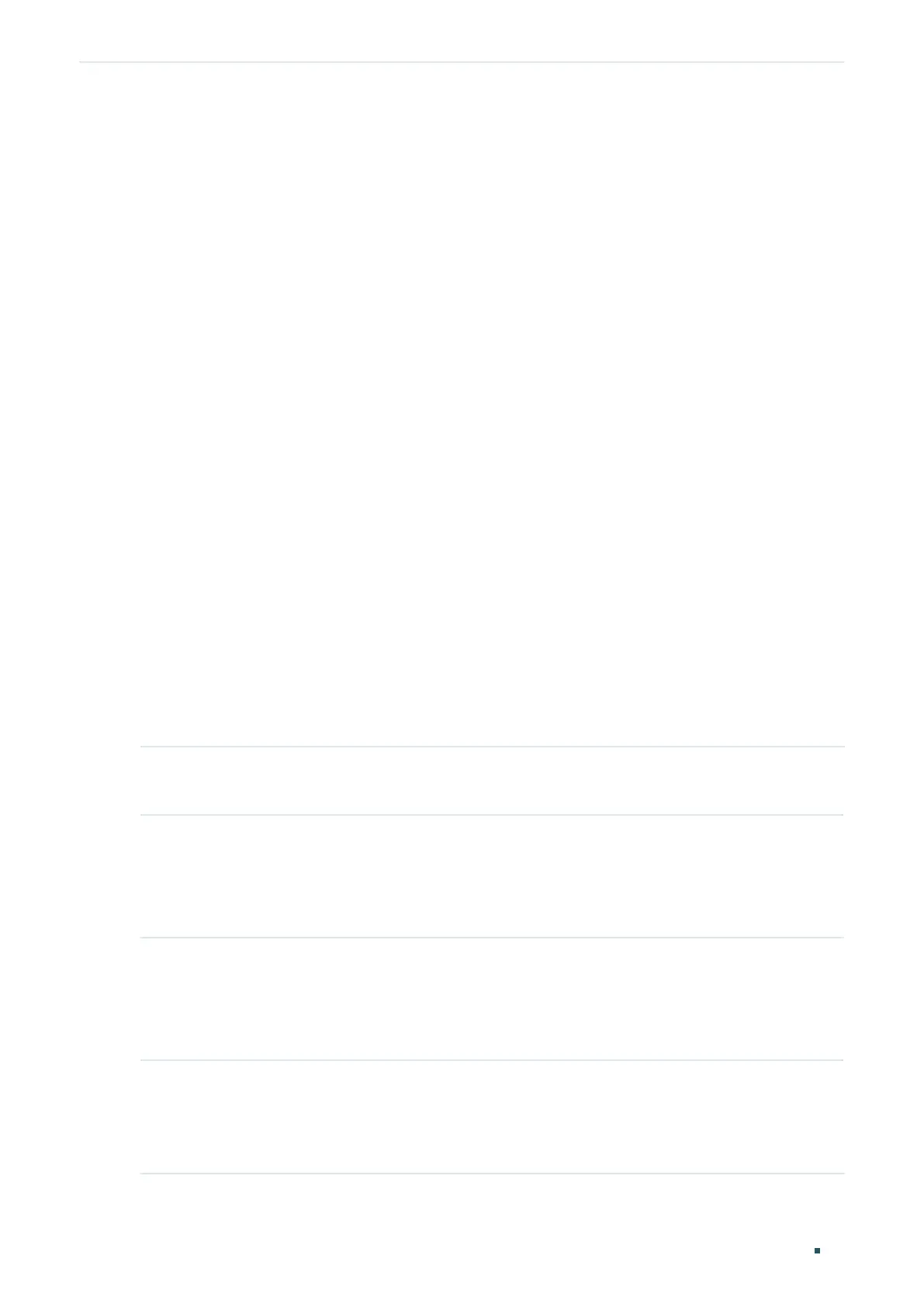Configuration Guide 30
Managing System System Info Configurations
Gi1/0/3 LinkUp 1000M Full Disable Disable Copper
...
Gi1/0/50 LinkDown N/A N/A N/A Disable Fiber
Gi1/0/51 LinkDown N/A N/A N/A Disable Fiber
Gi1/0/52 LinkDown N/A N/A N/A Disable Fiber
Switch#show system-info
System Description - JetStream 48-Port Gigabit L2 Managed Switch with 4 SFP Slots
System Name - T1600G-52TS
System Location - SHENZHEN
Contact Information - www.tp-link.com
Hardware Version - T1600G-52TS 2.0
Software Version - 2.0.0 Build 20160923 Rel.39814(s)
System Time - 2006-01-03 12:54:41
Serial Number -
Running Time - 2 day - 4 hour - 55 min - 36 sec
2.2.2 Specifying the Device Description
Follow these steps to specify the device description:
Step 1 configure
Enter global configuration mode.
Step 2 hostname [
hostname
]
Specify the system name of the switch.
hostname
: Enter the system name. The length of the name ranges from 1 to 32 characters. By
default, it is the model name of the switch.
Step 3 location [
location
]
Specify the system location of the switch.
location
: Enter the device location. It should consist of no more than 32 characters. By default,
it is “SHENZHEN”.
Step 4 contact-info [
contact-info
]
Specify the system contact Information.
contact-info
: Enter the contact information. It should consist of no more than 32 characters. By
default, it is “www.tp-link.com”.